Divi + WordPress 5: How is it going in practice? As I write these lines, WordPress should come out tomorrow, Thursday, December 6, 2018. We should all, then, update our WordPress.
Only this major update bears his name: WordPress takes a new turn! All the experience of writing and creating pages/articles will be tested.
I hear it's for our own good...
In a previous article, I told you that Divi was compatible with Gutenberg. That's what we promised Nich Roach 31 July 2018. As a reminder, here is the video:
On July 31st, it was yesterday, but it's been a "lease" in terms of technology! The new milling WordPress 5 has been updated dozens of times since this announcement...
EDIT from Thursday 6 December at 9 p.m.
Here, WordPress has officially come out. As a result, ElegantTheme released a new version of Divi: version 3.18.
My Divi test with WordPress 5 – which dates from 24 hours ago – had been made with the version 3.17.6. Since then, experience and cohabitation has improved!
ElegantTheme fixed a few problems that I mentioned below. So I just retested with WordPress 5 and Divi 3.18... And it's rolling, as this new video shows:
But that's not all! The Visual Builder is now being implemented in the backoffice!!! A super powerful editor who switches in one click from back to front and vice versa! I didn't make a video since the following explains everything:
In addition, Divi added two new options in its settings. Now in the tab Divi > Theme Options > Creator > Advanced You will find this:
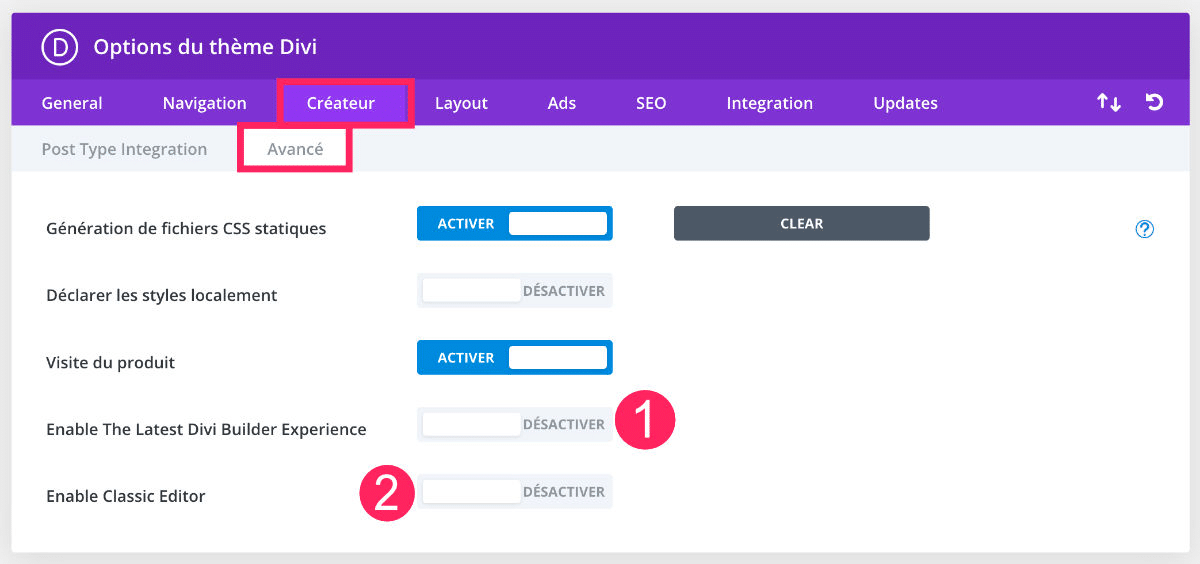
- Option Enable The Latest Divi Builder Experience : "the deactivation of this option will load the interface inherited from the Divi Builder when modifying a publication using the classic WordPress publication editor. The inherited editor lacks many features and improvements of the interface, but it can still be used if you encounter problems with the new interface ». In other words, only activate this option if necessary.
- Option Enable Classic Editor : "Use Classic Editor instead of Gutenberg / Block Editor". This means that you no longer need to install the Classic Editor plugin. This option emits the same functionality. You just have to turn it on or off.
But this is just the beginning... As explained Nick Roach in his last article from only a few hours ago (not to say a few minutes), the theme Divi and its Divi Builder will continue to evolve in the coming months.
Ah yes, last thing: it is recommended to update Divi and all your plugins before updating your site to WordPress 5 !!!
Case to follow...
Gutenberg integrates into the heart
That is the real reason for this update. This summer, when I tested Divi with Gutenberg, the latter was just a plugin. The two publishers lived together in complete serenity. An article could be created or edited either with Gutenberg or with Divi or with the classical editor. That's what I explained in my article.
Now, Gutenberg is part of WordPress 5 and you no longer have the choice of construction type on your page or item. That is, by default, when you add a new page, Gutenberg takes the hand...
Divi + WordPress 5 = construction with VISUAL BUILDER only!
Since WordPress 5 comes out tomorrow, I thought it would still be good to test Divi with WordPress 5 without installing the plugin Classic Editor (to be discussed later). Because until now, I've never tested Divi que with Gutenberg as a plugin…
To my surprise, I realized that the purple button "use Divi generator" was no longer visible from the back office.
ElegantTheme had mentioned that integration was for the moment "partial" and that it would improve in the future. But I expected better. With all the delay that took the release of this new version of WordPress, ElegantTheme should have anticipated more and been in the start-in-block... It's just my opinion.
In the next video, you will see how you should use Divi when you have done the update to WordPress 5:
As you could see in this video: you can no longer build your pages from back-office. You will then have to:
- save your page or article under construction
- preview article
- activate the Visual Builder to start build your layout
For now, this is the only way to this experience Divi + WordPress 5. And this, even by activating the display options available via the small icon at the top right (see capture below)
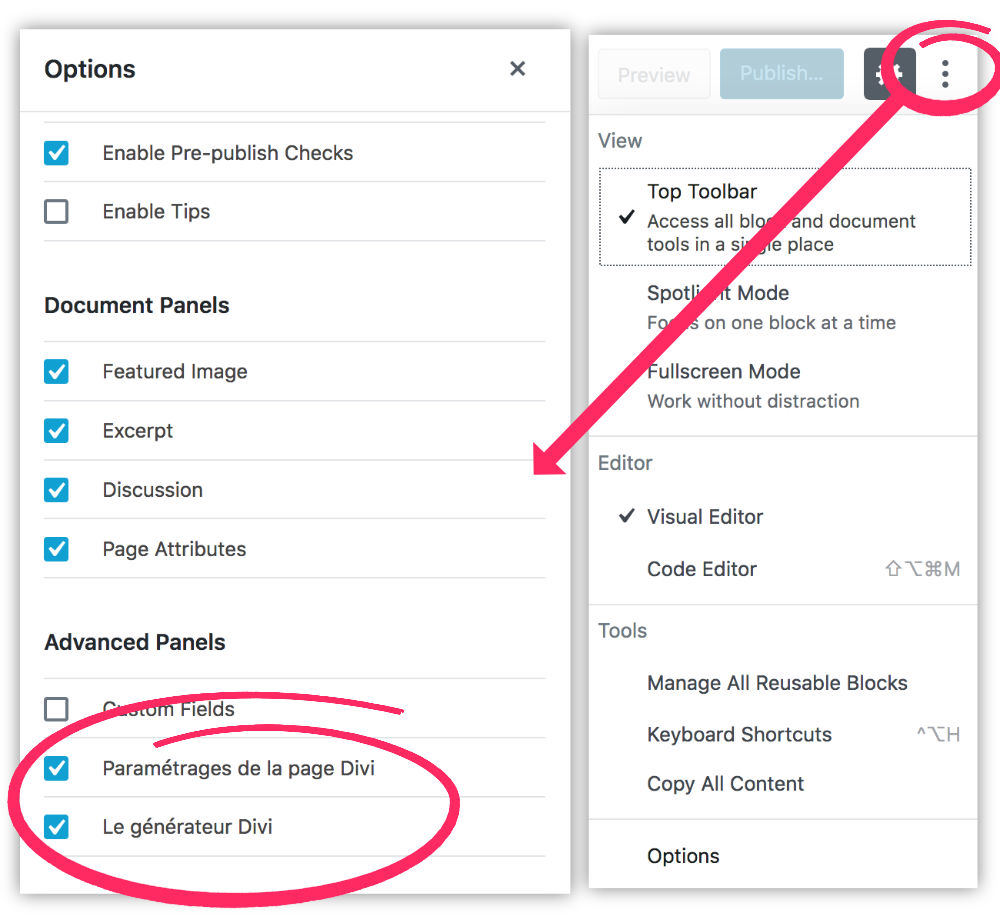
Classic Editor: quiet until 2021?
I was just talking about Classic Editor plugin. This allows us to have a choice. Let's say he's giving us a little respite until 2021... After that date, it will no longer be officially maintained.
In the meantime, thanks to this plugin, you can choose to create or edit a page with former editorwith the Divi Builder (back office), with the Visual Builder or with Gutenberg. It's good to have a choice, right?
If you install and activate the plugin Classic Editor, you will find by default Former WordPress Editor. In this case, you will easily find the purple button that will allow you to build your pages from the back office.
Here's the demo video:
As this video shows, once you activate the plugin Classic Editor, you will find the old functioning WordPress.
Can we create some pages with Divi and others with Gutenberg?
The answer is yes, both live in parallel. Let's say it's either one or the other (This question is often asked by my students).
If you haven't installed Classic Editoryou will not be able to use as the Visual Builder. If on the other hand you have installed the plugin, you will have all the choices available to you.
To get the various choices, you still need to activate a small option that is in the tab Setting > Writing.
For option Classic editor settings, choose then Use the new default editor and include optional links to the classic editor.
So you can choose to add a new page with the classic or default editor with Gutenberg. This video shows you this in detail:
So, ready for the update?
These little explanations may seem anodized to you if you are a confirmed WordPress user. However, if you're a beginner, I hope I've helped you see more clearly.
The future exit of WordPress 5 It's been a lot of noise lately. I had even invited bloggers and bloggers to test Gutenberg Several weeks ago! I hope you won't wake up one morning and see that everything has changed...
But anyway, don't worry, here at the official end of the support of Classic Editor, in 3 years, ElegantTheme will have made a good hundred updates and will have perfectly integrated the Divi Builder into the back office...



Merci Lyci@ pour cet article particulièrement important ! Dommage, en effet qu’Elegant Themes n’est pas un peu mieux anticipé l’arrivée de WordPress 5 (avec Gutemberg) mais comme tu le dis très bien, ils vont certainement vite nous proposer des mises à jour compatibles.
Oui Laure, je n’en doute pas ! Ils ont 3 ans pour se mettre dans les clous… On a le temps 😉
Merci Lycia,
Voilà qui vas nous épargner quelques palpitations cardiaques!
L’équipe de Elegant Themes étant particulièrement réactive je ne m’inquiète pas trop, Une mise à jour de DIVI devrait sortir rapidement, et en attendant nous profitons de ton expérience pour palier au problème 😉
Je suis plus inquiets du côté de mes anciens sites tournant sur des templates gratuits avec des extensions qui ne sont plus vraiment maintenues.
Dans ma grande parano (légitime), j’ai tout simplement fait des sauvegardes complètes et bloqué les mises à jour automatiques sur ces sites à risque via le fichier wp-config.php. Ce qui me laissera le temps de les tester et les adapter un à un…
Un week-end laborieux en perspective !
Merci encore
Oui Michel ! Comme toi, c’est pas vraiment Divi qui m’inquiète…
Je trouve la nouvelle version de WordPress très cool avec c2 nouveau éditeur
Oui c’est pas mal !
Bonjour,
Vous vous êtes un peu planté dans les numéros de versions je pense (vous indiquez des versions 3.17 et 3.18).
La dernière version téléchargeable est la 2.18.2 comme l’indique le changelog.txt quand on charge le zip ce jour :
« version 2.18.2 ( updated 12-07-2018 )
– Fixed compatibility issue with older versions of WordPress.
* includes/builder/functions.php »
C’est dommage car vous pourriez induire d’autres lecteurs en erreur ou dans le doute comme vous m’avez mis un instant… 😉
Merci pour vos publications,
Killian
Bonjour Killian, non il n’y a aucune erreur. Je parle bien de la version 3.18 mais c’est celle du thème Divi et non du Divi Builder. Il ne faut pas confondre ces deux produits bien distincts : https://astucesdivi.com/ne-pas-confondre-le-theme-divi-et-le-divi-builder/ … la version 2.18.2 dont vous parlez est certainement celle du plugin Divi et non du thème 😉
j’ai un article de plusieurs milliers de mots qui vient de disparaître avec cette mise à jour. j’attends d’ailleurs la réponse du DAV elegant themes.
Mais j’écris plutôt ce commentaire car je trouve que DIVI perd de sa pertinence face à WordPress 5.
les manipulations nécessaires à garder l’ancien système (back office) viable me dérange. J’opte souvent pour l’utilisation la plus simple et le fait que l’on me contraigne de cette manière n’arrange pas mon expérience utilisateur;
Comme dit très justement dans l’article Elegant themes aurait dû mieux s’adapter.
Pour moi la sanction est nette je ne renouvellerai pas mon abonnement DIVI.
Salut ! Comment un article peut disparaitre puisqu’il s’enregistre en base de données ?
Toutefois, le builder en backoffice, bien que mis à mal, est tout de même conservé, pour l’instant.
Avez-vous regardé la vidéo de Nick, celle que j’ai ajouté dans mon édit du 7 décembre ? Celle-ci montre comment continuer à utiliser le Divi Builder en backoffice.
Je suis moi-même pas trop fan de la version visuelle, pourtant, on doit avouer qu’elle fourni une expérience utilisateur hors du commun, loin de tous les autres constructeurs comme Elementor par exemple.
À chacune de mes formations WordPress, le choix des élèves est catégorique : ils préfèrent, dans 99% des cas, le Divi Builder à Elementor. Et tous, préfèrent la version visuelle à la version backoffice.
Cela me fait penser, alors, que seul les utilisateurs avertis sont attachés au Builder en backoffice… Les novices préfèrent tous la version visuelle.
Mais je suis d’accord avec vous, WordPress 5 met un gros coud de pied dans la fourmilière !
Merci Lycia pour cette réponse éclaire. je n’explique pas ce qui s’est passé … ou ce qui est en train de se passer ! ( j’utilise DIVI depuis 2 ans et sur 3 sites)
certains de mes plugins ( comme word counts pour compter les mots par exemple ) ont faire un reset 🙁
je suis en train de rechercher mes historique de modification mais là aussi … reset.
Bref je cherche à comprendre mais comme dit dans mon précédent message un doute énorme s’est installé dans ma tête sur la pérennité de DIVI. ce n’est bien sur que mon avis (impulsif) .
Je comprends… Ce qui est le plus inquiétant c’est que de gros plugins comme ACF ou même WPML ont recommandé à leur utilisateur de ne pas mettre à jour WordPress jusqu’à nouvel ordre ! C’est assez inquiétant car ce ne sont pas des petits plugins peu utilisés ! Divi s’en sort pas mal finalement 😉 LOL ! Bref, on verra bien comment ça se goupille !
Bonjour,
J’ai un gros soucis depuis la mise à jour je ne peux plus changer les arrières plans. Il m’affiche « backgroung can not be displayed ». C’est pour un site d’un client, avez-vous une solution ? sinon je vais être obligé de passer par le code..
Merci d’avance !
Bonsoir Rodolph. Je n’ai pas vu encore ce genre de soucis. As-tu essayé de passé par le builder en back-office (la nouvelle version) ? Sinon, y’a encore la possibilité d’activer l’ancien builder, dans les options de Divi. Peut-être que par là tu pourras éditer les BG ??? A tester…
Bonjour,
J’ai des problèmes depuis la mise à jour de WP. Dans le visual builder je n’ai plus accés au design pour modifier certain blocs.
Et dans le back office mes pages apparaissent vides, comme si elles étaient vierges.
Une idée ? Je ne sais pas trop comment faire.
Bonsoir Baptiste. Avez-vous tous vos thèmes et plugins à jour ? Avez-vous installé et activé le plugin Classic Editor ?
Sinon, peut-être qu’il y a un conflit avec les plugins ? Dans ce cas, vous pouvez désactiver (désactiver, pas supprimer) tous vos plugins, un à un, et à chaque fois vérifier si le bug persiste. Mais le mieux serait peut-être de contacter le support de Divi.
Nota : Divi se met à jour souvent en ce moment, c’est pour améliorer et/ou corriger des bugs. Vérifiez bien que vous avez la dernière version du thème.
Bonjour,
Problème pour installer mon fichier zip Divi sur WP: lorsque je veux ajouter et mettre en ligne mon fichier zip divi sur wordpress 5, l’option « mettre en ligne » ne s’affiche pas; si je clique sur « ajouter », c’est directement un thème par défaut qui s’installe et s’active.
Pouvez vous m’éclairer?? (j’ai bien Divi et non le plugin divi bulder, donc pas de confusion avec cela.)Par avance, merci.
Salut « bouvard » !
As-tu trouvé ? Tu dois aller à Apparence > Thèmes > Ajouter. Tout en haut de l’écran tu verras un bouton avec marqué « téléverser un thème ». Si tu ne le vois pas, c’est que tu as un site en WordPress.com et non WordPress.org. Dans ce cas là tu ne peux pas installer d’autres thèmes que ceux qui sont présents sur la plateforme.
Bonsoir,
En attendant, ce soir c’est la merde. J’ai reçu des messages pour signaler qu’il y avait une mise à jour wordpress, quand on le fait, avec ou sans la mise à jour de divi en même temps, ca se termine en erreur 500 et pas moyens de s’en sortir. Si je vire divi en ftp, l’admin du site revient mais impossible de faire une autre mise à jour, ajouter un plugin etc, ca se termine avec une page qui bloque. J’ai essayé de faire la mise à jour manuellement de wordpress, inutile, ca plante tout autant !
Une idée ?
Bonsoir Patrick. Vous n’êtes pas le seul apparemment. Une amie a eu la même chose… il s’agirait d’une histoire de version PHP. Il faut la 7.0 minimum sur votre hébergeur. Chez qui êtes-vous ? Ça pourrait venir de là. Rien à voir avec Divi. Vous pouvez me tenir au courant ?
Bonjour Lycia
Merci pour ces explications très claires.
Je viens de passer un site client en WP 5.1.1 + Classic Editor + Divi 3.21, et tout fonctionne très bien !
J’ai juste remarqué que dans Réglage > Options d’écriture : ils ont changé, il y a maintenant deux options :
– Choix de l’éditeur par défaut
– Autorisation de changer d’éditeur pour les users
Un petit screenshot de mon backoffice : https://cl.ly/d7777af4620d
Pour le coté pratique, je pense continuer à utiliser le Divi builder classique pour les pages, et le nouveau Guternberg pour les articles de blog.
Même si on est tranquille jusqu’en 2021, je me dis qu’il vaut mieux se familiariser tout de suite avec ce nouvel éditeur, plutôt que de le subir au dernier moment.
Il ne faut pas oublier que Google est maintenant activement impliqué dans le développement de WordPress, et qu’il pousse sa vision du web et particulièrement la manière de structurer le contenu.
J’ai le sentiment que ce nouvel éditeur va dans le sens de ce que Google souhaite imposer…. à méditer 🙂
Bravo pour ton site !
Salut Youcef et merci ! Effectivement, je fais comme toi : Divi sur les pages et Gutenberg sur les articles… D’ailleurs, je t’encourage à lire mon article paru ce matin : https://wpformation.com/8-raisons-desactiver-classic-editor/ qui va dans ce sens… pour l’onglet Réglages, il est comme ça parce que tu as Classic Editor d’actif. Si tu le désactives, l’onglet Réglages ne fera plus apparaître ces deux options 😉 À bientôt !
Bonjour avez-vous un article concernant la barre de recherche et surtout comment faire pour que quand je tape une recherche sur mon site cela ne m’emmène pas sur la page gutenberg mais plutôt sur celle de divi?
Merci
Salut Rémi, non je n’ai rien à ce sujet. Mais de quoi parles-tu ? Du formulaire de recherche (la loupe) ???