Customize Divi
Welcome to the section « Customize Divi "... That's it, you're a PRO divi since you became familiar with this theme through the section " Start with Divi "? Now we can move on to serious things! In this section you will find many tutorials that will help you Customize your WordPress site using the theme Divi. Some of these articles will help you exceed all your expectations, you will surprise yourself! You're going to have to put your hands in the hood, but don't worry, everything is explained step by step, so you don't get wrong. Each of these articles will meet specific criteria and I hope you will find your happiness for Customize your Divi according to the needs of your project. Are you ready? Here we go!
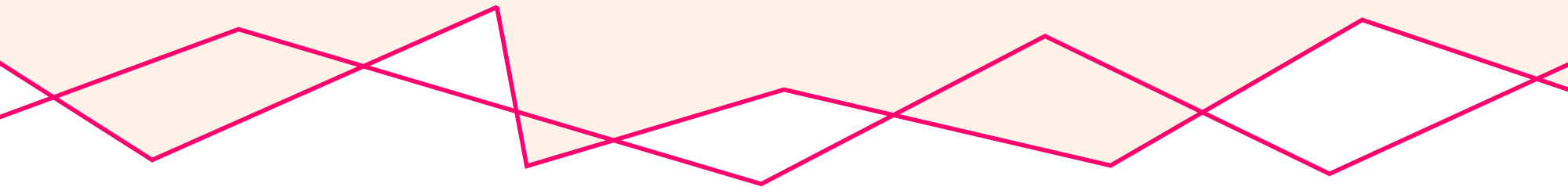
1 - 18 of 38 results
