Is it possible to remove shortcodes from Divi easily if we change WordPress theme? That's a question that hangs around on social networks. I often see these topics of conversation where some people say that it is impossible to change theme after using Divi... Or that we can't go back once Divi has been used!
Right? Since when is your WordPress site married with your theme Divi? Know that you can remove Divi easily and without tearing your hair off!
In this article, I present a plugin that will be very useful to you if you decide to go from the theme Divi to another WordPress theme. You'll see that it'll only take you 10 seconds for clean the tracks that Divi left.
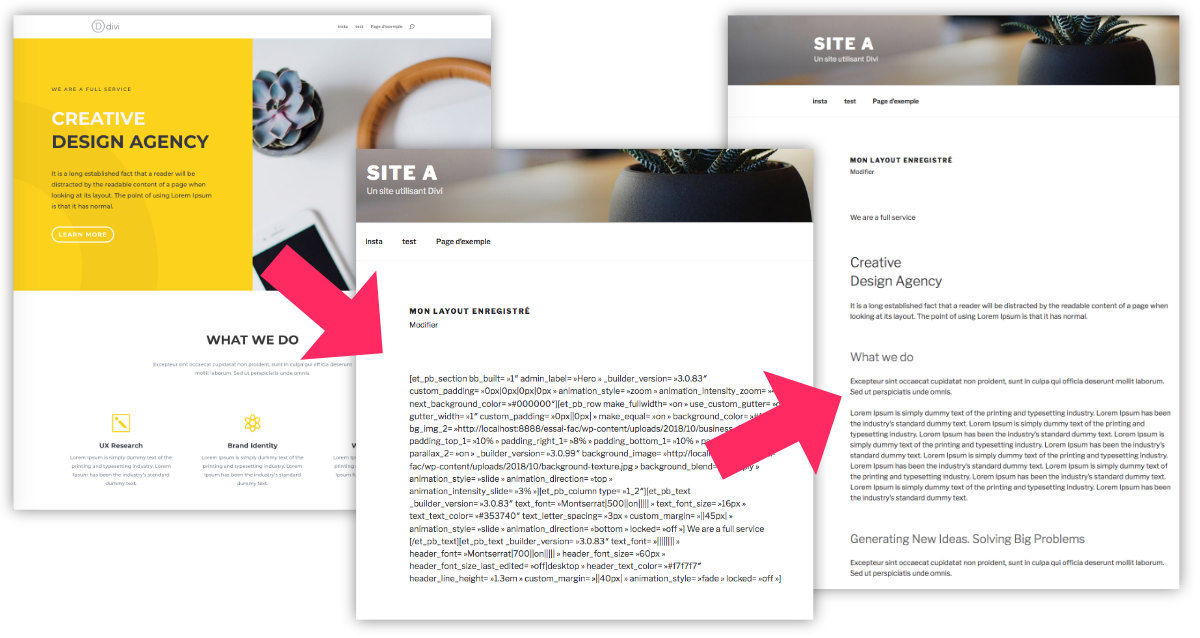
What happens if we turn off the Divi theme and activate another theme?
WordPress is fabulous for this: one can change theme in one click. Just go to the tab Appearance > Theme and activate the theme of your choice.
Only, there is a BUT... When changing the theme, the old one may leave traces. This is particularly the case for themes that use Builder pages as Visual Composer for example, to mention only him.
So you know that if you activate a new theme which does not use the same builder page as the old one, you may have surprises. This is also the case of Divi, who natively uses the Divi Builder (Divi Builder page).
If you need to understand the differences between Divi and the Divi Builder, I invite you to read this article.
In concrete terms, here is what will happen if you activate another theme after using Divi:
Version of a page built with the Divi Builder:
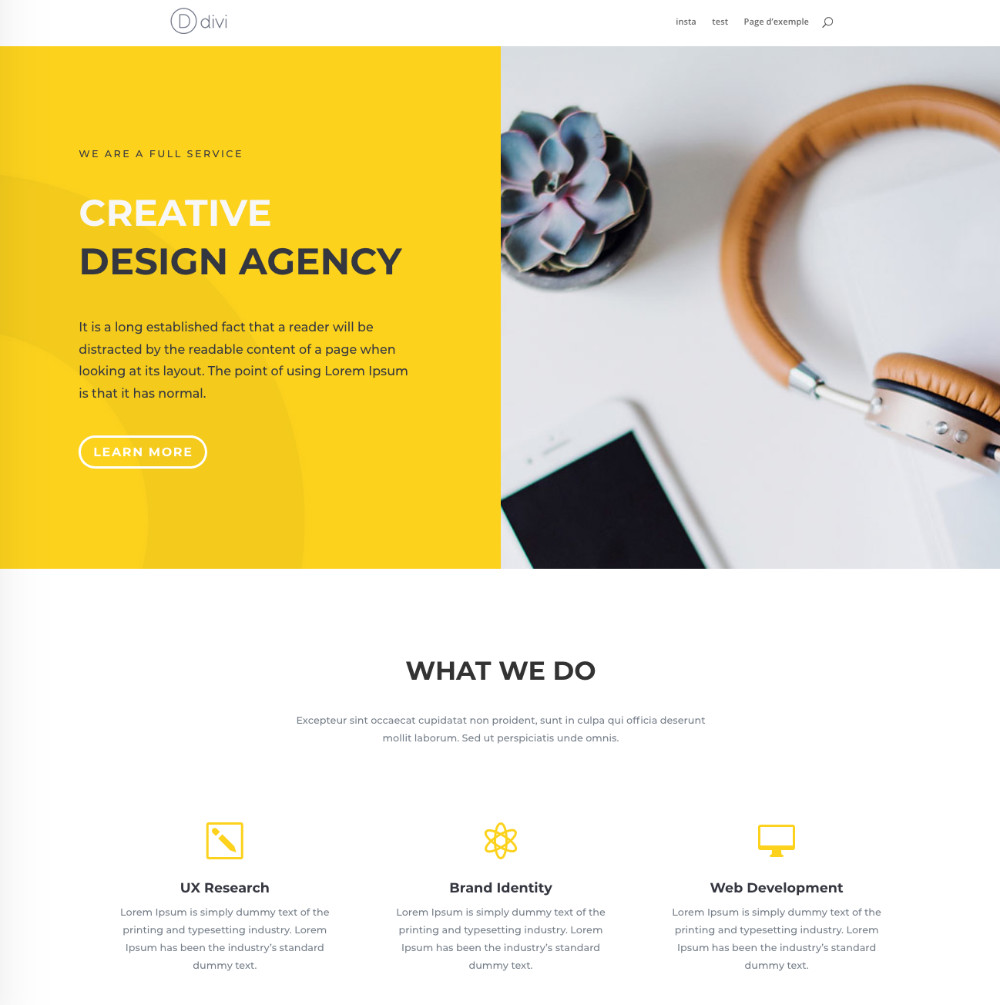
Version of a page built with the Divi Builder, after activation of another theme:
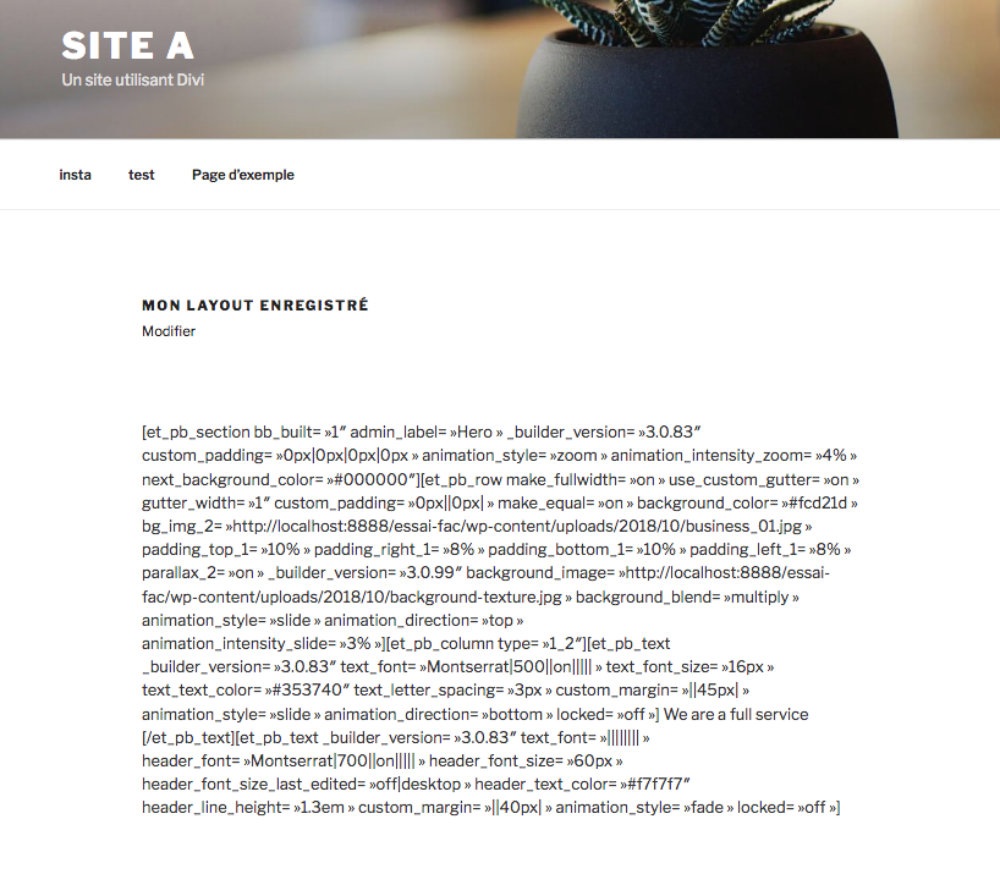
Okay, it's quite unreassuring, and it might worry you...
However, know that I never had to do Redesign to move from a Divi theme to another theme. Most of my clients ask me the opposite, i.e. from their current theme to Divi.
And most (not to say the whole) Divi users do not consider changing the theme after using Divi...
So you don't have to worry about it. But if one day you decide to change the theme, or if one of your clients asks you, you can easily rid Divi of !
Version of my cleaned Divi Shortcodes page:
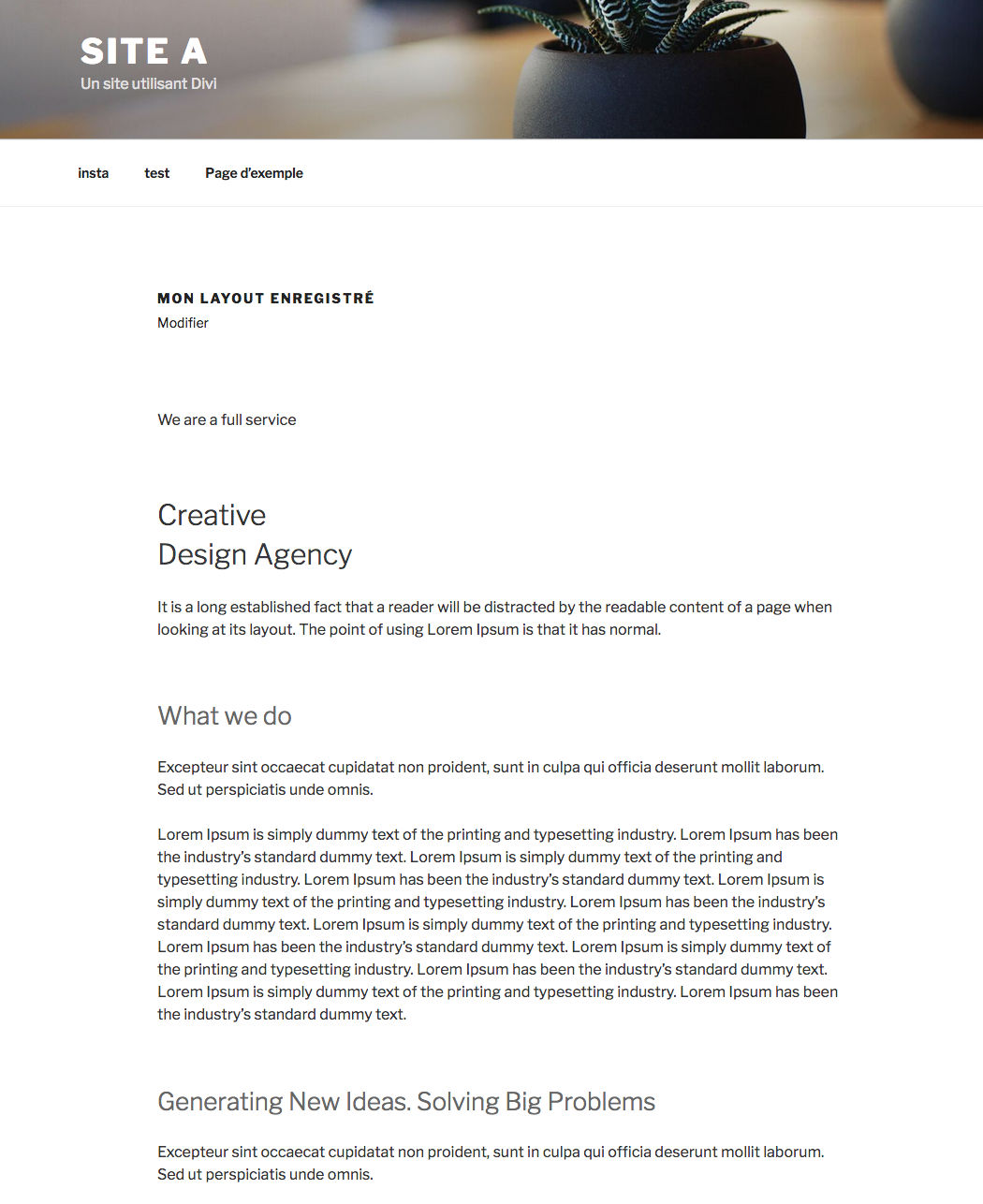
Does that reassure you?
A few seconds were enough to pass from the page showing all the Divi shortcodes one page clean. I specify that my content was not lost in passing.
I'll explain how...
How to clean your site and remove shortcodes from Divi?
The Divi Builder build your pages using shortcodes. These are invisible when the Divi theme is active but become visible when you activate another theme.
Want to see him at work? Discover how the Divi Builder works
If your site is composed of several dozens of page built with the Divi Builder, he would be against–production remove shortcodes from Divi by hand. It would be tedious and it could make you totally dingo!
Good news, there is a freemium plugin that will remove shortcodes from Divi. In addition, you will have nothing to set: it is Cleaner Lite Shortcode.
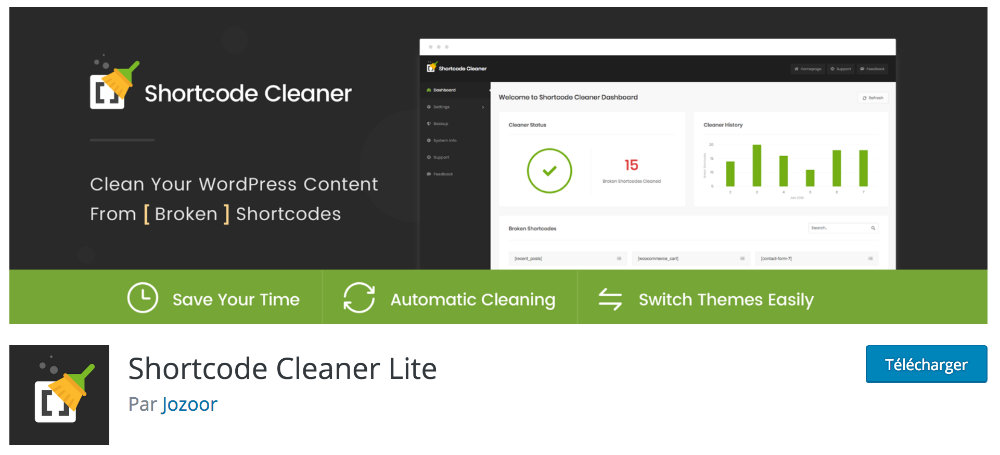
All you have to do is go to Add Extensions tab and type his name in the search bar to find and install it.
Once enabled, this plugin will detect all "broken" shortcodes, i.e. all the unused shortcodes.
This plugin is therefore miraculous if you wish delete the theme Divi. But it will also clean all unused shortcodes generated by other plugins.
I am thinking in particular of the time that I had added in each article of one of my blogs, a shortcode type "click to tweet". The day I decided to delete this plugin, I had fun cleaning all my items... Cleaner Lite Shortcode I'd have saved some crazy time!
In addition, once the plugin has cleaned your pages, you can go to its dashbord and check the work it has done:
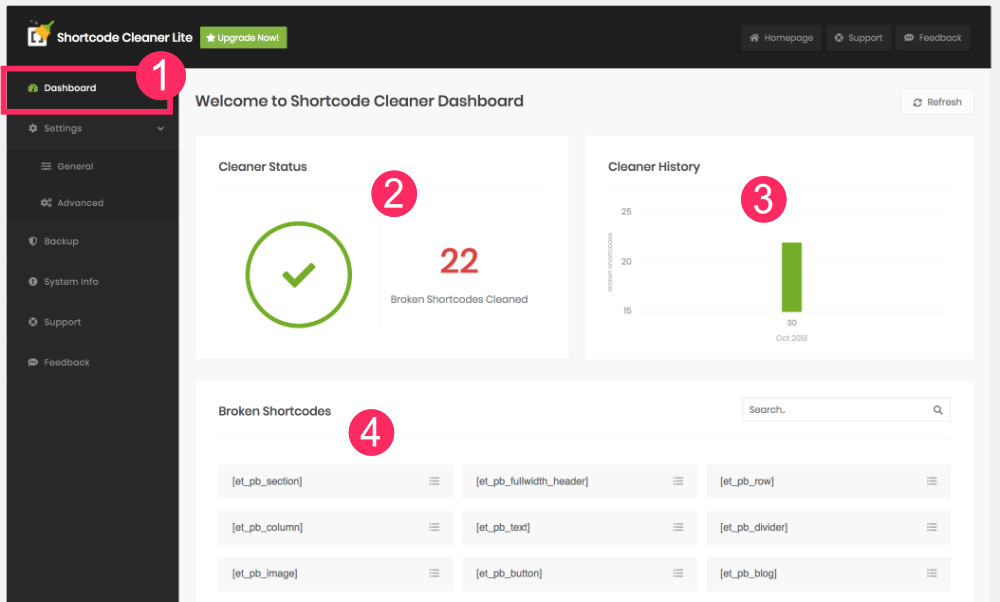
- In the dashbord, you will find most essential information such as:
- the number of shortcodes "broken"
- cleaning dates
- types of shortcodes deleted
I suggest you see Cleaner Shortcode in action in the following video:
Can we go back and reactivate the Divi theme?
It is likely that after having activated another theme, you would regret your good old theme Divi
In this case, it was all possible to go back. Shortcode Cleaner removes broken shortcodes. This means that if you reactivate Divi, the shortcodes will no longer be "unused" and your layout will return to its original construction (if you have not changed your content in the meantime).
Not even afraid to move on to the Divi theme! Find out everything you can do with...
In conclusion...
I really wanted to write this article for several reasons:
- because Cleaner Shortcode can be very useful for delete all types of shortcode which are no longer used, not only those of the Divi Builder,
- because I wanted to answer people who said that Divi "it's dirty" and leaves traces...
- because I wanted to prove that he is can move from Divi to another theme without getting tired.
Don't hesitate to leave a comment if you have ever had to clean up lots of shortcodes, maybe you have other solutions?



15 Comments