While everyone was at the beach this summer, Elegantthemes made a update to Divi which may have gone unnoticed: Divi Quick Sites.
In parallel with the re-factorization of Divi 5We can't say that development teams sleep on their laurels! Indeed, Divi Quick Sites is an incredible feature that beginners and webmasters will love: Create a one-click website with artificial intelligence... Who ever dreamed of that? I'll explain everything in this article.
1 – What is a startup site or Starter Site?
A "Starter Site", or "Starter Site", in French, is a term used to refer to a pre-built website template. For more information, please read my article on Starter Sites under WordPress.
It's rather surprising that Divi didn't create this feature earlier... In fact, Divi is without a doubt the most provided theme in pre-constructed layouts (over 2600 layouts to date), Divi Quick Sites is therefore a logical continuity of the project...
Did you know that? You can test Divi for free by visiting on this page and by clicking on "TRY IT FOR FREE"
2 - Two ways to create a Quick Site
Since this update, a new tab has appeared in the back office: Divi > Dashboard. It is from this tab that you can create your site in one click in two different ways:
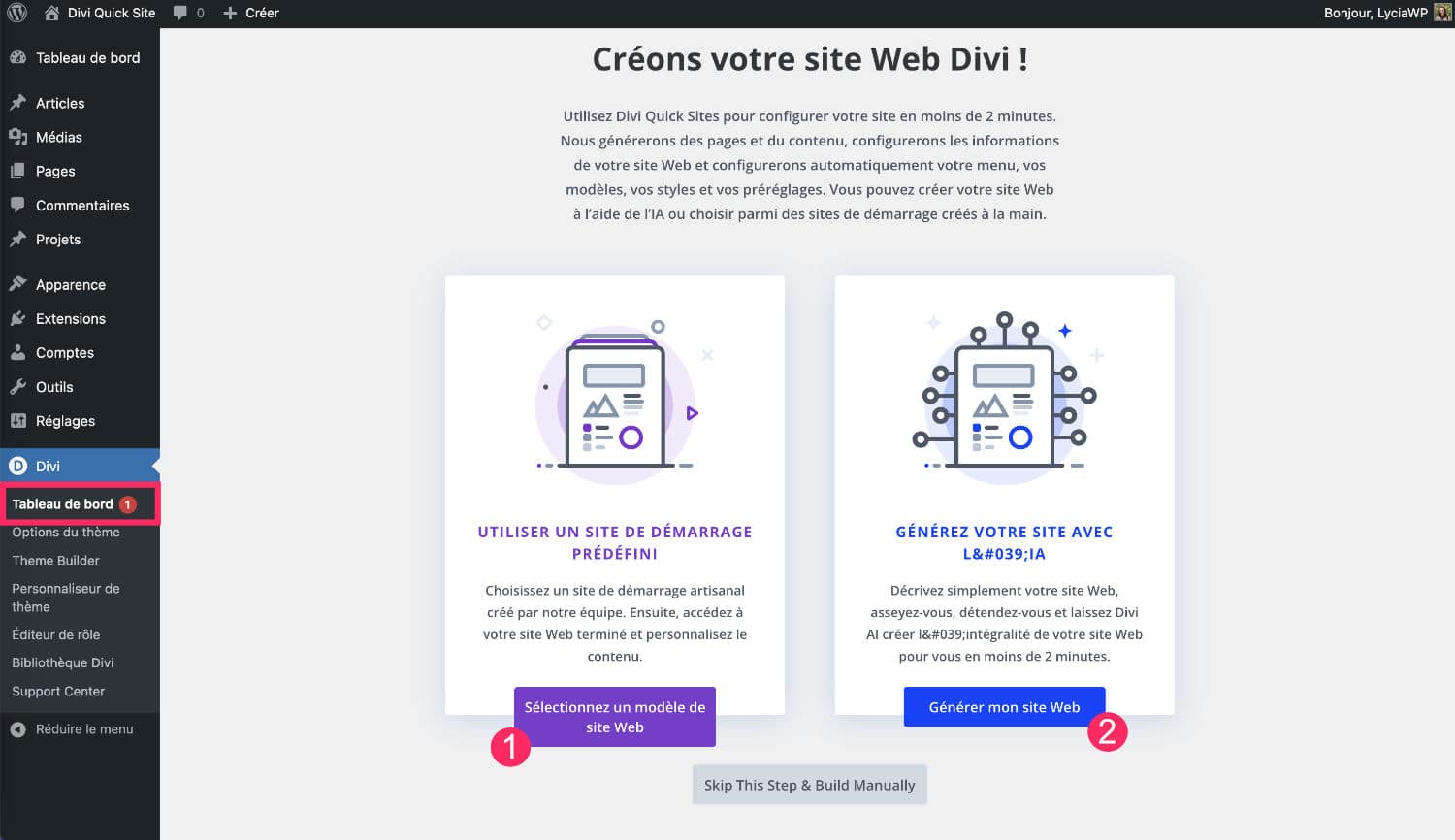
- The "Select Website Template" option gives you access to a library of pre-built pages by the ElegantThemes team.
- The "Generating my website" option gives you access to artificial intelligence-assisted generation.
The first option is no more or less an improved version of the use of Layouts packs available in the Divi library. The advantage is that you don't have to import one by one within each of your pages. Divi takes care of everything: it creates your pages and imports the associated designs. Then you can edit these layouts to change texts and images. Note: the texts proposed with this option will be a mixture of English and Lorem Ipsum.
The second option seems more personalized: the texts will be generated according to your first prompt in the language of your choice. No Lorem Ipsum with this option. This does not mean that you will still have a little work to complete the site...
3 – How to use the Divi Quick Site feature?
To create a Quick Site, go to the Divi > Dashboard tab and choose one of the two options seen previously. For this first example, I choose option n°2 "Generate my website". Then fill in the few fields needed for the generation:
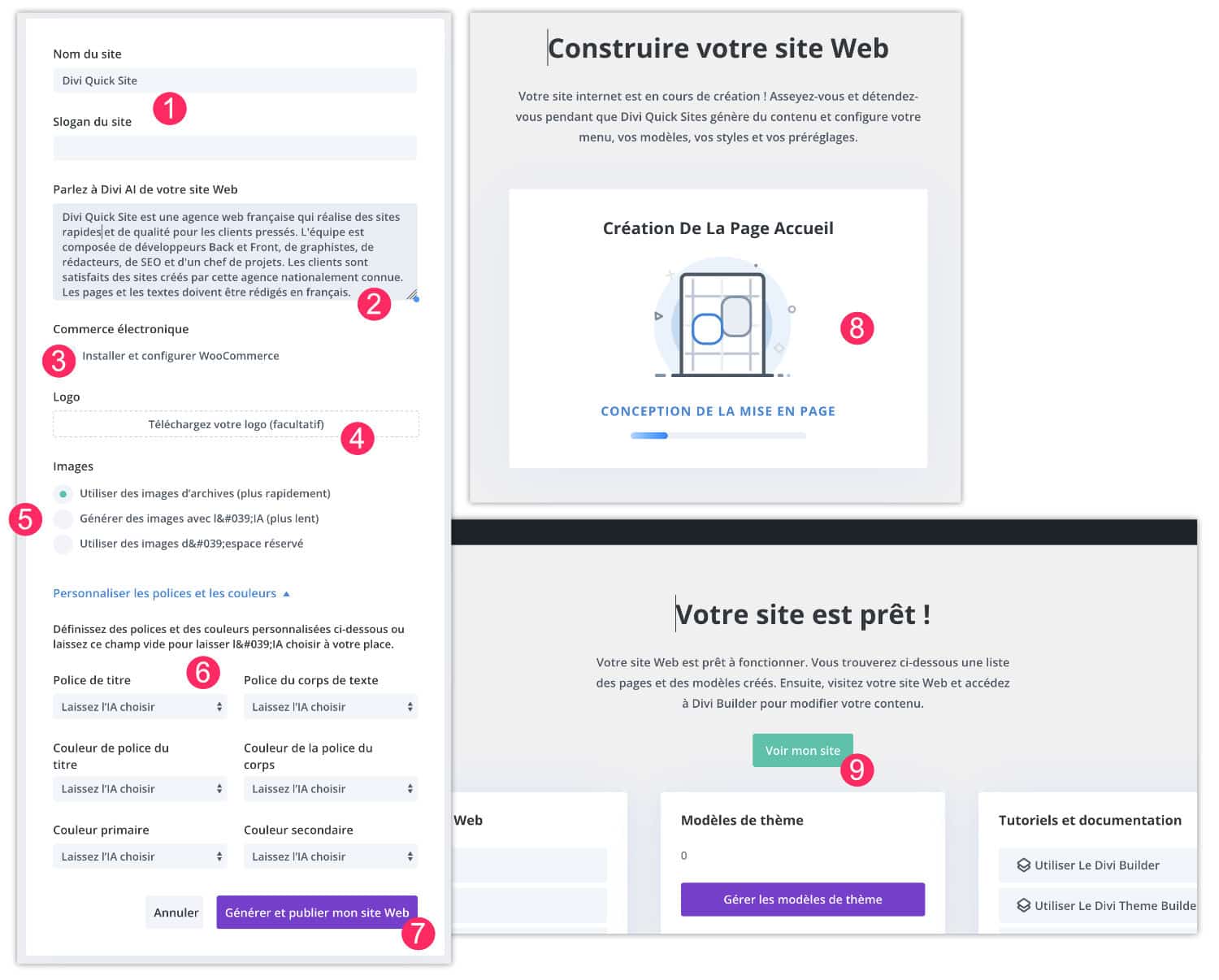
- The name of the site and possibly the slogan
- The prompt: you can give some information to help artificial intelligence better understand your project.
- An option is available to install and set WooCommerce if needed.
- You can also import your logo.
- With regard to images, you can choose "stock" images, images generated by IA or reserved locations (i.e. not image, just frames ready to host them).
- You can also specify fonts and basic colors or let the AI choose...
- Then complete by clicking on "Generate and Publish My Website".
- Wait during generation, it takes about 2-3 minutes.
- You can then visit your site to see the final rendering.
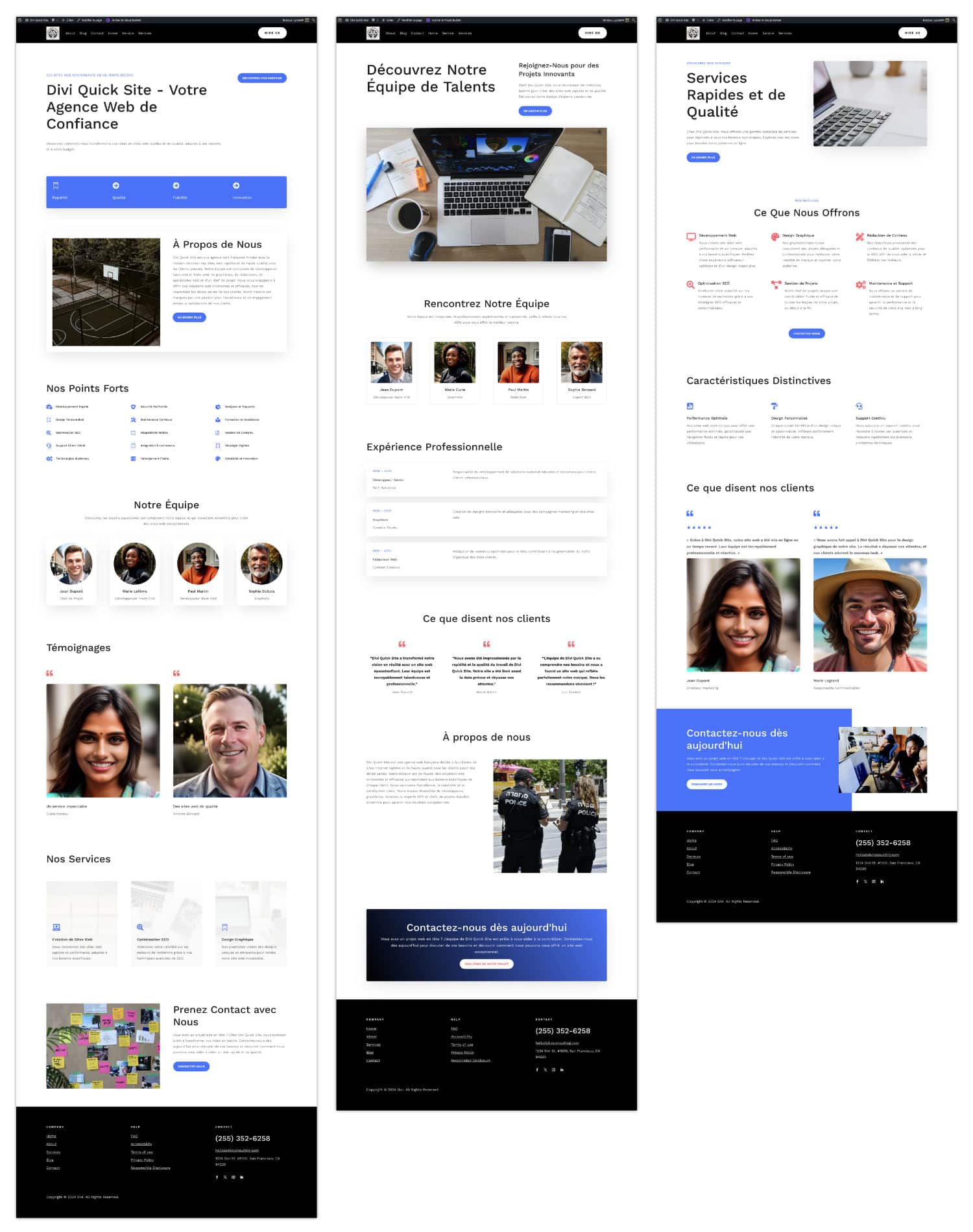
On the above image you can see three pages of the site that was generated.
I have to admit that this is quite bluffing because my prompt was very simple and little detailed, and yet the texts and names of the pages were rather relevant. As for images, this is not very satisfactory, but I find it less important: who would like to use images of this type? After the generation, it is normal to change them for more suitable images!
Need more resources for Divi? Discover the other articles in this section!
4 - And in the back office, what happened?
When I tested this feature for the first time, I thought that only pages had been generated, as do most site imports that we know in other WordPress themes (Blocksy, etc.). But no, Divi Quick Sites goes much further and I find it worth it:
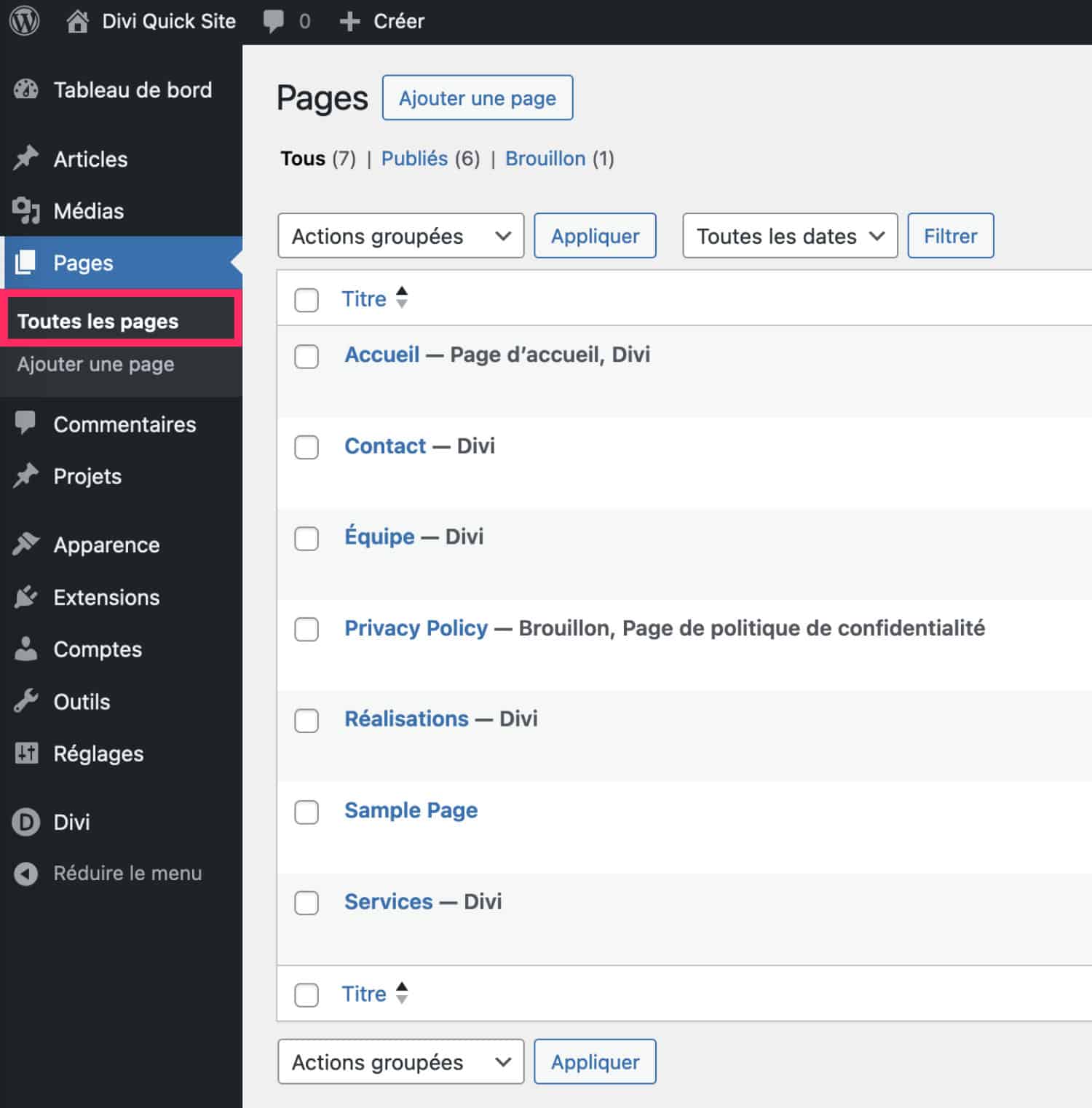
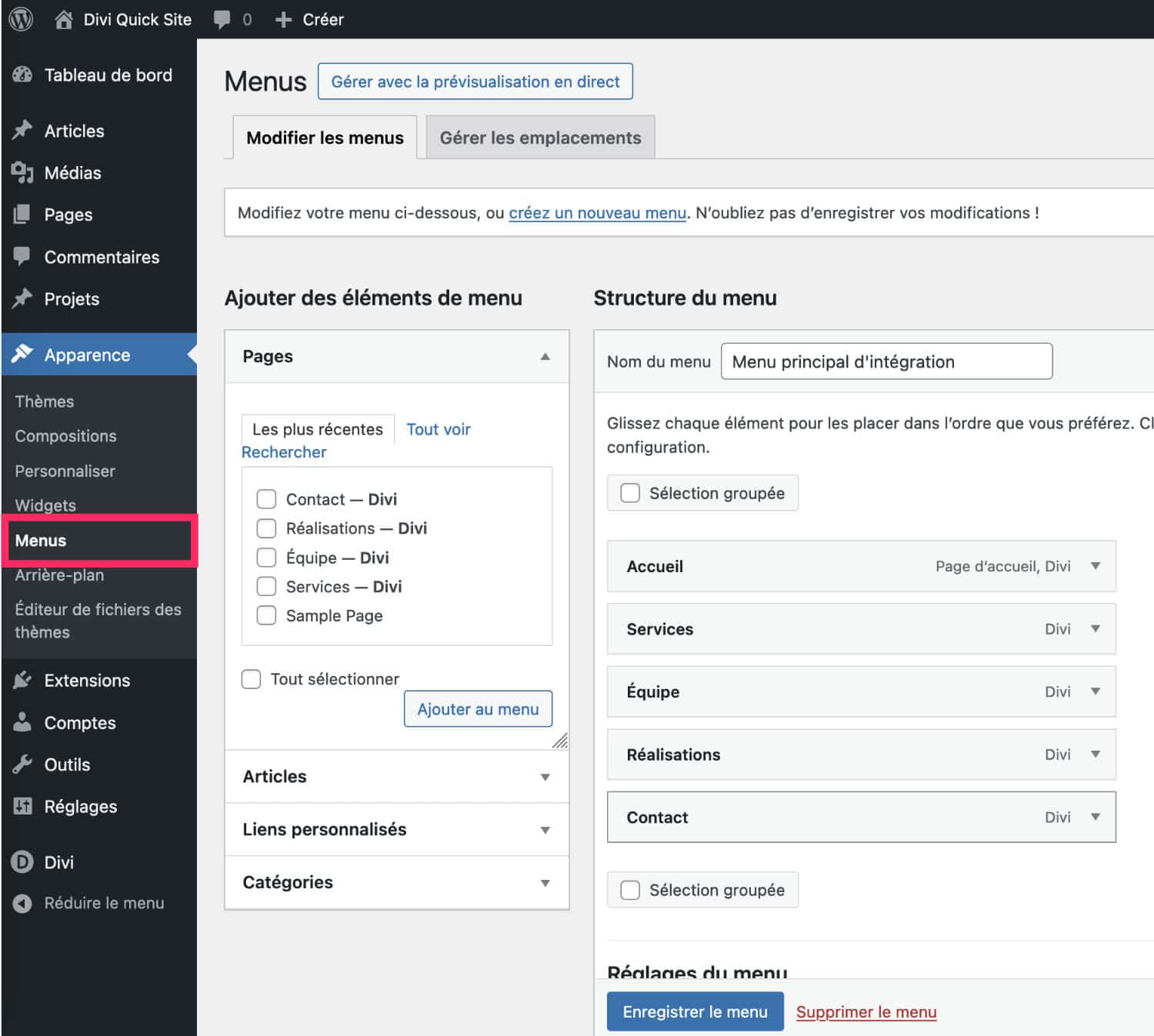
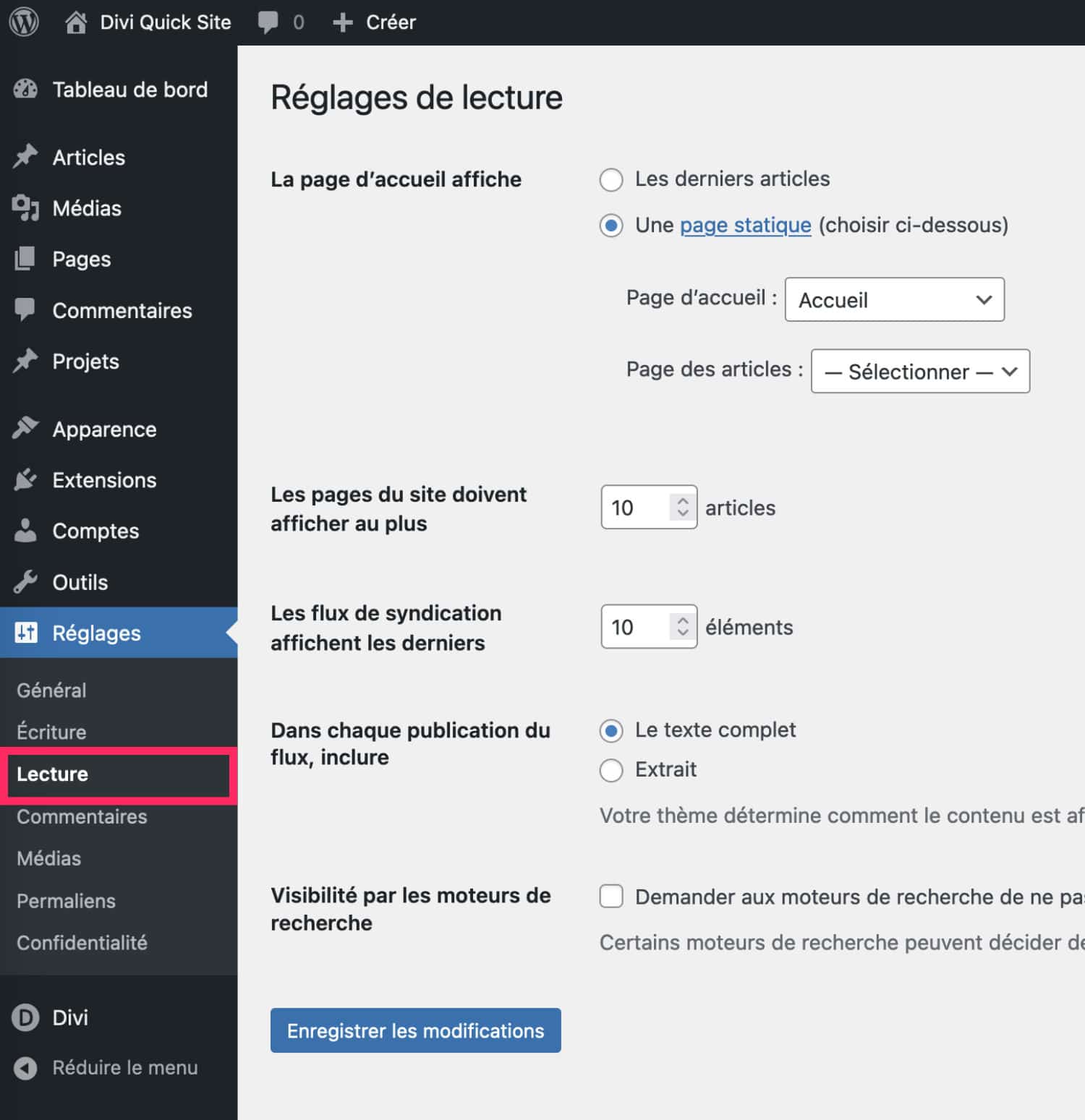
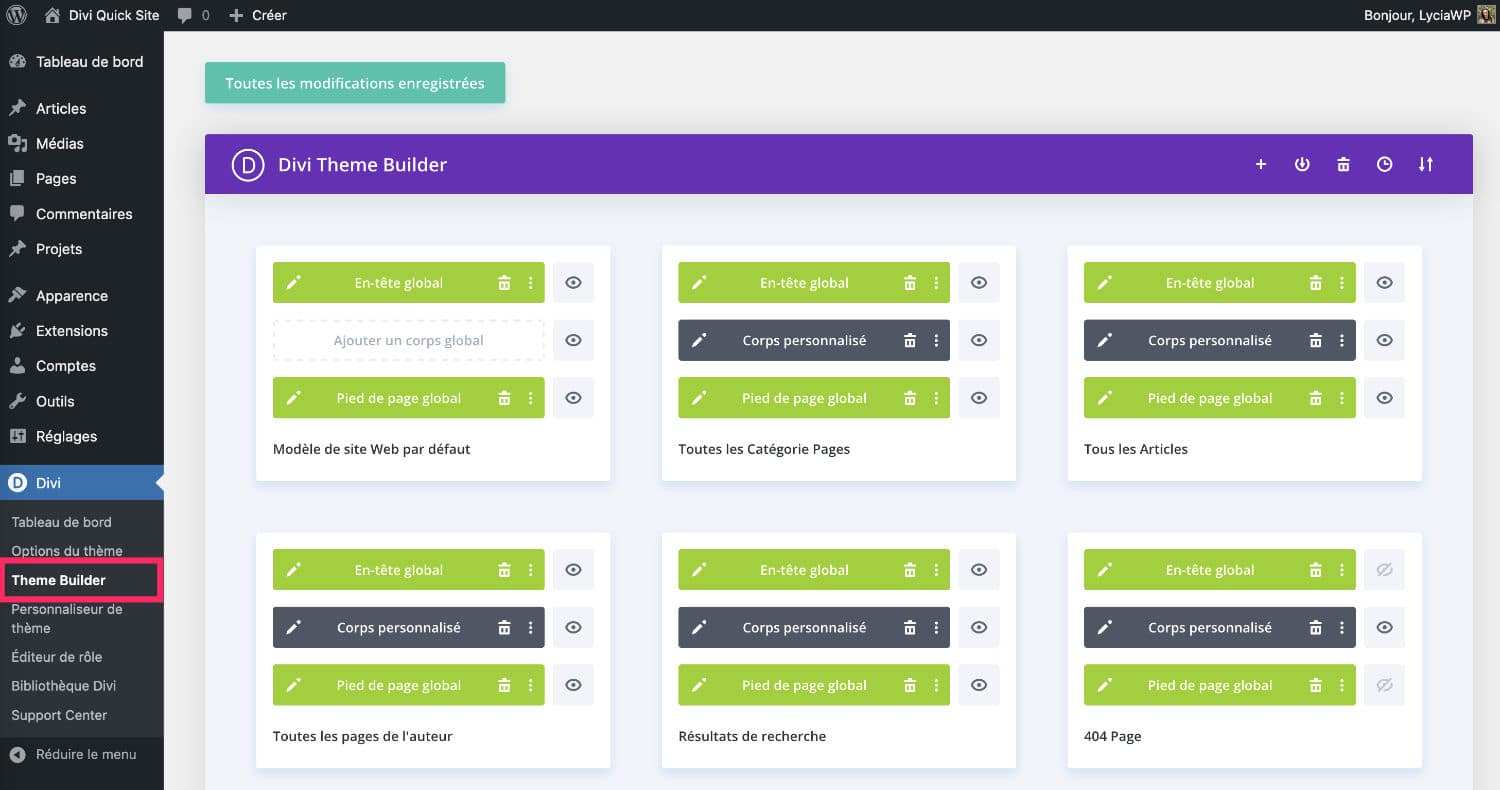
In the gallery above (you can click on each image to enlarge), you can see the following:
- each page has been created, you will find them in the Pages > All Pages tab.
- the main menu was created and assigned, you will find it in the Appearance > Menu tab.
- read settings were made: the home page was set on a static page named Home (see Settings > Play tab).
- The theme templates have been created, you will find them on the Divi > Theme Builder tab.
I can only note that this feature is not just powder to the eyes, the basic settings were done correctly. That's a pretty good point. I specify that I did this test on a completely blank site, without any custom settings upstream.
5 - Restarting the generation of the site: what consequences?
I wondered what would happen if a beginner would try to generate a Quick Site again. Indeed, if the first generation is not satisfactory, one might be tempted to start again a second time...
The good news is that it's possible, but the bad news is that it has some consequences: there will be some cleaning to do...
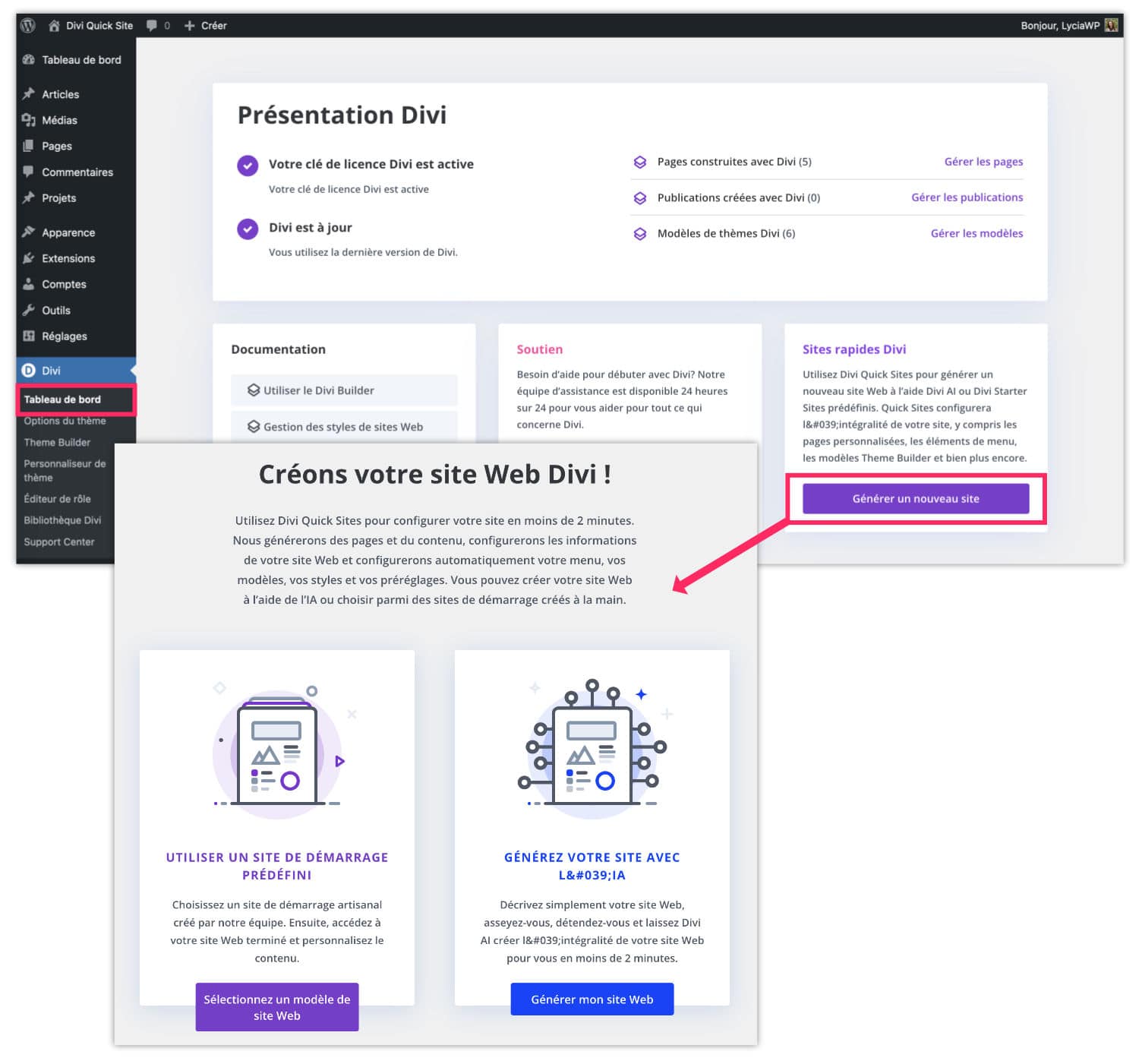
So you have to go back to the Divi > Dashboard tab and click on "Generate a new site". You will have the choice of generation type again.
For this second test, I choose to select a model proposed by Elegantthemes.
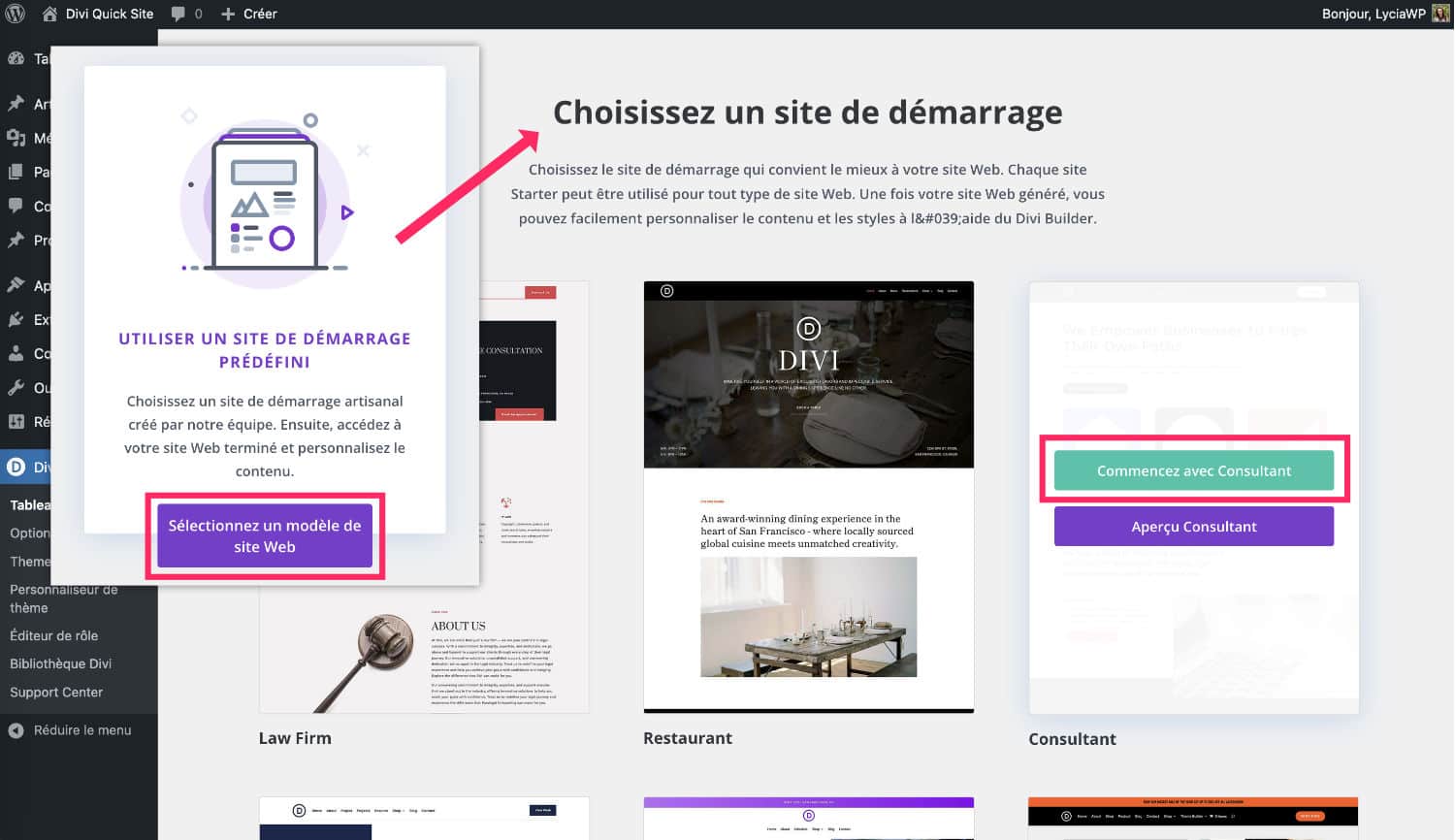
At the moment there are only about twenty models available, but every day, the team of Elegantthemes adds new ones, so in a few weeks there will be lots of them, certainly as many as there are packs available in the Divi Layout Import Library.
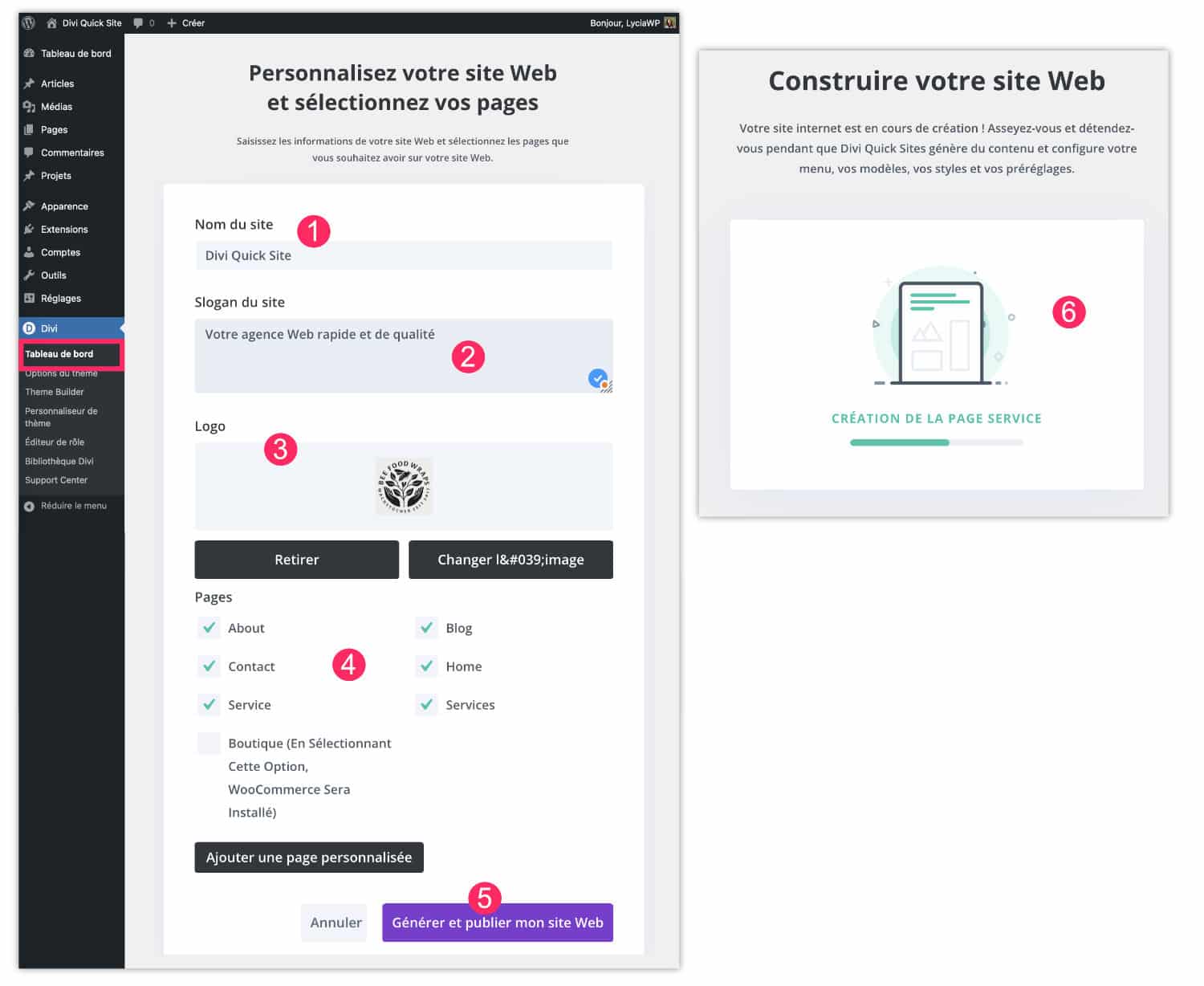
To import the site template, you can also customize the generation by filling in the form fields:
- Enter site name
- Possible slogan
- Import your logo.
- Select the pages you need.
- Complete by clicking on "Generate and Publish My Website".
- Wait during generation, it takes about 2-3 minutes.
You can then visit your site to see the final rendering. But that's not the only thing you'll have to do! Indeed, as I realized two generations of site-on-the-shelf, we're going to have to do a big back-office cleaning.
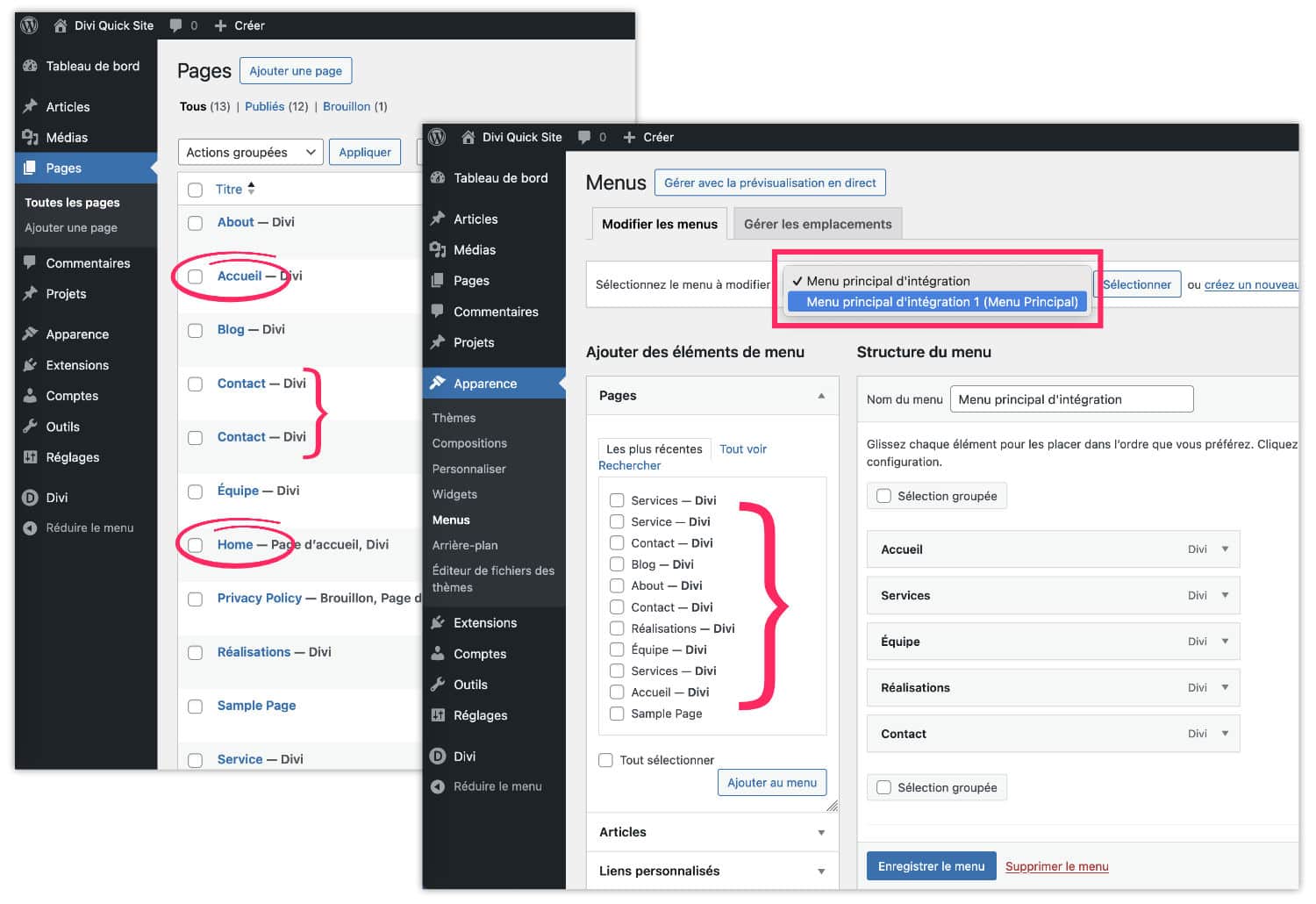
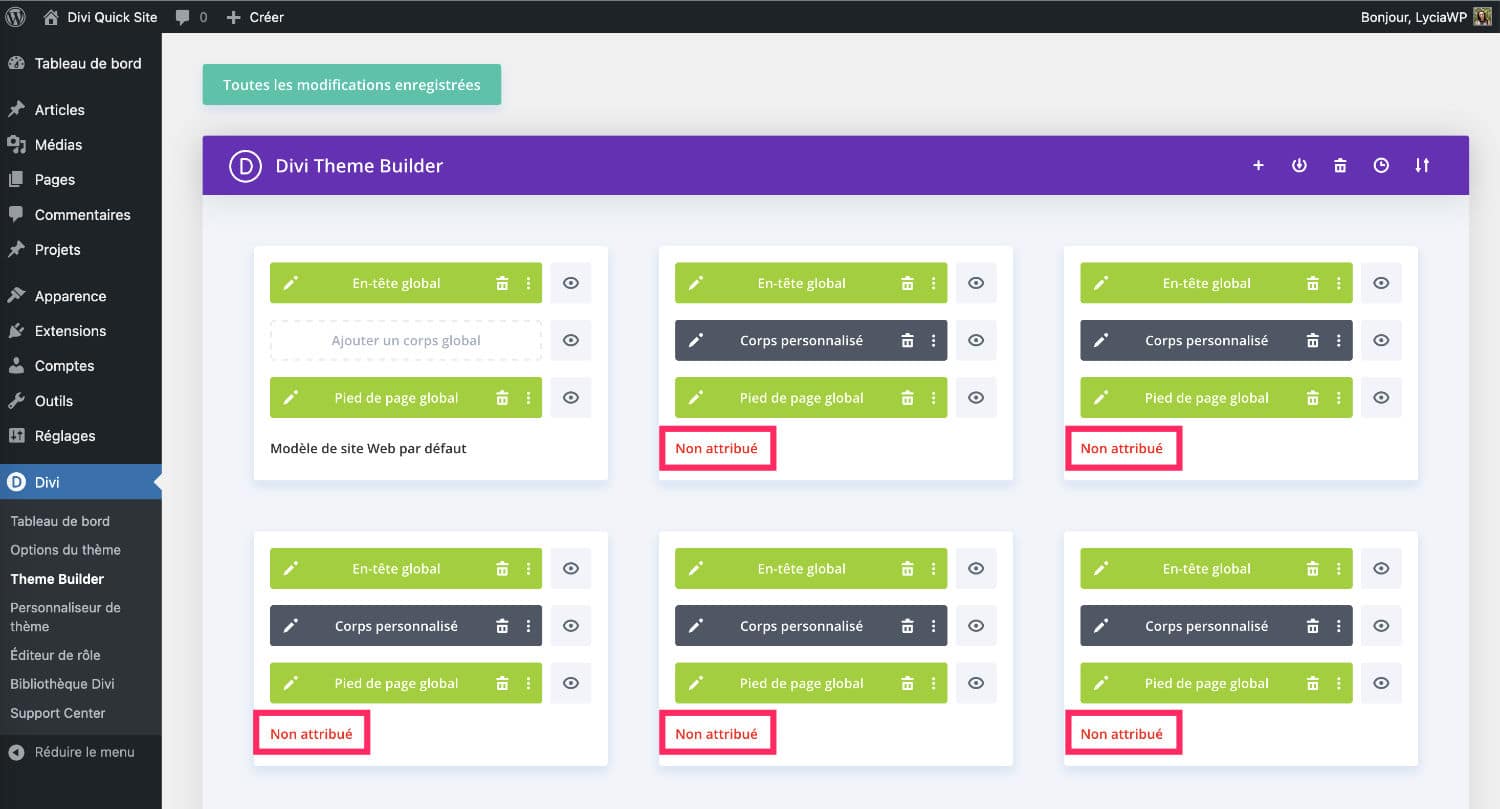
As you can see in the above image gallery, you will need to:
- return to the list of pages to delete duplicates
- same for menus, the unused one should be deleted
- and in the Theme Builder you will find many "unattributed" models that will certainly have to be removed. These are the models created and used in the first generation...
Want to better sell your sites created with Divi? Master all his secrets with my training Divi Video Boost.
6 - Divi Quick Site: conclusion, rates and reviews...
In conclusion, I find that Divi Quick Site is a very good tool to save time when starting the site, especially for great beginners. And at the same time, I'm convinced that great beginners could really do anything with: generate 4 or 5 sites in a row and do no cleaning. Attention, the generated pages are all published, so potentially findable and indexable by search engines.
Artificial intelligence has been coming at all speed in WordPress for months, it's really a breakthrough! But only those who already master WordPress, and here Divi, will be able to take part and use it correctly.
Finally, sometimes the AI does the right thing, and sometimes you have to go over it for a long time. So we have to weigh the pros and cons. It is necessary to know how to measure and decide which projects need or do not need such assistance.
I would also like to point out that a single generation of IA sites is available with the license of Divi: for more generations, it will be necessary to subscribe to Divi AI for $193 per year. Rather, it is a correct price that includes generations of unlimited sites but also generations of images, texts, sections, etc. If we compare, it's cheaper than ChatGPT for example...
To go further:

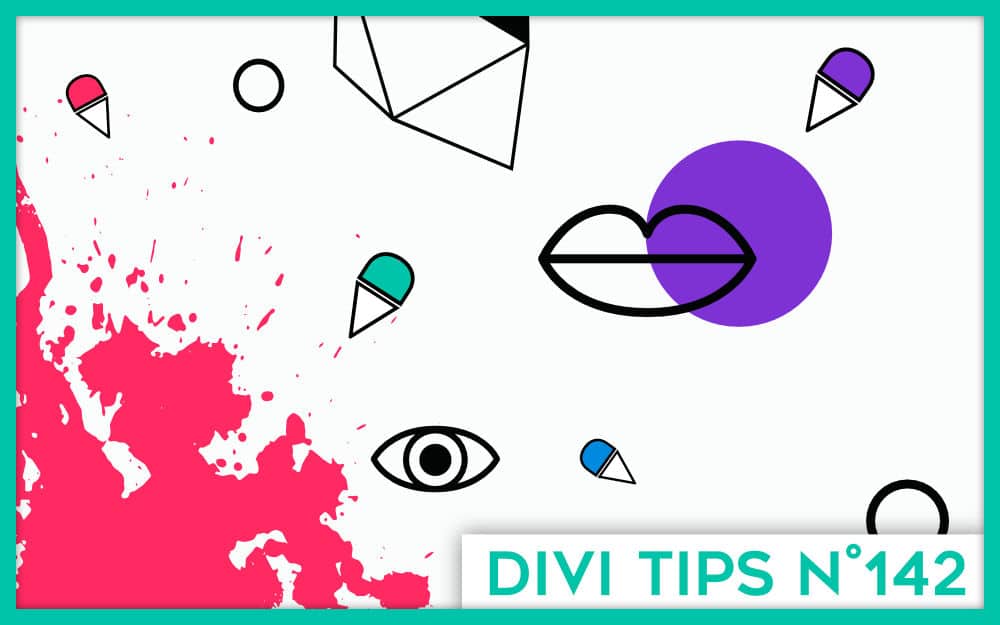
Bonjour Lycia
J’utilise DIVI et c’est super top comme avancée, mais je me dis qu’il faille vraiment maitriser DIVI et WordPress avant de se lancer avec.
L’IA en plus il faudra quand même débourser un peu d’argent pour utiliser l’IA a volonté, cela reste raisonnable.
Merci encore pour ces partages et au prochain numéro.
Est-il possible de proposer et traiter des sujets également dans une optique de partage?
En tout cas j’apprécie la qualité de tes interventions
Merci Raphael Edouard. Oui en effet, il faut prendre une autre licence… bien sûr ! Tu peux proposer des sujets et les traiter, ce serait bien !