This article is fast but can save your asses "An unknown error occurred. Please try again later » or in English "An unknown error has occupied. Please try again later » or "Non-existent changeset UUID". I'll explain why and how to fix this bug.
1 – The Divi Theme Builder does not charge
You're beautiful. attempt to activate the Divi Builder Theme but it is impossible to access the changes. The Theme Builder does not load…
Worse still, Visual Builder is even more available...
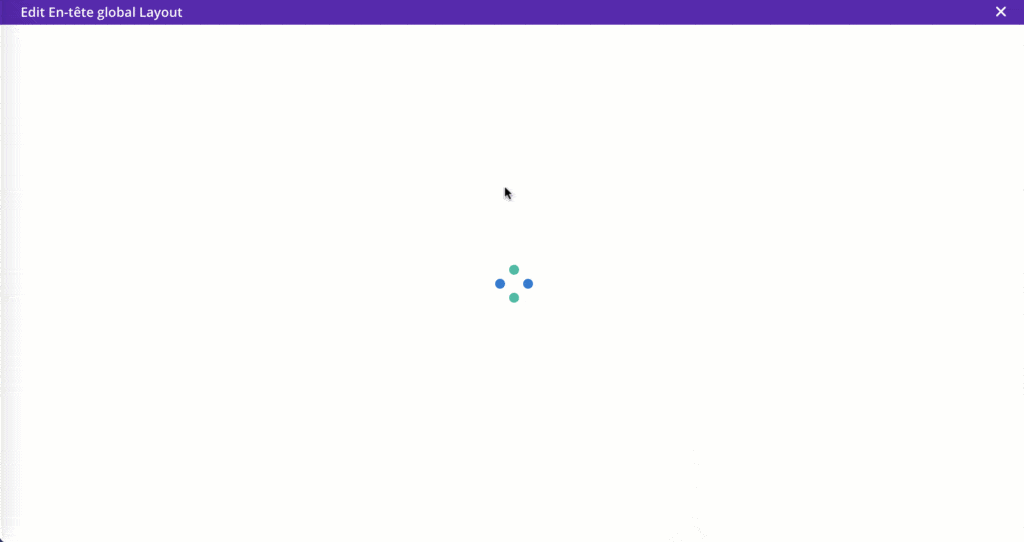
Need to master Divi? Discover my training that accompanies you step by step in the understanding and use of Divi! Learn more about Divi training.
2 – Message: "An unknown error occurred. Please try again later »
This message is different from bug about Divi recording problems.
Indeed, the message "An unknown error occurred. Please try again later » intervenes after several seconds/minutes of attempt to open Divi's Theme Builder.
More specifically, in French, the message is noted in this way: « An unknown error occurred. Please try again later. » With a problem encoding at the apostrophic level. Anyway...
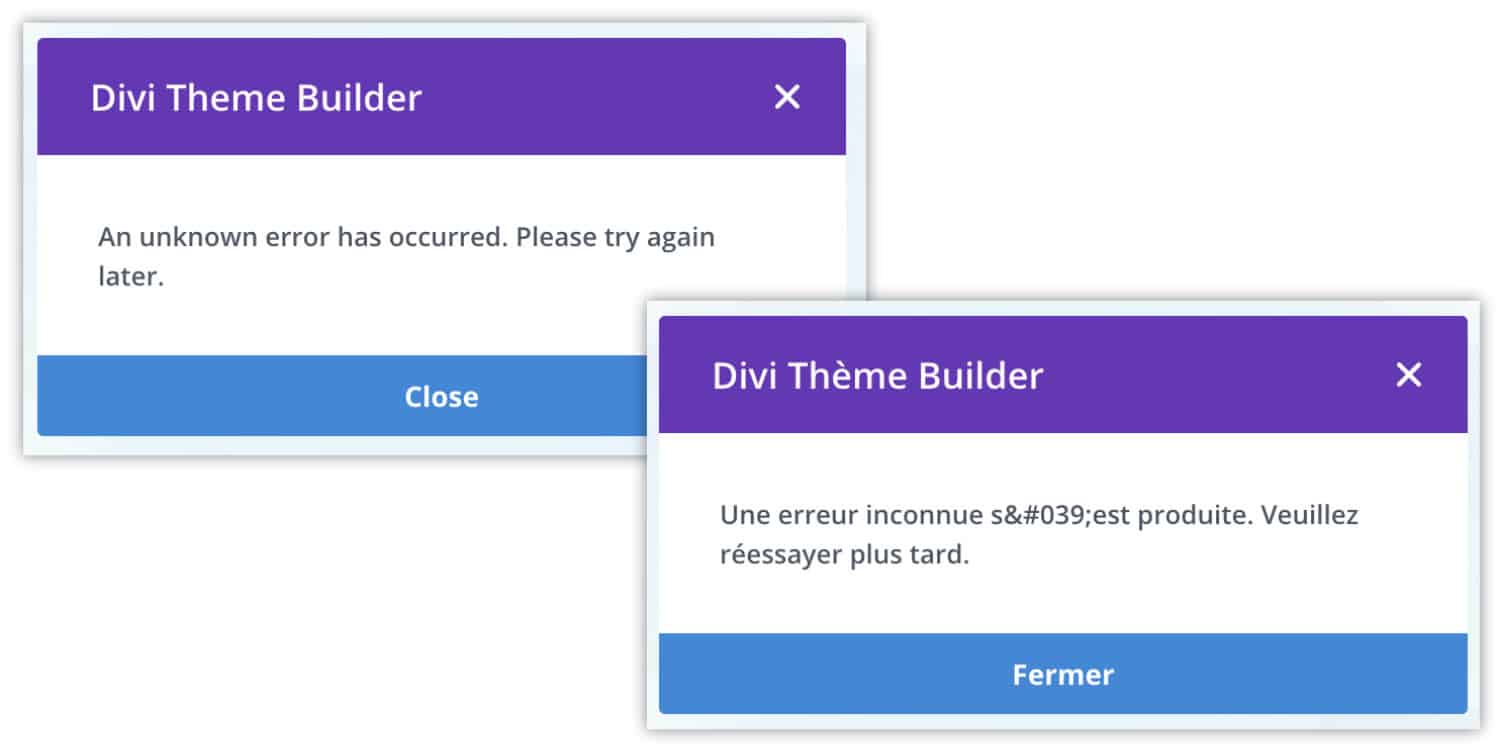
You don't know how many attempts you've made. it is impossible to load Divi's Theme Builder 😤
If this is your case, let's look at the following point...
Did you know that? You can test Divi for free by visiting on this page and by clicking on "TRY IT FOR FREE"
3 – Message "Non-existent changeset UUID"
Now I invite you to go to the tab Appearance > Customize. If the message "Non-existent changeset UUID" appears, it is that the two problems are related.
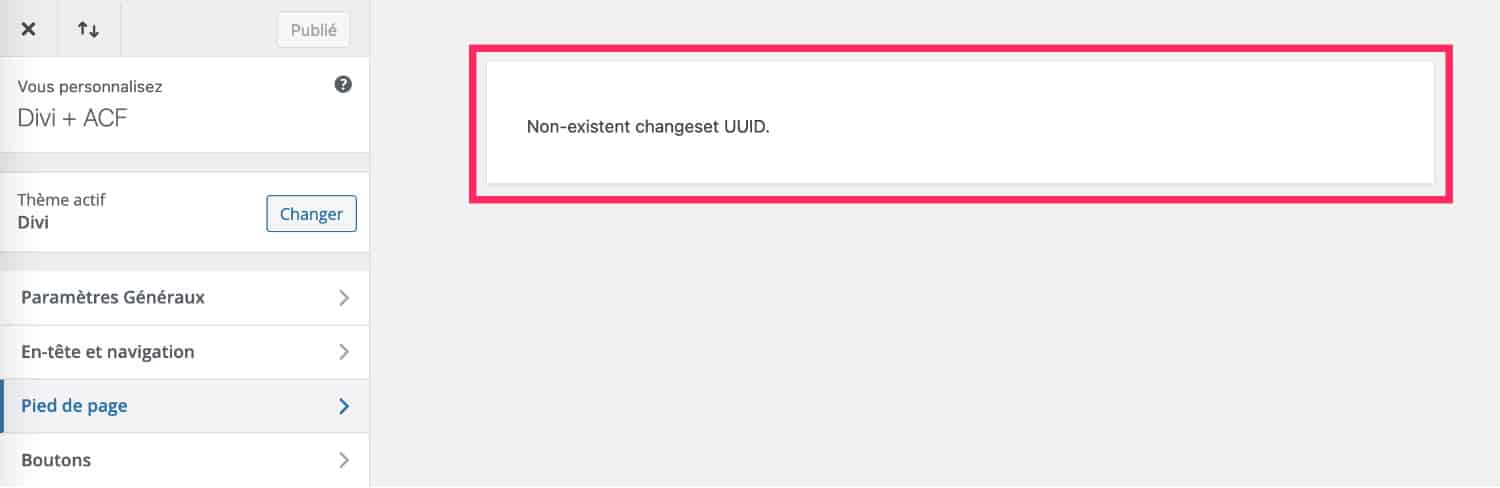
This means that the same bug simultaneously prevents Theme Builder and the Theme personnalizer to function.
4 - An error in website address!
It is often said that WordPress bug or Divi bug but it is not always the fault of the software! Behind these software, there are humans who sometimes make mistakes...
And this Divi Theme Builder non-load error probably was caused... by you (or your client)!
The answer to the problem is:
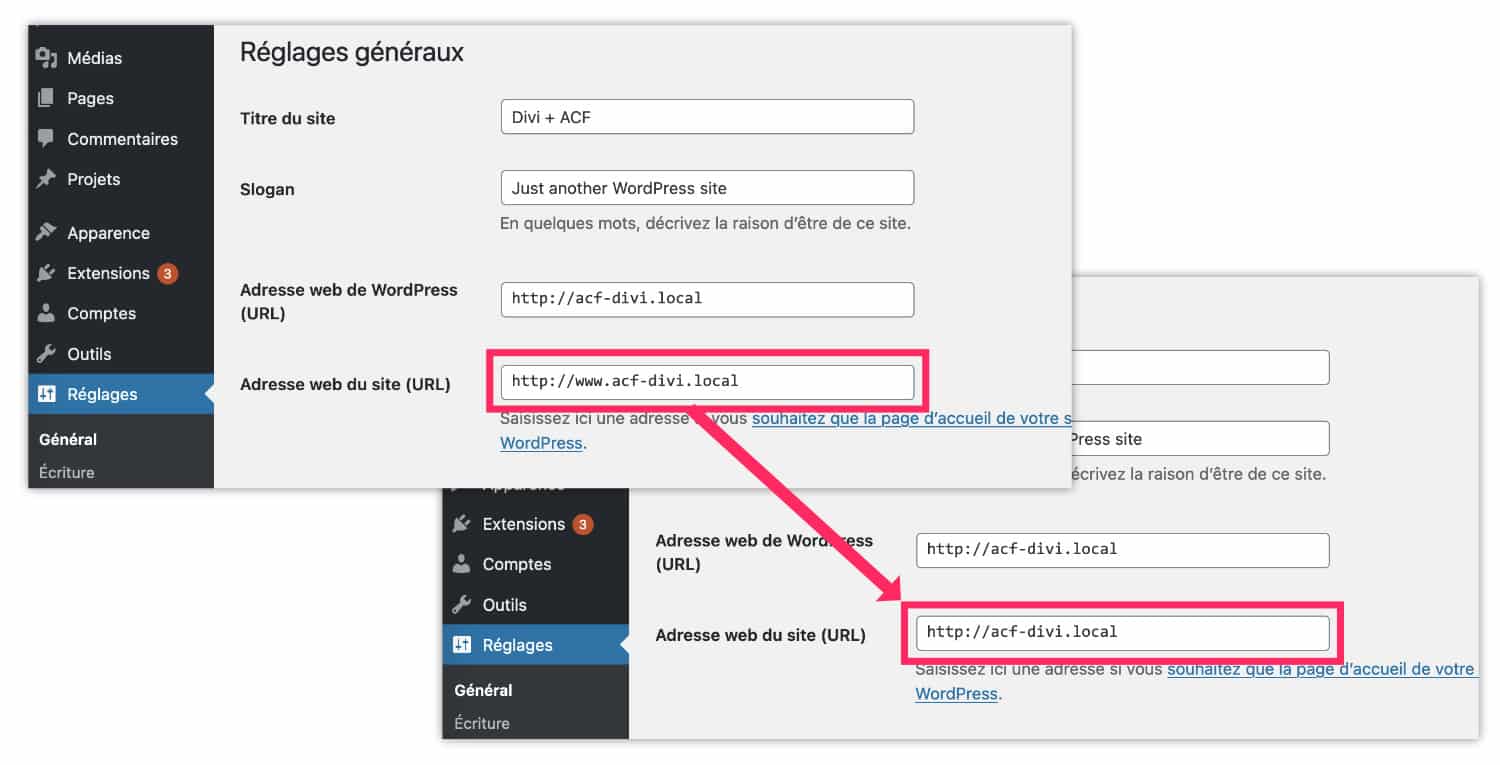
Go to tab Settings > General and check if you (or your client) have not changed Website address in the dedicated field.
If so, return to initial values and everything will be in order immediately.
This error is therefore due to the different URLs entered in both fields. In this case, here the error comes from the fact that the www was added to one of the 2 URLs.
For my part, I never touch these two fields ( WordPress web address and website address) manually. I've always had bad experiences with it. And that's what I advise my students and clients: never touch these parameters.
That's why I discovered the message "Non-existent changeset UUID" for the first time a few days ago while I have been using WordPress for years... It's one of my clients that j who encountered this mistake. After a few investigations, we repaired the Divi Theme Builder Could have refunctioned correctly. Oh, my God!
This misadventure can happen and it is for this reason that I publish this article today, it could serve someone! Have you ever seen him?
Need more resources for Divi? Discover the other articles in this section!
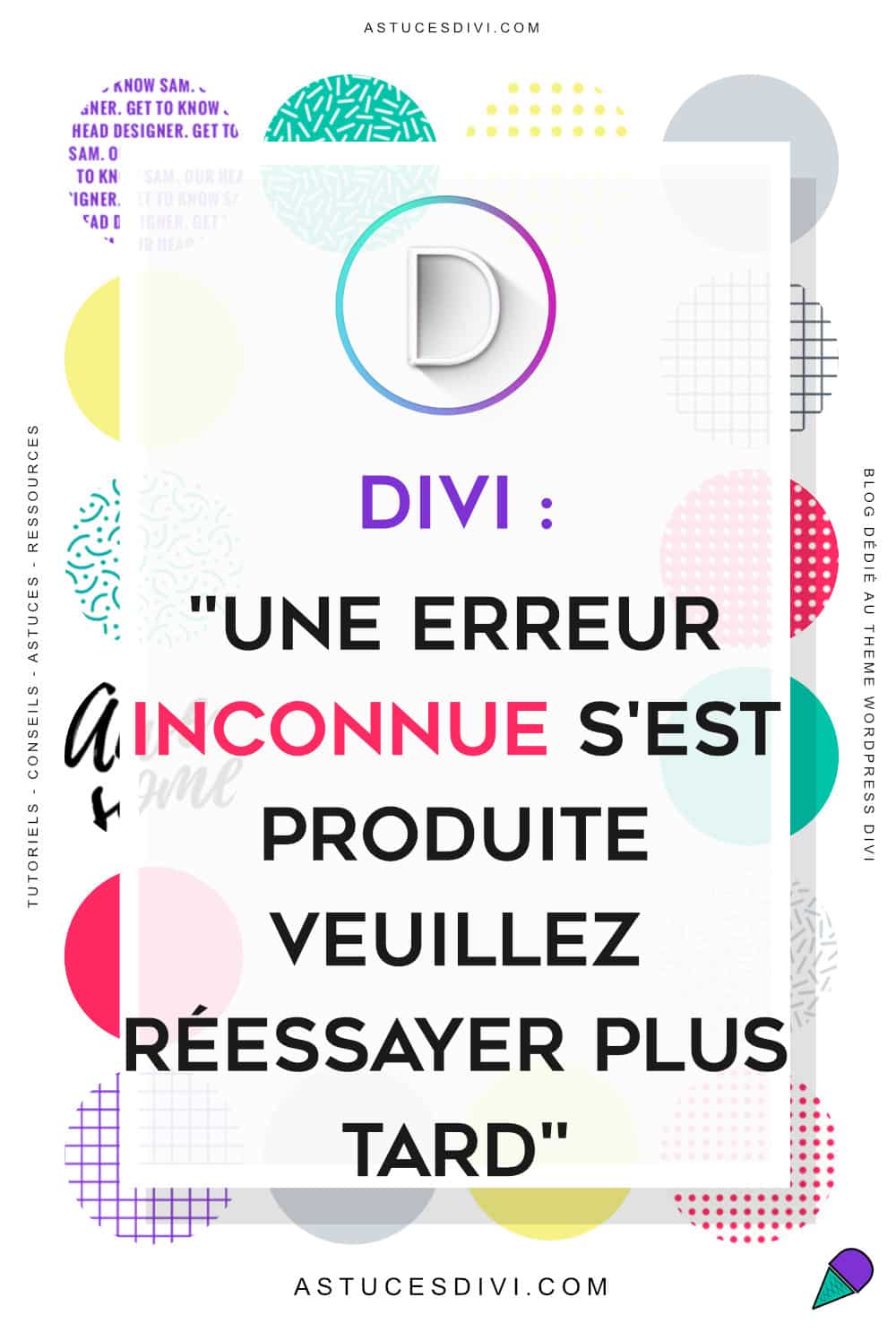


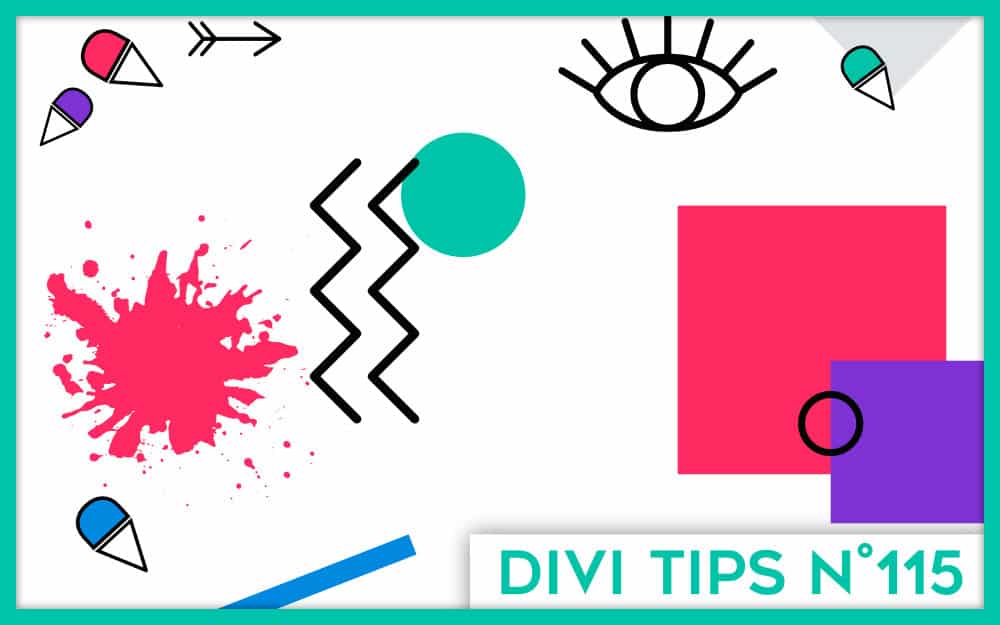
Bonjour,
Un autre problème récurent qu’il m’arrive :
La session devient très instable lorsque j’ai avec le divi buider ouvert, ce qui rend les modifications très pénibles et lentes et parfois hasardeuse.
Suis-je le seul à connaitre ce problème ?
Salut David. « Instable » c’est-à-dire ? Pas de souci de mon côté. Ça pourrait venir de ton serveur. As-tu vértifié la version PHP utilisée ? Est-ce un serveur assez puissant ? Enfin, ça pourrait venir d’un autre plugin (conflit)… Il faut investiguer je pense.
En effet, j’ai creusé, creusé et en désactivant le plugin « google site kit » et en intégrant le code de suivi analitycs directement dans les options DIVI, j’ai observé un changement immédiat !
Merci David pour ce partage d’expérience, ça pourra servir à d’autres 😉
Bonjour
J’ai bien vérifier si mes deux url sont identiques, mais le problème persiste:
Une erreur inconnue s'est produite. Veuillez réessayer plus tard.
Je suis donc bloqué. Merci de m’éclairer si autre solution.
Tout est à jour Vincent ?
Bonjour Lycia
Oui tout est à jour et tout fonctionne correctement mais après avoir vider le cache de tout ce qui est possible: navigateurs, serveur web etc… A ne pas oublier peut-être?
Merci pour le suivi
A bientôt
Bonjour,
j’ai développé un site en 2020 avec WordPress et le Divi Builder, pour un client qui a ensuite repris la main pour injecter du contenu.
Aujourd’hui, je récupère le site à sa demande, pour y effectuer quelques modifications de structure. Et là je m’aperçois qu’il m’est impossible, dans le Divi Builder, d’accéder aux options, quel que soit le module. Dès que je clique sur la petite roue crantée, rien ne se passe, si ce n’est l’apparition de petites icones bleues, en coin de modules, et si je persévère, la page devient toute blanche, et je n’ai comme choix que de quitter le builder.
J’ignore à quoi a pu toucher le client mais à ce stade, je ne peux rien modifier.
Connais-tu cela, est-ce un grand classique ? Dans ce cas, pourrais-tu m’indiquer la combine pour remettre les choses dans l’ordre ?
En te remerciant.
Salut Olivier, je ne sais pas. Je pense plutôt à un conflit. Est-ce qu’il y a Polylang sur le site, j’ai déjà remarqué une incompatibilité avec le builder. Sinon, il faut chercher, plugin après plugin…
Bonjour Lycia,
merci pour ta réponse. Il s’agissait en fait du thème DIvi qui n’avait simplement pas été mis à jour, ce qui provoquait visiblement un conflit avec la dernière mouture de WordPress au niveau du builder. Bon, j’aurais dû commencer par là, désolé pour le dérangement…
Merci pour tout ton taff sur Divi !
À bientôt.
Bonjour,
Malgré le fait que les deux champs soient similaires, l’erreur inconnue se produit toujours lorsque j’essaye d’accéder au theme builder…
Mon thème Divi est à jour et je ne vois pas d’où cela pourrait venir.
Pouvez-vous m’aider?
Tu peux demander de l’aide au support Divi si tu as une licence valide.
Bonjour,
Mon thème Divi builder ne charge pas. J’ai supprimé les caches, essayé sur chrome et microsoft edge, fait les mises à jour, vérifié les URL… J’ai cherché partout sur internet mais je ne trouve pas la solution.
Est ce que vous pouvez m’aider s’il vous plait ?
Merci !
Vous avez vérifié votre version PHP au niveau du serveur ?