Why don't Divi save your changes? This is a question that I often find in comments or groups on social networks. Sometimes only Divi users make design changes in a page already edited with the Visual Builder, save the changes and once they leave the manufacturer Divi, nothing happens anymore: changes have not been registered.
This may come from various causes but in this article (and in the video), there is a great chance that you will find a solution for solve this registration problem…
1 – Check for updates
When WordPress, Divi or extensions launch updates, it can be for a lot of reasons: security fixes, tool enhancement, implementation of new features and also conflict fixes!!!
So this is the first thing to do when you encounter a bug: update all the elements that make up your site: WordPress + Theme + Extensions.
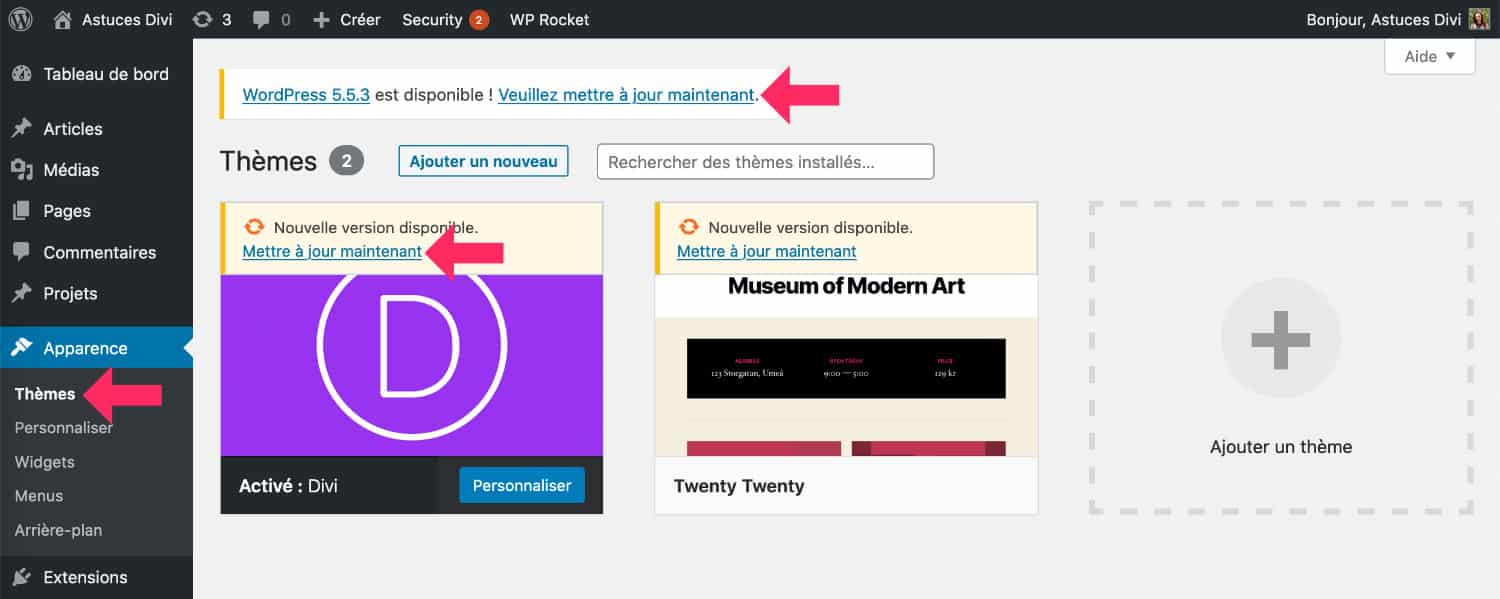
Go to the tab Appearance > Theme And check that Divi is up to date. By updating the theme, this can already solve the problem. Of course, to receive automatic updates, you will need to enter the API key of your Divi license, as explained in this article dedicated to the update to Divi.
Secondly, we must also check that WordPress itself is up to date. Don't forget to make a backup of your site before making a major update of WordPress. For this, I recommend UpdraftPlus which is very easy to use.
When you have done your updates, you can go back to the edition of your publication to repeat your changes. If after that, changes still don't saveWe're going to have to move on to further investigation.
Don't delay! Discover the theme Divi here !
2 - Empty cache and check settings
If you use a cache plugin, like WP Rocket for example, you need to think about emptying the cache when you encounter problems registering your changes.
Cache allows faster your site but also stores information that may not reflect the reality of the site. That's why, by clearing the cache, you could see that everything is "good" finally...
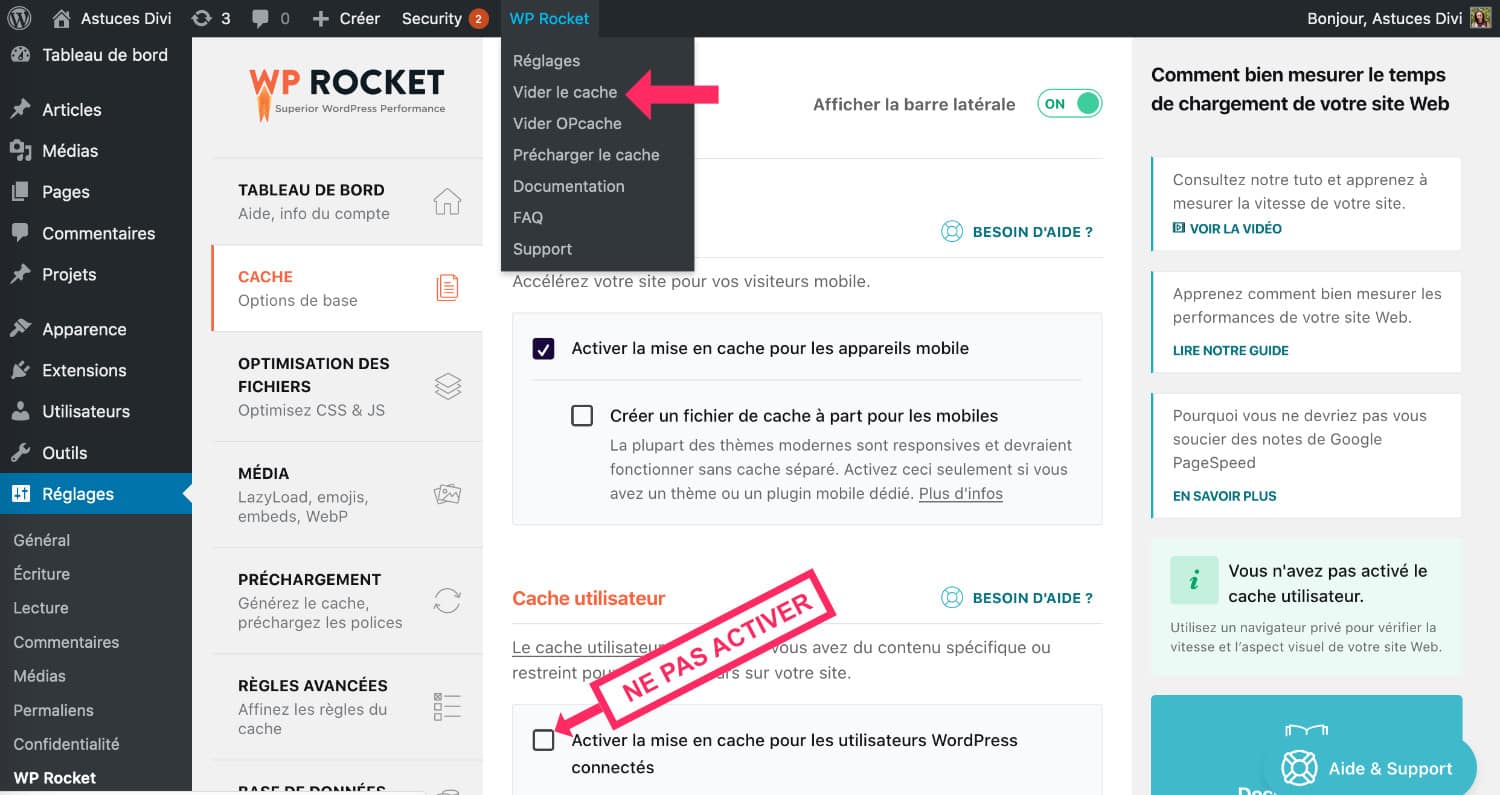
Furthermore, depending on the cache extension used, check that an option such as « Enable cache for connected WordPress users » is not checked. As an "administrator" user, your changes may not be taken into account because of such an option.
Finally, depending on the host you use, it may also have an option to « clear server cache ». In this case, consider emptying both caches (the one on the server and the one on your extension).
Then go back to your page, update it, then try to make changes. If it still doesn't work, let's see the next solution...
3 – Disable "Static CSS File Generation"
There's still one option that could correct your registration problem. This one is simple, it is in the tab Divi > Theme Options > Creator > Advanced Tab. There's an option here called "Static CSS File Generation".
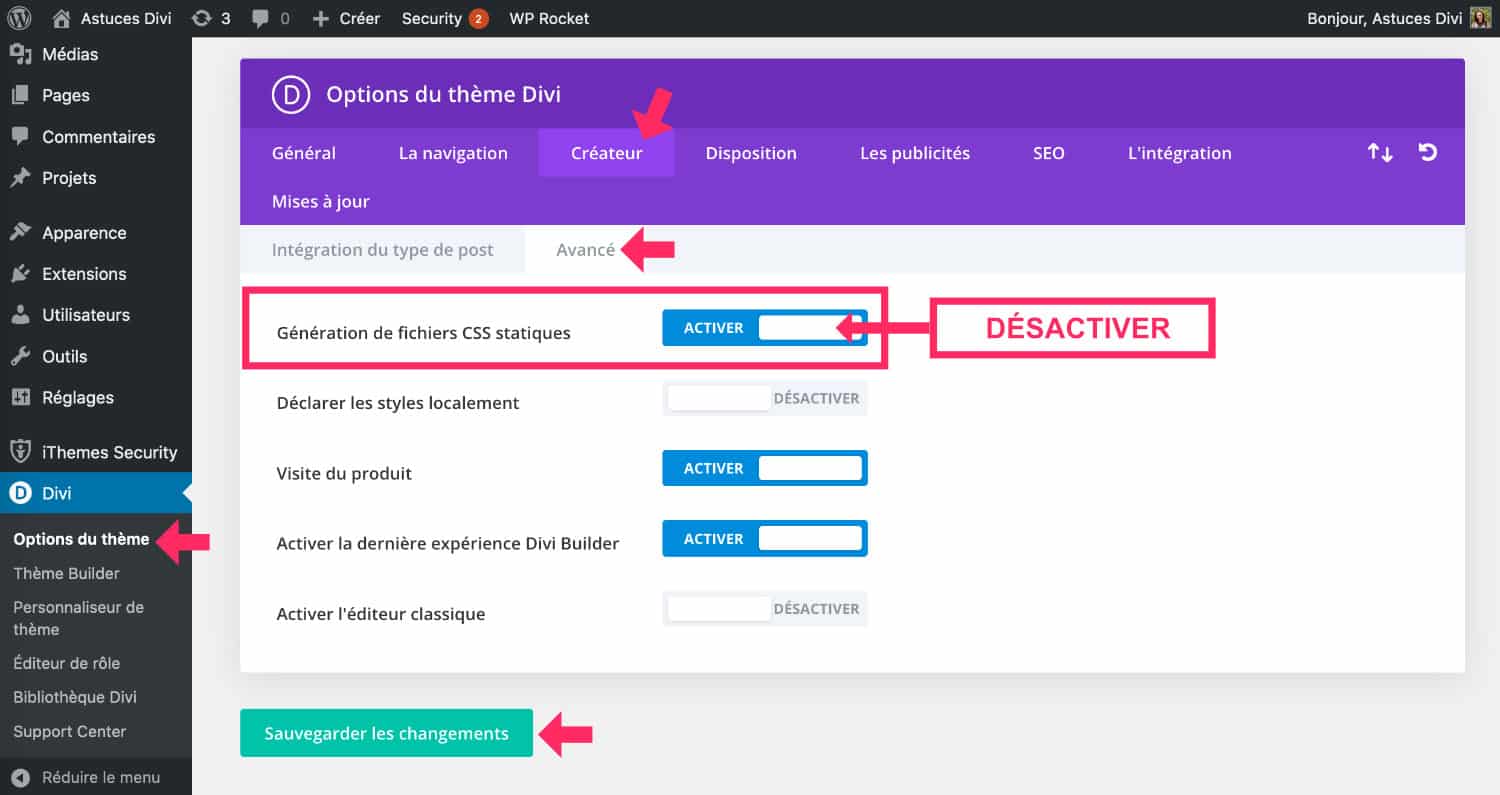
I advise you to disable this option. From experience, the concern for recording often comes from there. In some cases, in some uses, this option may be prevents Divi from correctly saving your changes.
So, after that, normally, you should be able to save all your changes made with the Divi Visual Buildr.
But if, even after these three solutions, you still can't save your changes when you edit a layout with Divi, you'll have to push the investigations a little further...
Do you know you can test Divi for free? See you on this page and click on "TRY IT FOR FREE"
4 - Discover the conflicts between extensions
Indeed, when a site uses many extensions, there is a greater risk of conflict.
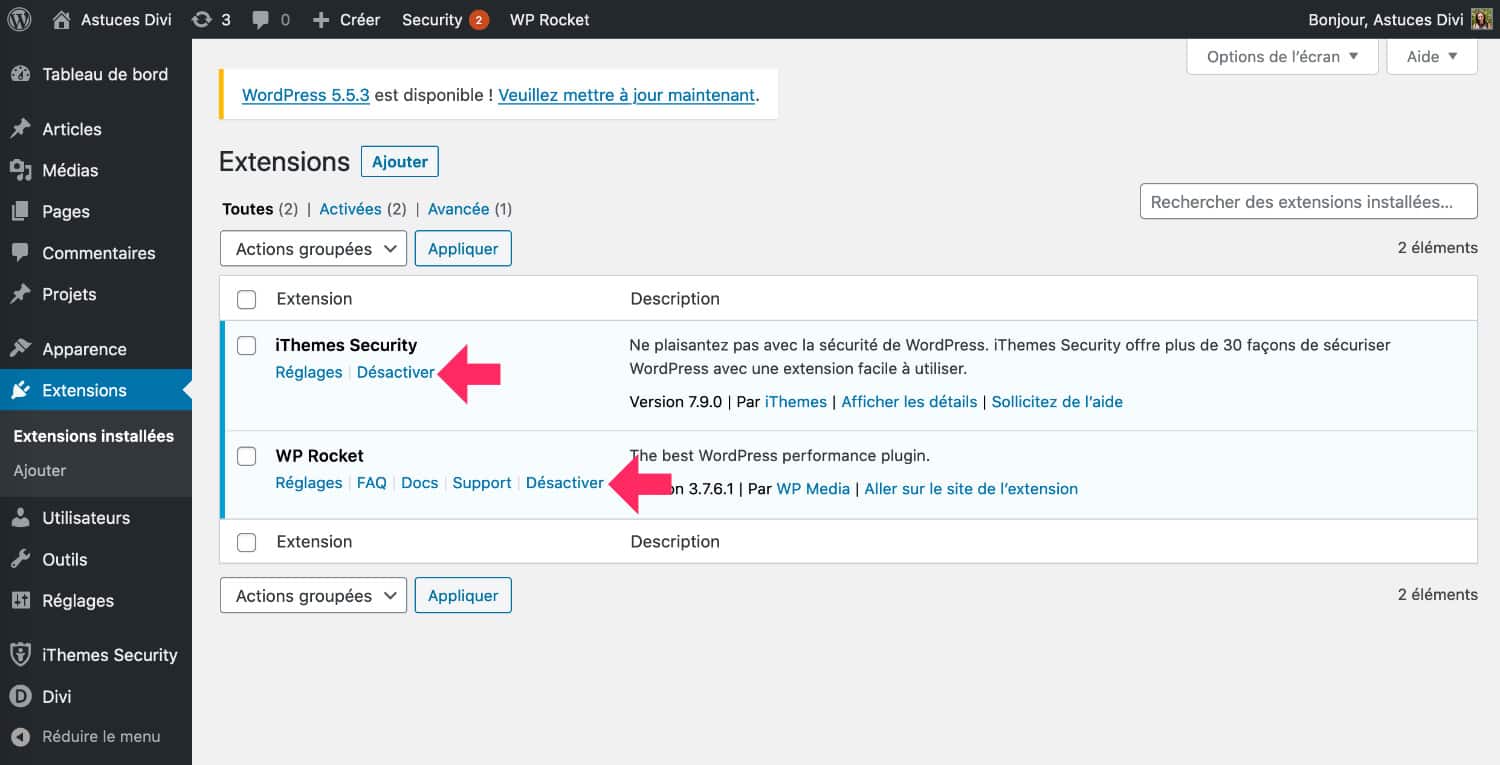
Then go to the tab Extensions > Extensions installed and disable one by one each extension until you find which one is a concern.
Between each deactivation, you clear the cache, update (in the browser) the page you want to change and then run a test to see if the problem is solved.
We'll have to do this again for each extension and if you have a lot of it, it'll take you a while.
5 - Other ways to solve the Divi recording problem
Your server at your host should use a recent version of PHP.
At least 7.2 and at best, the latest stable version ( PHP version 8 has just released and WordPress 5.6.x supports it in good part). This can actually cause problems for the proper functioning of your site. You will then need to connect to the interface of your hosting to check which version is used.
Tool Site health WordPress can also provide you with valuable information, do not hesitate to consult it.
Finally, if after that you have not yet solved the recording problem, you should then contact ElegantThemes support to ask for help. For this, you will need a valid license from Divi.
Readable How much does the Divi theme cost?
6 - Solve Divi recording problems: video tutorial
Watch the video version of these explanations:
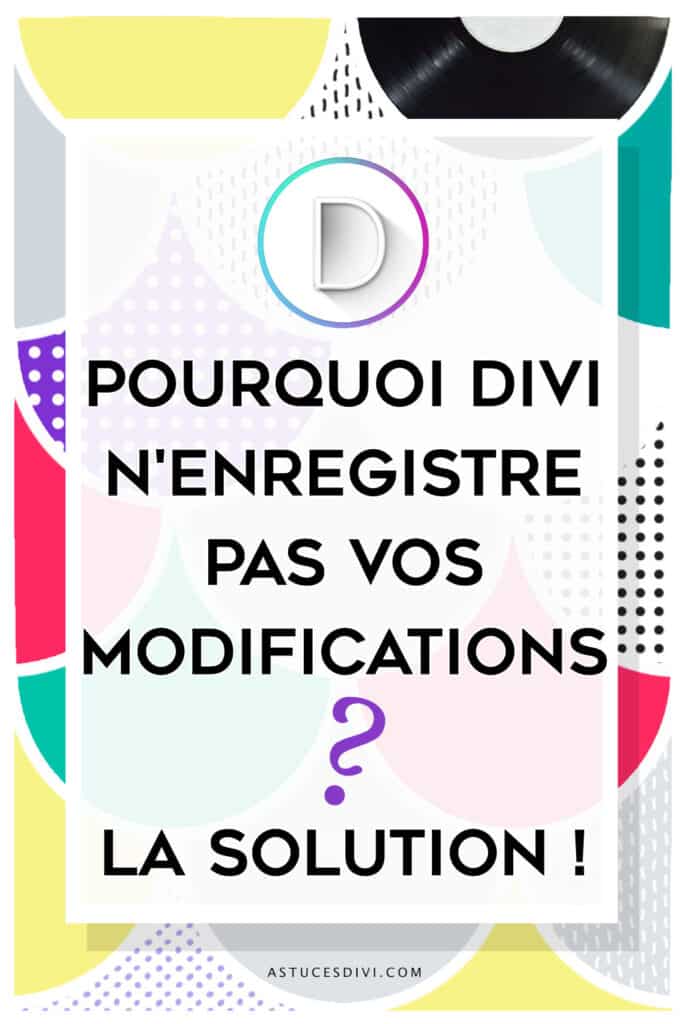
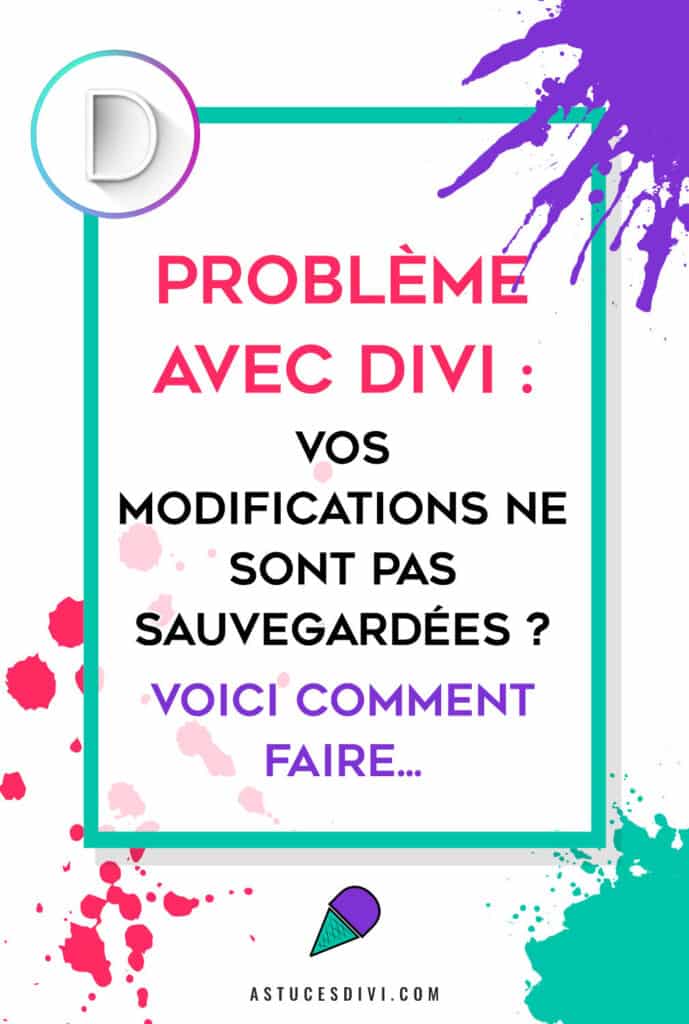

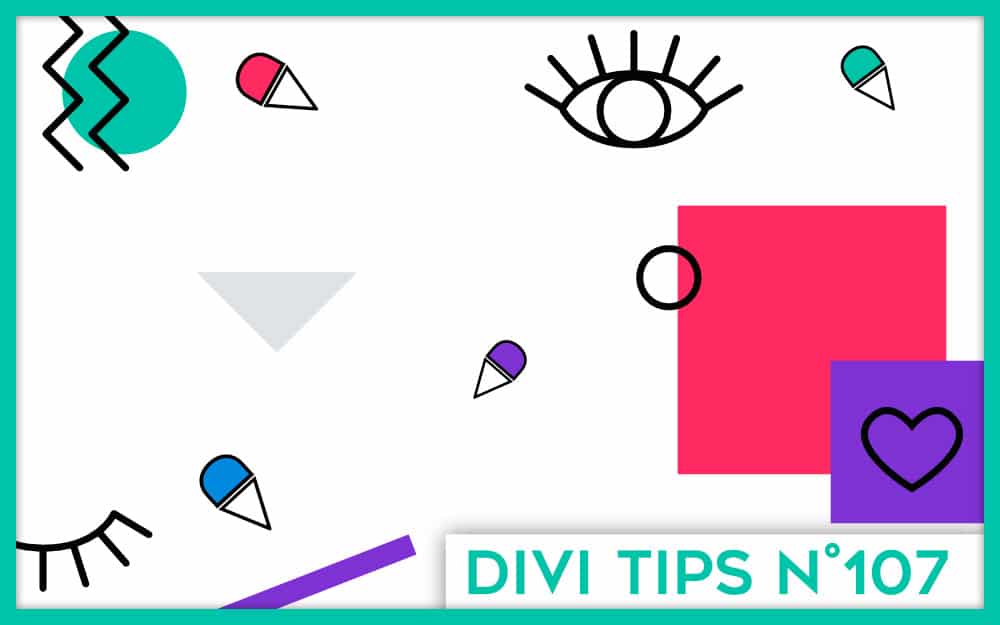

J’ai vu ce problème sur le site d’un client. Après investigation, j’ai remarqué que le problème était plus présent sur les pages « lourdes » du site (= contenu important) et me donne l’impression d’être lié à des problèmes de synchronisation AJAX : rechargement de l’affichage de la page avant le délais de prise en compte de la modification. À plusieurs reprises, j’ai constaté des modifications qui sont annulées dans les secondes qui suivent au moment où l’icône d’enregistrement automatique se lance. La solution que j’ai trouvée : activer l’affichage filaire avant de faire la modification. Ça évite que affichage se recharge à partir de la synchronisation et ça permet d’avoir le temps d’enregistrer ses modifications. Concrètement, dès que les barre d’outil sur les modules rament à s’afficher, j’ai constaté un risque de modifications annulées et je bascule en affichage filaire. En espérant que a serve à d’autres et surtout qu’Elegant theme résolve ces soucis.
Voilà une capture vidéo pour illustrer mon commentaire précédent : https://youtu.be/IY_WK1owR1M
Super Mathias ! Merci pour l’info ça va certainement aider les autres lecteurs !
Ah oui, tu parles du mode « texte » plutôt que le mode « illustration ». Car le mode filaire peut aussi aider je pense. Merci à toi.
Dans la vidéo, je bascule de l’onglet texte à l’onglet illustration, mais c’est juste en attendant que mes modifications soient annulées. Dans mon premier message, j’indique une solution avec affichage filaire. Il s’agit bien du bouton qui a ce nom dans la barre grise en bas à gauche des outils de Divi, à côté du bouton de zoom.
Ah ok j’avais bien compris alors… merci pour la précision
Merci beaucoup pour votre article concis, net et précis. J’ai résolu mon problème au bout de la troisième solution.
Super Lydie. Merci du retour 😉
Bonjour Lycia,
J’utilise Divi depuis un moment et je trouve ce thème vraiment parfait ! En revanche, je rencontre sur certains de mes sites des soucis où le CSS (design) se met subitement à disparaitre sur certaines pages uniquement. (je retrouve tous les boutons avec la fameuse couleur bleue initiale du thème Divi, plus d’image, plus d’effet etc…)
Je suis donc obligé de vider le cache avec un plugin pour retrouver le design complet du site. Ceci rend le site « instable » et je passe du temps à chaque fois à vérifier que tous mes sites n’ont pas subitement perdu leur design.
Pouvez-vous m’expliquer pourquoi et comment ce phénomène arrive et surtout comment le résoudre car je dois constamment ‘vérifier tous les deux jours que le design des sites est bien présent et n’a pas « sauté » ?
Merci d’avance pour votre aide.
Salut Clément, c’est bizarre. J’ai déjà vu ça mais juste une fois ou deux. J’avais réussi à corriger en allant dans Apparence > Personnaliser, j’avais changé la couleur de base par du rouge (par exemple), j’avais enregistré, puis j’avais à nouveau changé la couleur de base par ma bonne couleur. Tout était rentré dans l’ordre ensuite. Je ne sais pas si je suis assez claire ?
Bonsoir ! J’ai un problème sur mon site divi que je n’arrive pas à résoudre.
Dans les modules de texte, je ne peux rien taper, ni modifier dans la partie illustration ! Avez-vous déjà connu ce problème ?
Bonjour non c’est bizarre. Tout est à jour ? Je dis bien tout : thème, plugin, version PHP de ton serveur ?
Me salvaste con la opción 3, te comía a besos!!!
Muchas gracias 😉
merci pour votre aide, sa fait 3j que je galéré j’ai même recommencé mon projet sans succès et la en 2s c’était tout réglé mdr thanks.
bonjour,
Bonjour à tous,
j’en ai marre de chercher tout seul, alors j’appelle à l’aide!
D’autant plus que ça ne s’améliore pas au contraire.
J’ai suivi pas à pas le tuto fourni mais rien n’y fait…
Mon problème:
lorsque le Divi builder /wordpress est activé, mon site est comme je l’ai conçu: mise en page ok, police, couleur, tout nickel.
lorsque je le désactive, et donc quand un visiteur passe dessus, il est moche. La mise en page à changé, les couleurs, polices et photos sont modifiées…voila le site version moche:
https://aunidnaturebio.fr
et un lien vers la « belle version »
https://forum.geekzone.fr/uploads/default/original/3X/8/4/8498fc3d2890c88da823a65287e984baae4cc7e0.png
merci d avance si quelqu un a une idée!
Bonjour à tous,
Je découvre ce forum, ce site et j’ai un souci, qui est apparu très récemment et qui, pour le coup ressemble à ce que ‘Clément’ a rencontré…
Je m’explique…
Je développe mon site sur DIVI/Wordpress (à jour et tout et tout)… Tout se passe bien quand tout d’un coup, quand je sauvegarde, ou bien encore que j’essaie d’exporter la page, tout semble se réintialiser, je me retrouve avec l’invit. avec les 3 boutons (creer,theme,cloner)…
ET je perds ma page… impossible de la récupérer… Je ne comprends pas ce qui provoque ça… et surtout je perds ma page comme si j’avais enregistré une page blanche… Je peux quitter revenir… c’est mort !
J’ai contacté le Support qui m’a dit : Impossible, divi ne réinitialise pas… sauf que ça m’arrive.
Avez-vous une idée de ce qui peut provoquer ça ?
Salut Thomas, c’est bizarre. Tu as désactivé quelques plugins pour voir si ça viendrait pas de là ? Tu as essayé tous les tips de cet article ?
Bonjour,
Thomas, j’ai le même souci que toi depuis début Aout, impossible de pouvoir faire une modification sur mon site car cela écrase mes pages et mes templates… Par chance, as-tu pu trouver une solution à ton problème ?
Merci !
Oh merci ,j’avais ce souci ,tout simplement désactiver la génération de fichier css statiques
Maintenant ca me semble évident :si ils sont statiques ,ils ne prennent pas en compte les modifs
Bonsoir Lycia
J’ai passé un temps fou a trouver la solution et grâce à vous j’ai désactivé la Génération de fichiers CSS statiques !!!
Pourquoi DIVI garde par défaut l’activation de ce ***** de génération de fichier qui m’as fait perdre plusieurs heures ?
Encore merci pour votre EXCELLENT travail ‘LOVE’
Mais oui ! Pourquoi sans rire (pour ne pas dire un mot plus vulgaire) moi aussi j’ai pété un boulon hier sur un de mes site et après je me suis souvenu que ça devait venir de là… bingo !
Bonjour,
Quand je change l’apparence d’une page avec Divi, toutes les autres pages que j’ai créées prennent la même apparence que la dernière créée, pourtant les url sont bien distinctes.
Aussi, nouveau petit problème, je ne peux pas enregistrer les modifications, une croix s’affiche lorsque je clique sur enregistrer et/ou publier.
Merci pour votre aide
Il faut voir si le modèle de ta page ne serait pas enregistré comme étant un « élément global » ou bien si tu passes par le thème builder, cela expliquerait alors que toutes pages se modifient, elles sont « synchronisées » ensemble. Pour l’enregistrement, tu peux avoir un conflit avec un plugin ou bien une version de PHP obsolète.
Merci pour votre réponse, en l’occurence je ne comprends pas comment faire pour ne pas passer par le thème builder.. car je pense que c’est effectivement le problème.
En fait, la mise en page de ta publication doit se faire sur celle-ci avec le Visual builder. Tu peux jeter tes modèles de Theme Builder pour retrouver le comportement initial. Mais tu vas perdre ce qui a été fait dans le thème builder. Tu peux éventuellement enregistrer la mise en page dans la bibliothèque pour la réimporter ensuite dans tes pages. Ma formation Divi explique tout 😉
Bonjour,
J’ai téléchargé la DIVI 4 mais dans apparence le « personnaliser » est vide. J’ai beau chercher je ne trouve pas de solution. J’ai enlevé tous mes plugins, mis à jour wordpress mais ça ne marche toujours pas. Un autre de mes sites avec une version antérieure à le même problème.
Merci de votre aide.
Ah c’est bizarre effectivement. Tu parles de Apparence > Personnaliser ? Est-ce qu’il y a quelques choses dans Divi > Personnaliser ?
Bonjour, merci pour cet article.
Après avoir tout testé, rien ne fonctionne pour mon site. Message d’erreur à la sauvegarde.
Pour moi, il m’est impossible de sauvegarder la page dès le moment où j’ajoute une section et modules.
Après avoir bataillé, je me suis aperçu que si je supprimais une section avec des modules, alors ensuite je pouvais en ajouter une nouvelle. Ensuite la sauvegarde fonctionne.
Il semble alors qu’il y ait une limite du nombre de « sections » « modules » total dans une même page. Mais est-ce Divi qui impose cette limite ? Les réglages WP ? Ou serveur ? Là, j’ai eu beau fouiller je n’ai pas trouvé de « limites ».
Est-ce que quelqu’un connais ce problème ?
Merci encore et belle soirée
Bonjour Pierre, aucune limite côté Divi, je peux te l’assurer. Le problème doit venir d’ailleurs, certainement les ressources serveur ?
Bonjour
Mon souci est que le style sur certains module n’est pas pris en compte ou que toute une section ne d’affiche plus.
Je peux copier un module ailleurs et le problème ne se reproduit pas.
En front-end tout est correct.
J’ai essayé toutes vos recommandations sans succès.
Une idée ?
Bonjour
J’ai un souci sur le paramétrage de certains module qui soit n’apparaissent pas soit le style n’est pas pris en compte.
Exemple sur cette page
guideyourtrip.com
Tout en bas « nos derniers articles » a été paramétré avec une bordure ombrée qui apparait bien en mode front end.
Quand je déplace le module dans une autre section l’ombre apparait bien.
Une section existe juste au dessus qui elle n’apparait pas du tout et apparait en front end.
J’ai essayé de supprimer tous les caches et toutes vos recommandations sans succés.
Auriez-vous une idée ?
Merci
Si c’est quand le Visual Builder est actif je pense que c’est juste un bug d’affichage. Si c’est quand il n’est pas activé, il peut y avoir autre chose : un conflit ?
Bonjour,
J’ai un soucis d’affichage : par exemple je ne peux pas choisir de module correctement, la police également comme si je ne pouvais pas skroller, etc.
Je ne trouve pas de solution, et cela m’empêche de modifier le site.
Merci d’avance
Moi aussi j’ai des soucis de scroll avec Firefox en ce moment. Ça va / ça vient. As-tu tout de à jour ? La solution temporaire est de scroller grâce à l’outil de navigation en bas à droite, près du bouton de sauvegarde.
Bonsoir Lycia, bonsoir à tous,
J’ai un peu le même problème mais avec un script.
Ca marche impec sur plusieurs sites mais sur un non : j’insère le code dans un module « code » > je publie > je reviens sur la page > le script a disparu
C’est un code matomo :
https://matomo.atherm.com/index.php?module=CoreAdminHome&action=optOutJS&divId=matomo-opt-out&language=auto&showIntro=1
Auriez vous une idée ?
Merci
Bonjour! J’ai un problème sur mon site divi que je n’arrive pas à résoudre. Après la mise à jour du thème je perds ma page d’accueil, je trouve une page test au lieu de la page d’accueil.
Bonjour Madame,
J’ai un soucis avec mon divi builder je n’arrive pas à modifier ou encore ajouter des pages car cela me conduit toujours vers une page blanche sans suite
Merci de l’attention…
Bonsoir j’ai un problème j’ai télécharge divi et lorsque je choisi un layout ca ne s’ouvre pas je vous ai fait une capture écran video : https://www.loom.com/share/936da319837041639ed5c0999f4d4730?sid=e70c2772-cc69-425e-9d41-4c8c61d9a236 j’espère que vous allez m’aidé
Bonjour,
Je te jette un bouteille à la mer.
Je fais les modification sur mon Divi Builder, J’enregistre, quand je suis connecté cela fonctionne bien. Par contre quand je suis en mode navigation privé, le design n’a pas été modifié ou partiellement. J’ai vidé le cache plusieurs fois, j’ai suivis tous les conseils de cet article. Rien ne s’arrange.
Quelqu’un aurait la solution svp ?
Il faut vérifier si tout est à jour. Il peut aussi arriver que le cache soit très persistant. J’ai pas d’autres idées qui me viennent en tête
Bonjour Greg, désolée du retard, j’espère que vous avez trouvé une solution depuis ? J’ai déjà vu ça sur un site ou deux. Je ne saurai expliquer pourquoi. Vérifie que tout est à jour : plugin, thème, WordPress et PHP. ça pourrait peut-être venir de là ?
Il faut faire toutes les mises à jour, même celle de PHP 😉
C’est pas normal, il faut vérifier ce qui est paramétré à l’onglet Réglages > Lecture de WordPress
Bonjour j’ai de mon côté un autre souci, le bouton d’enregistrement des modifications apparaît de façon complètement aléatoire et bien évidemment même s’il est présent et semble enregistrer les modifications quand j’affiche la page elle est vide !
3 fois de suite aujourd’hui !
Ah bon ? Pouvez-vous vérifier la version PHP du serveur ?
Bonjour Lycia Diaz Php 8..13
Hébergement Infomaniak.