Many of you have been contacting me lately to tell me that the Divi Builder in backoffice was no longer available since the update of WordPress 5.
Indeed, this is the case, the Divi Builder as we have known "no longer exists".
However, ElegantTheme provided an option in its settings to continue to use the Divi Builder back office.
In this brief article, I suggest you discover how to find the old version of the Divi Builder and its "new backend".
1 – Why continue to use the Divi Builder back office?
If you discover Divi for the first time after December 6, 2018, you certainly wonder why users would like to continue using the old version of this page builder...
Since the update of WordPress 5, the editor has changed, leading with him to adapt some extensions like the Divi Builder.
Then why do you want "Do as before" ?
Certainly because the visual version of the edition is not always adequate or because some users simply do not want to change their habit. The Divi Builder was one of the few manufacturers that could be used in front or back.
But beyond that, it is important to have access to the old Divi Builder for a period of transition during which users can switch. This also helps to correct some malfunctions that may appear with the use of Visual Builder.
Also read: 10 good reasons to choose the theme Divi
2 - How to edit a page with the old Divi Builder?
For use the old version of the Divi Builder, the Divi theme added an option in its settings. Go to Divi > Theme Options > Creator > Advanced and activate the last option as shown in the following video.
This option provides the same functionality as the Classic Editor plugin. So you don't no need to add this plugin if you use the theme Divi.
3 – For more information...
The release of WordPress 5 caused a lot of ink to sink. I suggest you discover a selection of articles about this from the official blog of ElegantTheme:
- Divi + WordPress 5
- The New Divi Builder Experience
- Gutenberg and the new Divi Builder experience
- A hands-on rundown of all the new features now available in Divis Backend Editor
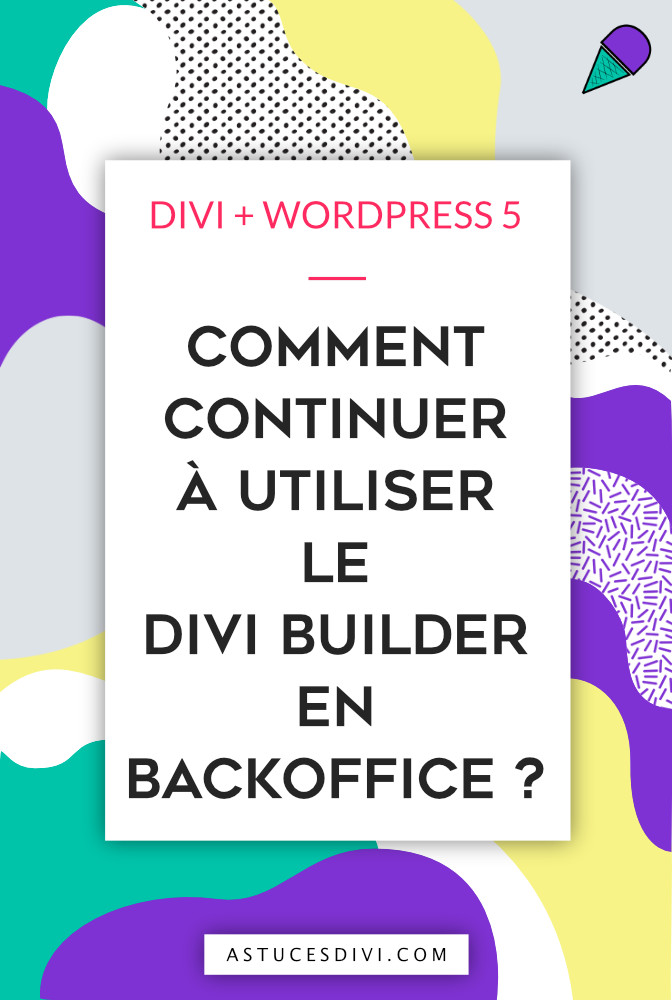

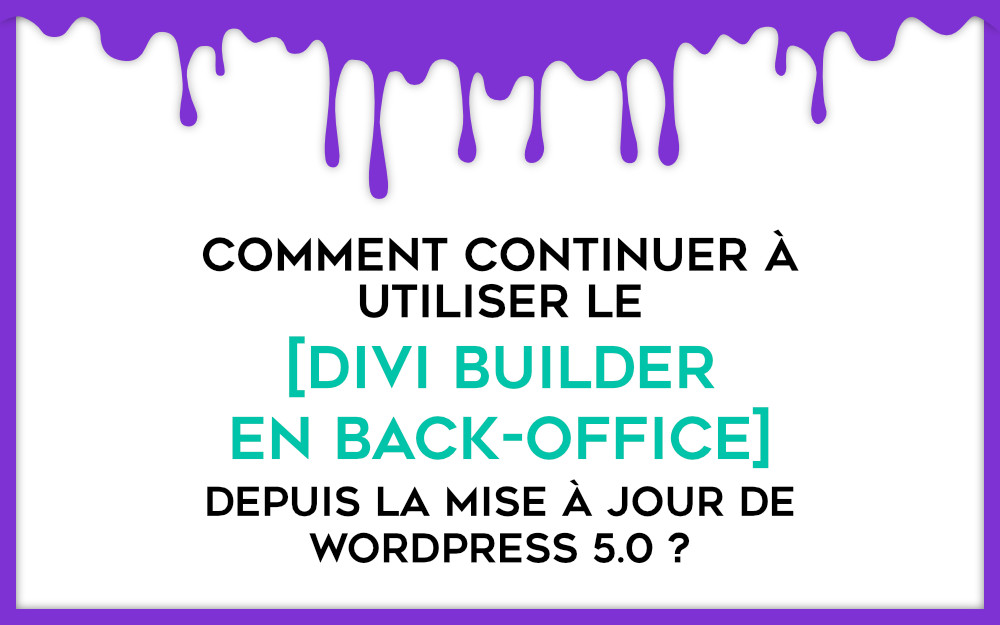
9 Comments