But why the Theme Divi Is it so popular with bloggers, developers, freelancers and Web agencies ? It could almost be annoying, right?
To be honest, at my beginning, when I discovered WordPress, I only knew free themes, those available in the tab Appearance > Themes and I quickly became aware of the limits imposed by the free themes...
So I started using premium themes purchased on Themeforest platform. Not only is it not given, but there is also a big sorting to do! We can find everything!
Good and at least good (to be nice), not to mention the many bugs during updates and above all, this Damn it. (sorry about the term) Visual Composer the majority of these premium themes, which do not want to be updated in due course and which can then constitute a security flaw…
In short, a real bowl, until the day a developer tells me about Divi by ElegantThemes. Kezako? Without losing a minute, I try it and then everything becomes clear, or almost...
In this article, I suggest you discover why I have chosen to work with this WordPress theme. Here is the program:
- A Lifetime license
- Everything included in the license
- The Divi Builder
- The Design Initiative
- Easy to maintain
- Infinite customizations
- The advantage of importing and exporting layouts
- Library
- Community
- Tons of resources
Need to master Divi? Discover my training that accompanies you step by step in the understanding and use of Divi! Learn more about Divi training.
Reason #1: Divi offers a lifetime license!
In my opinion, that's the number one reason for its success. The ElegantThemes platform understood everything!
While everyone starts to offer monthly subscriptions You want them to swim against the current and it's good for them.
To make it short, Divi is a premium theme available under annual licence for an amount of $89 or you can opt for a life license called also "lifetime license" for an amount of $249, which you will only pay once and which you can use on an unlimited number of projects.
When you see that on ThemeForest, you buy a theme for between €50 and €90 and that the license is included for a single project, the calculation is quickly done : freelancers or web agencies are widely winning by choosing to work with this tool !
Learn more about the Prize of the theme Divi and get comparisons with other WordPress themes. You're gonna be surprised!
Reason #2: the theme Divi and everything that follows...
You will understand, if you design sites regularly, you earn money with the license proposed by ElegantThemes.
The license, be it Annual or lifetime, gives you access to all the themes and exits available on the platform : Divi, Extra, Bloom and Monarch !
To satisfy the needs of all Website creators.
For my part, I use Divi exclusively. The theme Extra is rather "blog magazine" oriented and seems less flexible.
Reason #3: the famous Divi Builder
And what an argument that Divi Builder !
The Divi Builder is an extension that can be used with any WordPress theme. However, it is already included in Divi and Extra.
To avoid confusion, I suggest you discover the differences between Divi and Divi Builder.
It's a page builder, also called Builder Page. It's a kind of competitor of Visual Composer or ElementorTo name but a few...
Also read: the comparison Divi vs. Elementor
Thanks to Divi Builder, you can build your pages or articles with a complex layout, sections or colonizations without any effort.
Read this article for better understand how the Divi Builder works within Divi and WordPress.
In addition, since version 3.0, the Divi Builder offers an experience in Front-End, i.e. you will be able to change your pages on the "live" side on the fly, while seeing your changes directly. This new option saves website creators crazy time.
Also read: How to continue using the Divi Builder back-end from WordPress 5.0.x?
Reason #4: "the Divi Design Initiative"
The Divi Design Initiative has been put in place to offer Divi users hundreds of pre-designed layout packs which will save you crazy time when creating your web pages.
These layouts are all ready layouts which you can download directly from your page with the Divi Builder active.
To benefit from these benefits, you will obviously need to be in possession of an active license, not to mention entering your API key in Update tab parameters of the theme.
Reason #5: Easy Maintenance
If you are a user of premium themes available on Themeforest, you must have noticed that some themes are difficult to update automatically, some even require you to manually install embedded plugins (via FTP)...
This is really not good for your customers or even for you.
Unlike ThemeForest, Divi offers a gateway that allows you to enter your API in order to update a simple click its themeIt's a real happiness!
It is also one of the reasons why I regularly carry out site redesigns with Divi.
Do you know you can test Divi for free? See you on this page and click on "TRY IT FOR FREE"
Reason #6: a treat to customize!
This theme is relatively simple to customise since administration but also via Child Theme.
The code is easy to read and modify even if you're not a developing crack, the proof is that myself, j
Discover all my tutorials to customize Divi.
Divi natively allows to add custom codeIf this is not enough, you can count on extensions for Divi that will allow you to go further in customizing your site.
Moreover, since the appearance of the feature of Theme Builder All designs are possible!
Reason #7: the ability to import and export layouts
A "layout" is the English word for "page layout," we discussed earlier.
When building a page via the Divi Builder, it is possible import or export this Divi layout.
It's a huge saving of time:
- You can export a layout built in site A and import to site B,
- You can save a layout in your library and use it later, within the same site
- You can use a layout built by a designer and insert it within your site
- etc.
Reason #8: Divi Library
The Divi library will allow you to save a layout that you have just built in your site in order to use it later (as seen in the previous chapter).
In just a few clicks you can use your own layouts without having to duplicate your page or article upstream.
This technique joins a little import/export of layouts but internally and will save you valuable time.
Without forgetting that this library can also be used as a backup of a page or A/B Testing.
Reason #9: Incredible Divi Community
Since Divi is a very popular theme, a real community gravitating around him!
If you are stuck or looking for an answer to any of your questions, you will easily find help. By choosing this theme, you are not ONLY, unlike many others WordPress themes.
Of course, you will often find tutorials in English but on DIVI ASTUCES, you will find some Divi tutorials in English AND French and full of advice and resources!
Reason #10: tons of resources.
It joins the community a little... This theme inspires the enthusiasm of designers and developers who regularly create free resources or premium products that can be of great help for your projects.
You won't have any trouble finding Layouts and Child Themes for download on dedicated websites. You will even find free plugins for Divi.
You're not convinced?
Divi is an easy to customise, use and maintain theme.
When I create sites for my clients, I am serene because there are rarely bugs, which is not the case for all premium themes.
But the biggest advantage is, as I told you, his LIFETIME license.
Thanks to this, freelancers and web agencies quickly amortize the initial investment and can use 10 or 10000 times, it will not change, so the license is very profitable.
And let us not forget to mention the Theme Builder feature which allows to customize the entire site.
Need more resources on Divi? Visit the blog of ElegantThemes full of ideas and tutos!


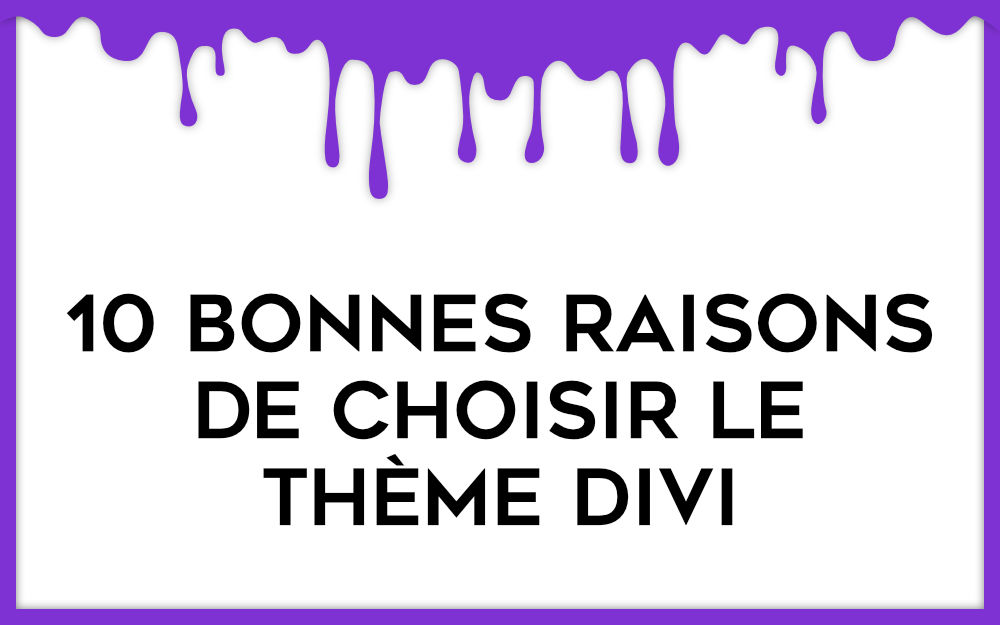
17 Comments
Trackbacks/Pingbacks