The extensions are the very essence of WordPress. Who could consider a blog or WordPress site without plugins? Unless you're a great developer and code yourself, it's almost impossible not to use them. The small concern is when this use turns into frenzy and installs it at all times. The Theme Divi allows you to clean a little in the extension tab! In this article, I propose a list of unnecessary extensions for Divi, those you can disable the day you use this theme...
- 1. Exit Elementor or Visual Composer
- 2. Adios Easy Google Font
- 3. No need for Animate It!
- 4. Bye bye Header and Footer Script
- 5. Hastaluego Google Analytics by MonsterInsights
- 6. Ciao Contact Form 7!
- 7. Goodbye WP Simple Adsense Insertion...
- 8. Plugin became useless : To Top
- 9. No need for Page Scroll to ID
- In conclusion...
1. Exit Elementor or Visual Composer
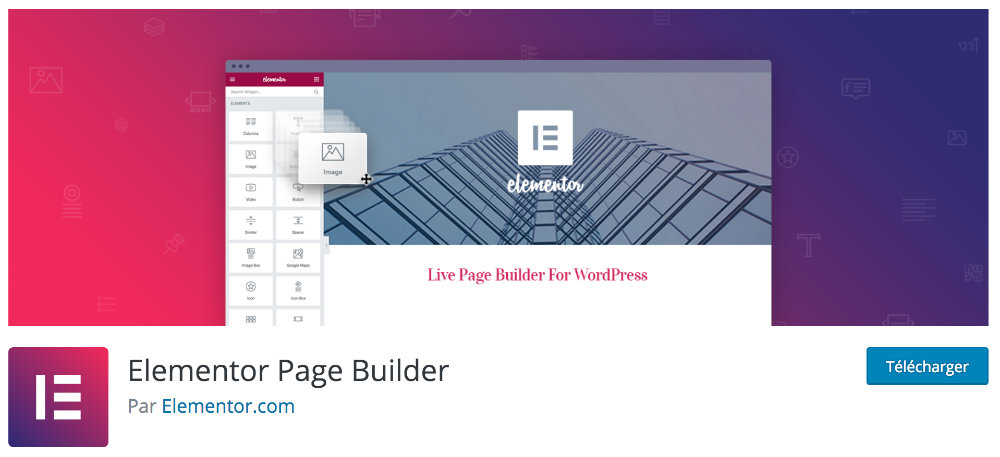
Elementor is a page builder for WordPress which has been popular since its release and which has made the "old" like Visual Composer For example. What certainly contributed to its success is its easy use at front-end but also the simple import of pre-made layout.
To be read absolutely: Divi or Elementor? Which page builder choose?
The Theme Divi, for his part, embarks his own page builder : the Divi Builder, which no longer has anything to envy to the new building pages of the market since its recent updates (attention to do not confuse the theme Divi with the Divi Builder).
Not only the Divi Builder is usable in back or front (from the administration part as from the visitor part) but in addition, it now embarks pre-built pagesSo did he. So if you opt for the theme Divi, you will not need to add a page-builder!
Do you know you can test Divi for free? See you on this page and click on "TRY IT FOR FREE"
2. Adios Easy Google Font
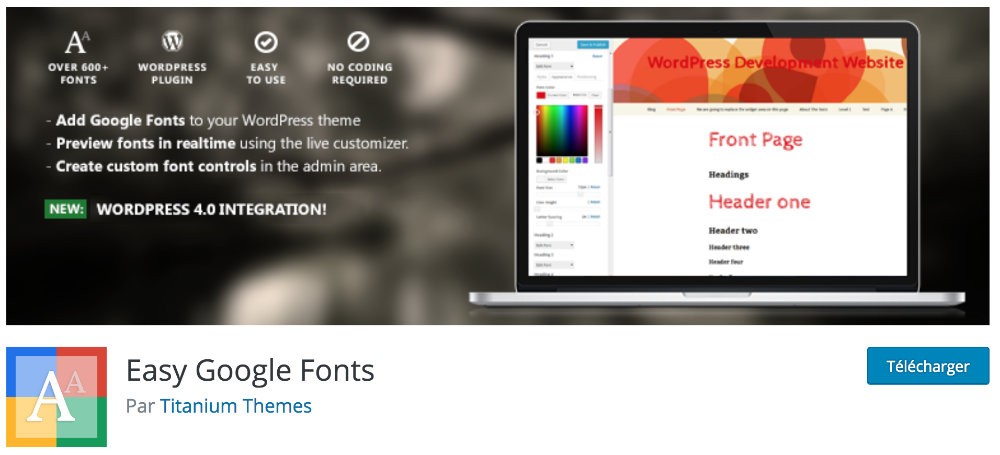
Topics that don't take on several types of fonts? This is more and more rare nowadays but with the theme Divi, you won't need a plugin like Easy Google FontSure! The latter allows to change its basic fonts to use the fonts of the gallery Google Font.
The Theme Divi Embarks this feature and even proposes to be able to select your favorite font for each section or module independently.
Also discover how to use custom fonts in Divi.
3. No need for Animate It!

Animate It! is a plugin that allows to add an animation to an element, section, button, etc. If you use this kind of plugin, you can disable it because the Theme Divi offers different types of animations for each module you insert. You can choose the type of animation but also its direction, duration, intensity and time.
4. Bye bye Header and Footer Script
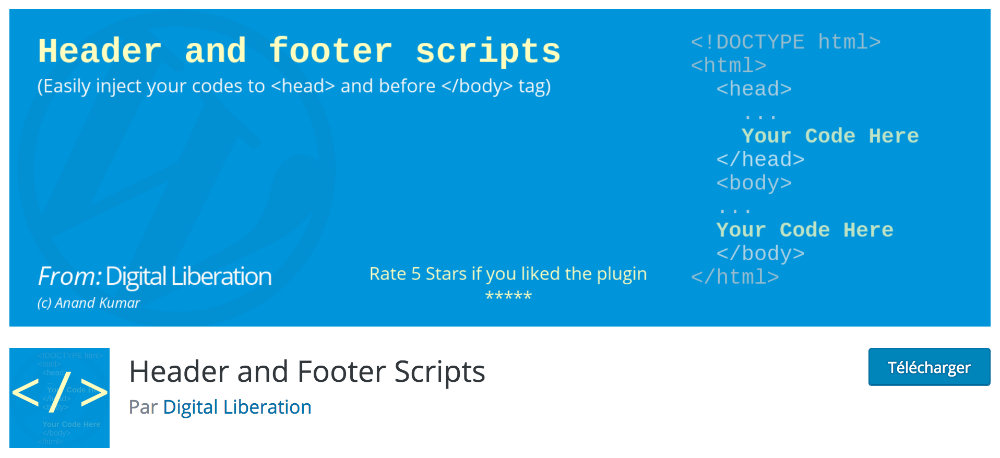
Header and Footer Script is a plugin that allows to add pieces of codes in the header or footer a WordPress theme – usually scripts or meta tags – to add some very important features or information.
We could do without this kind of plugin if we create a child theme and edit the necessary files. But the theme Divi Natively offers a small "window" that allows this possibility. This is the field « Add code line to the <head> from your blog » in the tab Divi > Theme Options > Integration.

Using this option, you will see that it is very easy to make changes or improvements to your site.
Also read: How to add custom code to Divi?
5. Hastaluego Google Analytics by MonsterInsights
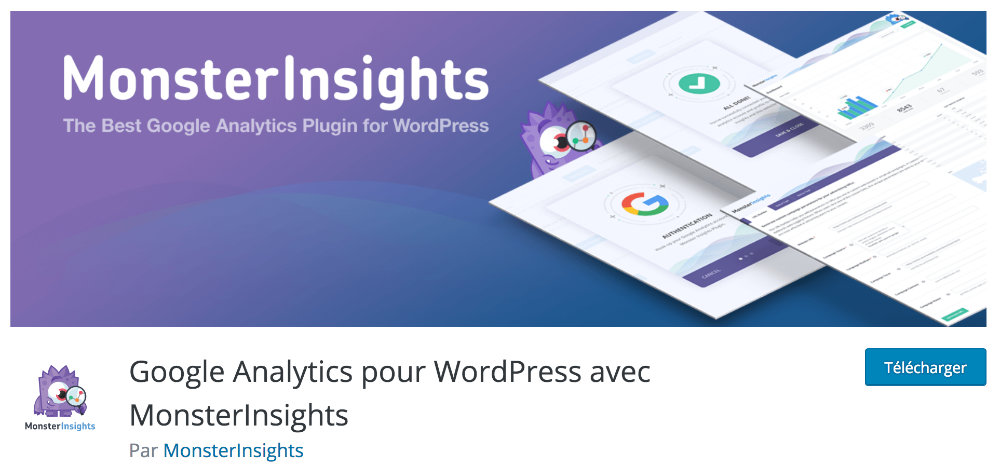
Google Analytics by MonsterInsights is a plugin that allows extensive analysis of traffic your WordPress blog with the information in your Google Analytics accountMoreover, it allows to connect them together.
However, I find this plugin too intrusive, it also requires an incalculable number of permissions, which I hardly like...
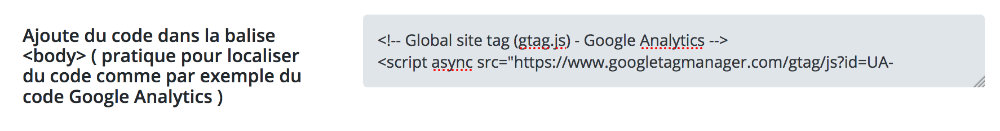
With Divi, you can do without this extension, just paste your Google Analytics tracking script into the "Add code to tag" field <body>» located in the tab Divi > Theme Options > Integration.Read the full tutorial for Connect Divi with Google Analytics.
Don't delay! Discover the theme Divi here !
6. Ciao Contact Form 7!

Contact Form 7 is certainly the most used form plugin. It is simple to set, it does its job well and even offers addons – additional extensions to add certain features...
However, if you use it simply to offer a contact form to your visitor, you can disable it as it is one of the first unnecessary plugins for Divi.
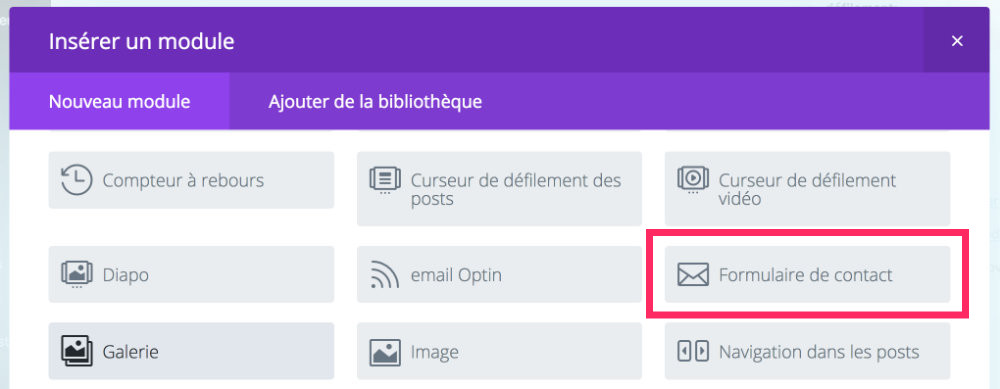
Indeed, the Divi Builder proposes a Form module You can easily configure it, choose your fields, with or without conditions, and even add a Captcha trap. In short, this module saves you a plugin!
Find out how to make your contact form Divi compatible with GDPR.
7. Goodbye WP Simple Adsense Insertion...
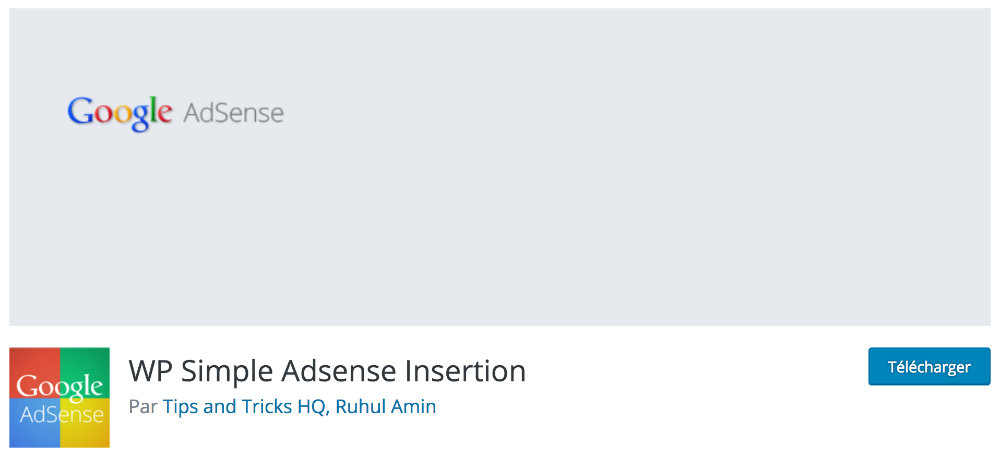
Want to monetize your blog? You opened an account Google Adsense and you want to insert your advertising banners into your articles? WP Simple Adsense Insertion offers this feature but why still install a plugin while the theme Divi What is the default proposal?
We discussed this in a previous article: theme Divi allows you to add your banner advertising places for this purpose. This is set from the tab Divi > Theme Options > Tab Advertising.
8. Plugin became useless : To Top
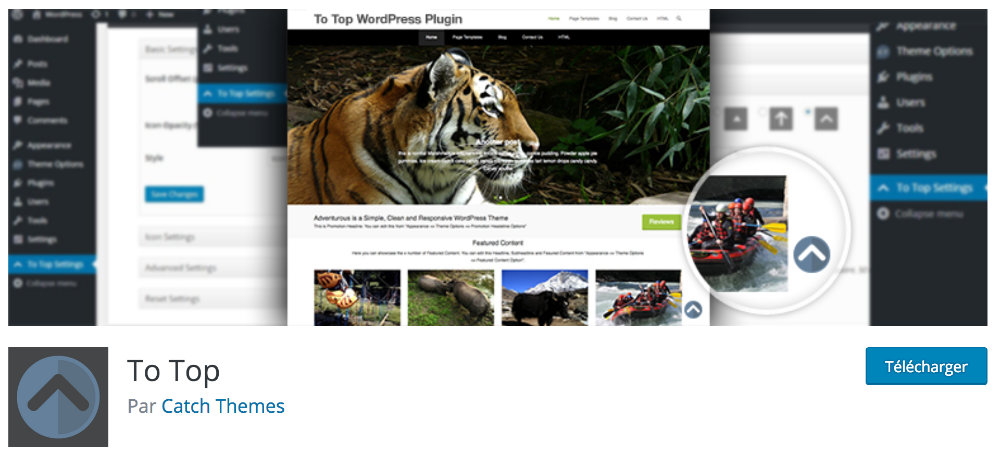
Here is a plugin that must have known its period of popularity, once, when WordPress themes did not think about user experience. It is certainly still useful for thousands of sites but not for sites using the Divi theme.
In fact, Divi offers an option to make appear the « Back up button », just activate from Divi tab > Theme Options > General.
9. No need for Page Scroll to ID
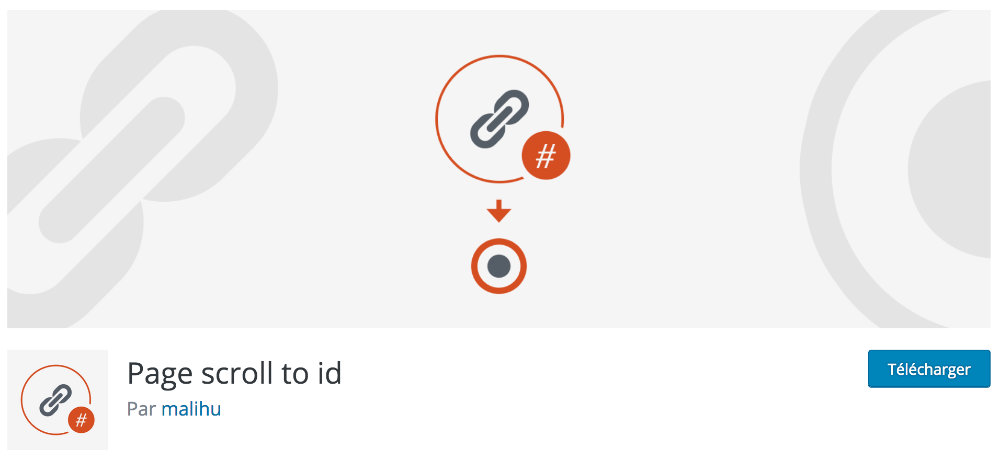
Page Scroll to ID allows to add a scroll to a section of the page. This is particularly necessary when creating a onepage site. If you use and realize a recast with the theme Divi, you will be able to disable this extension because Divi makes it easy to use this feature.
In conclusion...
This small list of 9 unnecessary extensions for Divi Only the visible part of the iceberg. Indeed, the Theme Divi is well equipped and allows to use many features without unnecessarily using additional extensions.
In other words, at least you use features from various external sources, at least you risk inter-plugin conflicts and the more easily your site will be maintained.


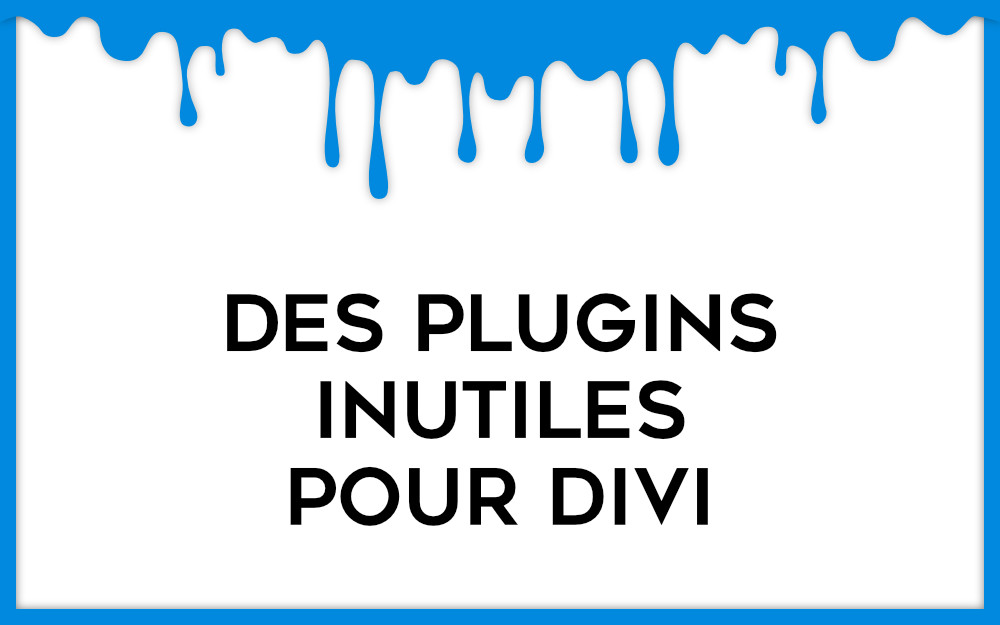
29 Comments