How to set the options in tab Creator of Divi Theme options ? What are they for? How to make the right choices?
Although one of the recent updates to the Divi theme has incorporated new, more appropriate translations, it sometimes remains a little blurry.
To obtain Divi in "good French", you can read this article.
The evidence is for this tab named "Creator"I don't know what that means... However, here we will talk more about performance and user experience.

This is what we will see in this article. Here is the program:
1 – The sub-tab "Creator > Integration of Post Type«

As you can see on this screenshot, nothing very complicated here.
You can, if you wish, enable or disable the Divi Builder on certain post types such as:
- Articles
- Pages
- Projects
By default, these are all enabled.
Why disable them? This may be useful if you use editors on your site and you do not want them to use the Divi Builder certain types of publications.
For example, you can decide to Write your articles with Gutenberg only, native WordPress editor. Thus, no one can activate content creation with the Divi Builder page.
Find out all you can do with the theme Divi
2 - Sub-Tab Creator > Advanced
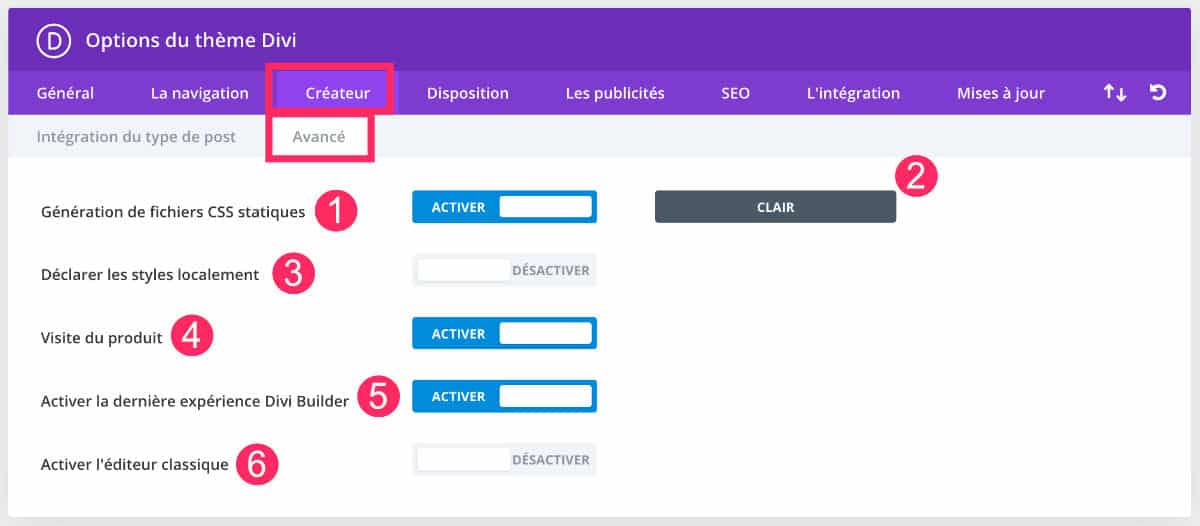
Since The Creator tab > Advanced, you can activate or disable certain options.
- Static CSS file generation: this option allows to declare the CSS styles generated by the Divi Builder in a static file. This means that these files will be cached, as do plugins like WP Rocket or WP Super Cache. This option may improve the performance of your Divi site but this will only work if option #3 (declaring styles locally) is enabled.
- Clear: This is a bad translation of "clear" which means "clean". In other words, it allows to empty the cache.
- Declaration of styles locally: with previous versions of the Divi Builder, the CSS styles of the modules were displayed online (inline) in the footer. Activate this option if you want to restore this behavior. Personally, I do not advise to activate this option.
- Product visit: This is the virtual visit of the Divi Builder. If you activate, it will automatically start every activation of the Divi Builder. If you're upset, just turn it off here.
- Enable the latest Divi Builder experience This allows you to use the latest version of the Visual Builder. By deactivating this option, you will find a Divi Builder en Back Office optimized since Divi version 3.18. I don't think it's a good idea to disable this option because the new Divi Builder offers many new features.
- Enable classic editor This option allows you to keep the classic WordPress editor, the one used until version 4.9.x. This prevents you from installing the plugin Classic Editor which offers the same functionality. Personally, I do not advise to activate this option.
To start with Divi, discover all the articles to start calmly!
3 – Other options of the Divi theme
We're done with the Divi Creator tab settings. You saw that they are very simple. Enable or disable the ones you want and remember to save your records to every tab you edit.
You will find the other articles in this series dedicated to Divi Theme OptionsHere:
- How to set The General tab of the Divi theme ?
- How to set The navigation tab of the Divi theme ?
- How to set The Creator tab of the Divi theme ? (you are on this article)
- How to set The Divi theme layout tab ?
- How to set The Divi theme ad tab ?
- How to set The SEO tab of the Divi theme ?
- How to set the Integration tab and Updates tab of the Divi theme ?
Need more resources on Divi? Visit ElegantThemes blog full of ideas and tutos!
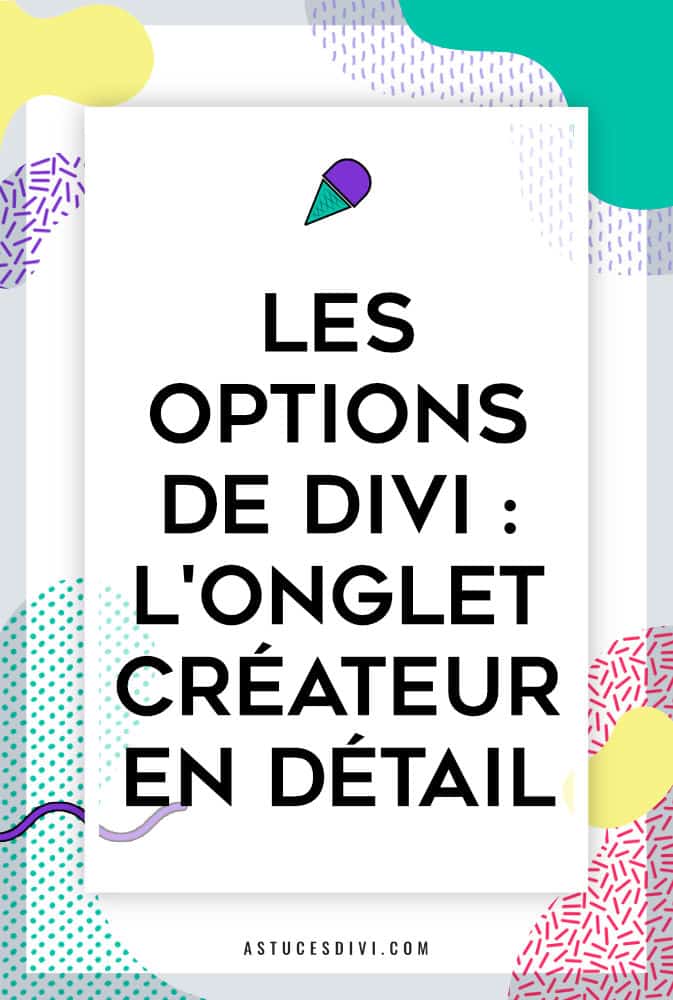

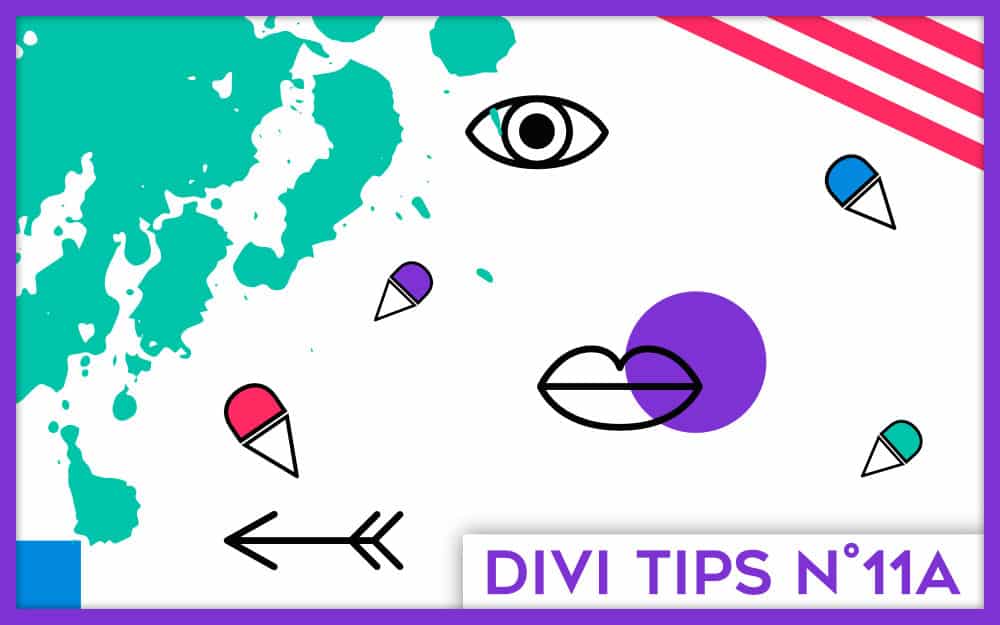
6 Comments