I tested DiviFlash, a premium extension for add new modules to the Divi Visual Builder. In this article, I present its features. Don't miss the demo video!
1 – What is DiviFlash?
You understand, DiviFlash is a premium extension that you add to your Divi site to get new modules.
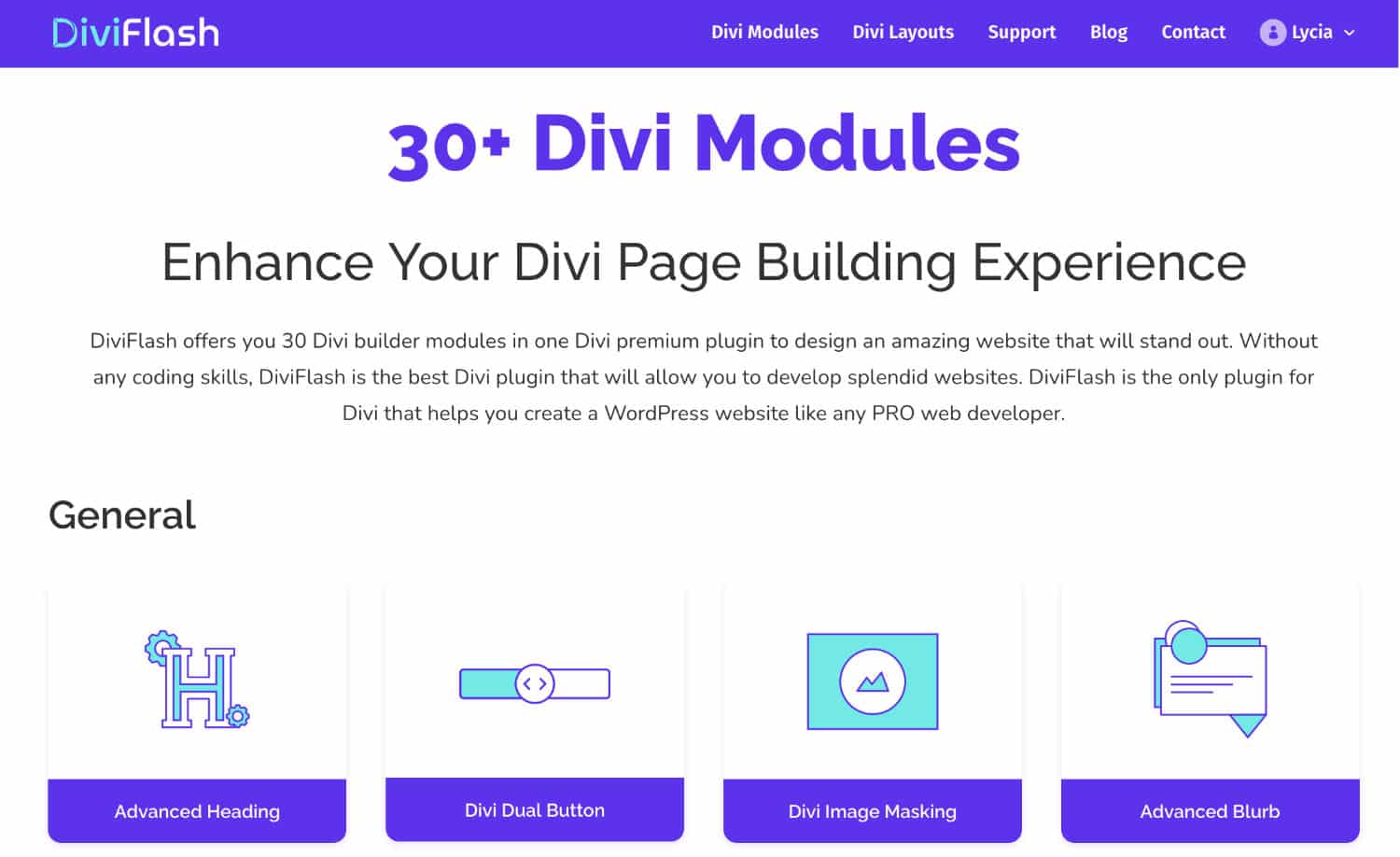
It is true that 46 Native Divi modules offer many options but some are still missing from the call, which does not allow us to make layouts as we would like...
Did you know that? You can test Divi for free by visiting on this page and by clicking on "TRY IT FOR FREE"
2 - The 31 modules of DiviFlash
DiviFlash adds 31 modules To your Divi Builder, not bad, right?
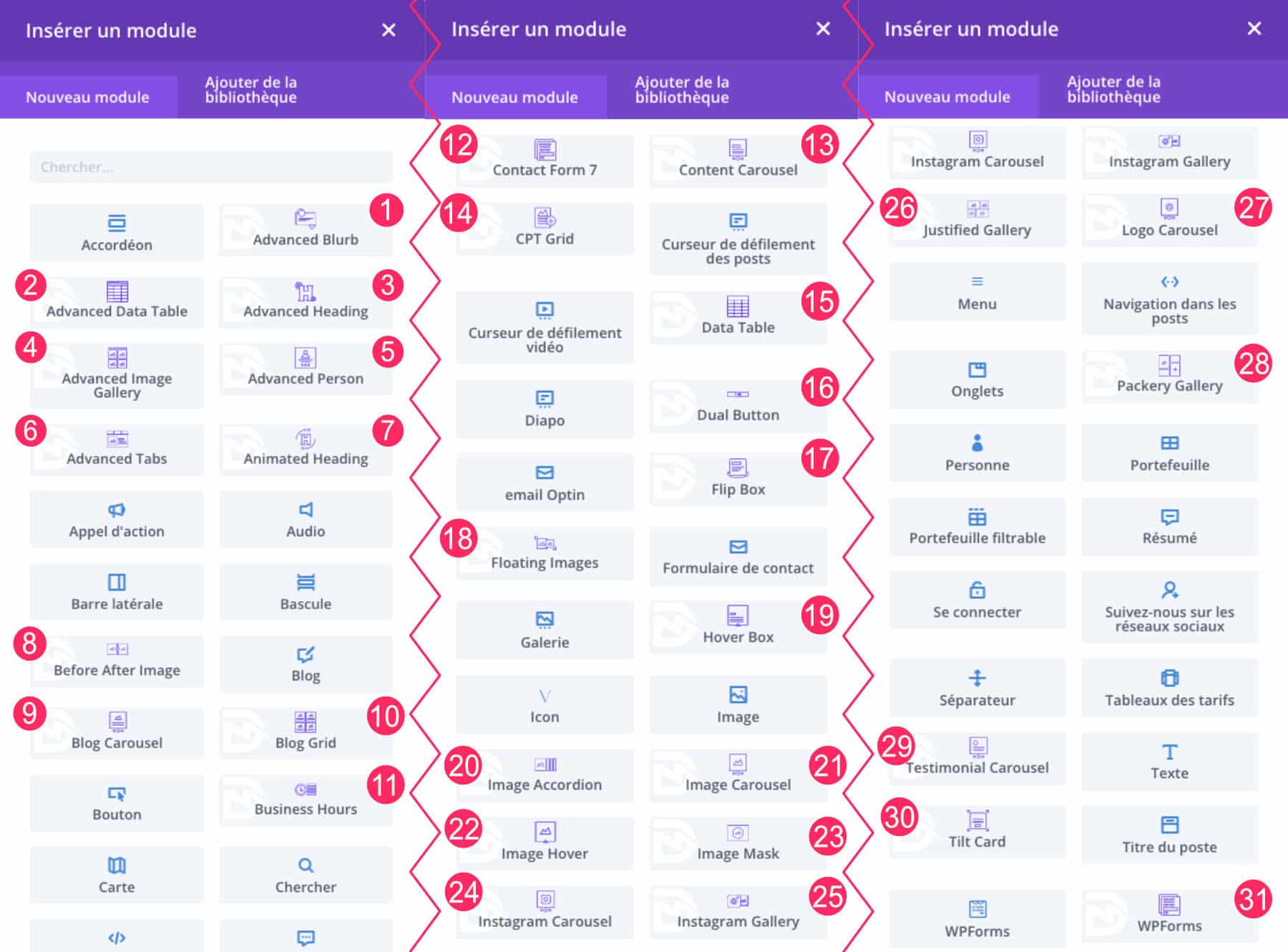
Here is the complete list:
- Advanced Blurb: "Summary" module with advanced options
- Advanced Data Table: to create custom tables
- Advanced Heading: Title module with advanced options
- Advanced Image Gallery: image gallery module
- Advanced person: module to present your team for example
- Advanced Tab: binder with tabs
- Animated Heading: allows to animate your titles
- Before After Image: ideal to display 2 images (before)
- Blog carousel : to display your blog articles in the form of a carousel ( Carousels of plugs produced with Divi)
- Grid Blog: blog articles displayed in grid view
- Business Hours: to display your business schedules
- Contact Form 7: integration with options for forms created with Contact Form 7
- Content Carousel: carousel of various contents
- CPT Grid: to display your Custom Post Type entries as a grid
- Data Table: Table module
- Dual Button: to create a double button (with 2 links)
- Flip Box: display "turning" content on mouse overfly
- Floating Image: effect of images floating vertically or horizontally
- Hover Box: define mouse overflight on various elements
- Image Accordion: image accordion
- Carousel image: to create an image carousel
- Image Hover: define the appearance of an image on the fly-over. zoom effect over an image with Divi)
- Image Mask: apply a mask to an image – 30 masks available ( Divi image masks).
- Instagram Carousel: create a carousel images from your Instagram account.
- Instagram Gallery: your Instagram images in the form of a gallery in your Divi site. create an Instagram link page with Divi).
- Justified Gallery: display a justified image gallery (aligned)
- Carousel logo: create a carousel of logos
- Packery Gallery: gallery with several types of displays
- Testimonial Carousel: Customer testimony carousel
- Tilt Card: card animation with various content
- WP Forms: integration with options for forms created with WP Forms
With all these modules, you will no longer lack resources to create original layouts !
Don't delay! Discover the theme Divi here !
3 – How much does this plugin cost for Divi?
Yes, DiviFlash is not free! But the good news is that a Lifetime version is available, which allows you to buy a multisite license at once, without having to replenish each year.
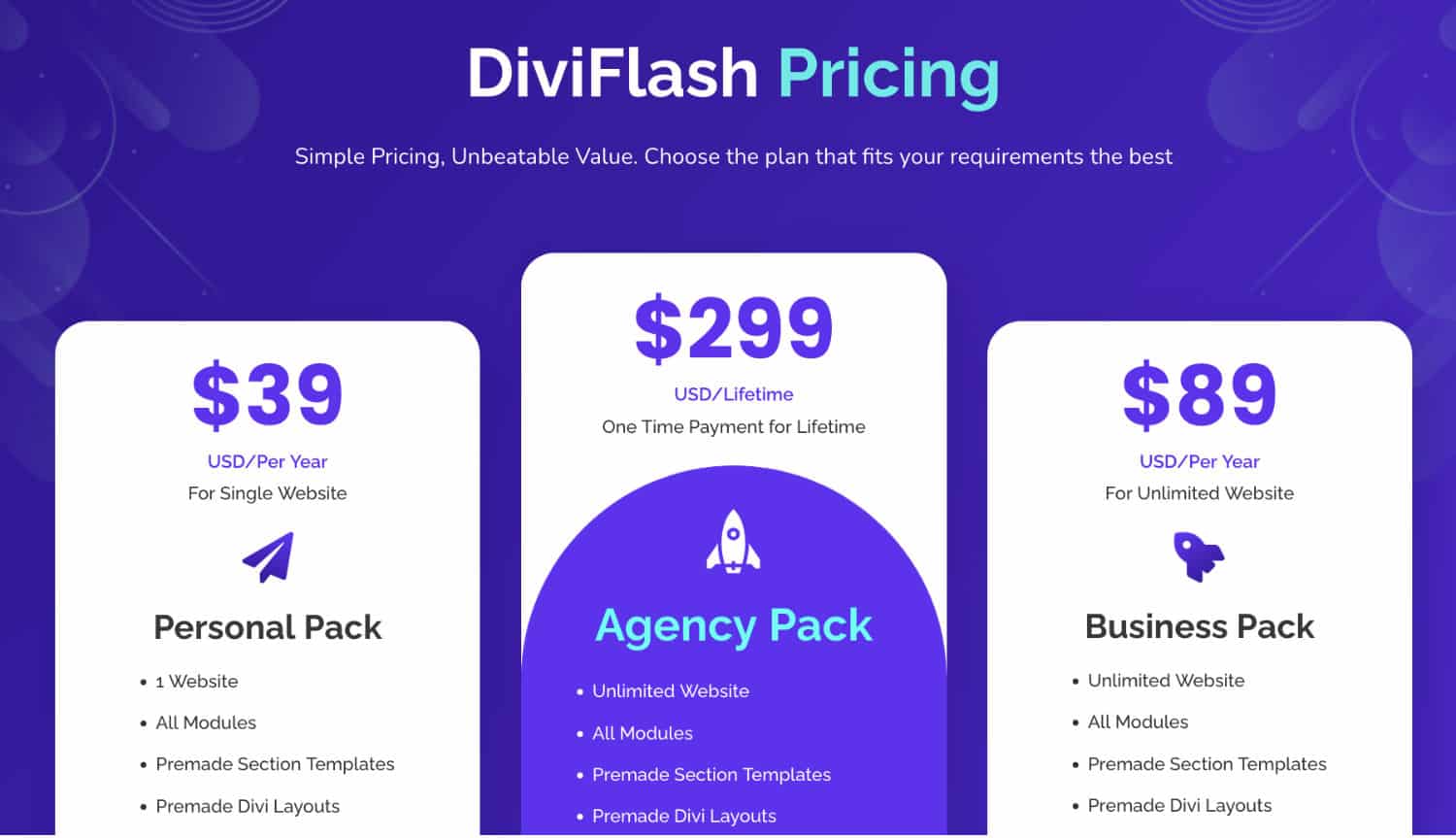
DiviFlash is available under 3 licenses:
- Licence 1 site for 1 year: $39
- Multisite licence for 1 year: $89
- Lifetime Multisite License: $299
We then find the same pattern as for the Divi licenses.
4 - How to install Divi Flash on your site?
It's very simple, to install DiviFlash, you will need:
- Buy a license on the official website
- Download plugin from your account DiviFlash
- Install plugin as usual, from the tab Extensions > Add
- Enable plugin and enter API key delivered when purchasing DiviFlash
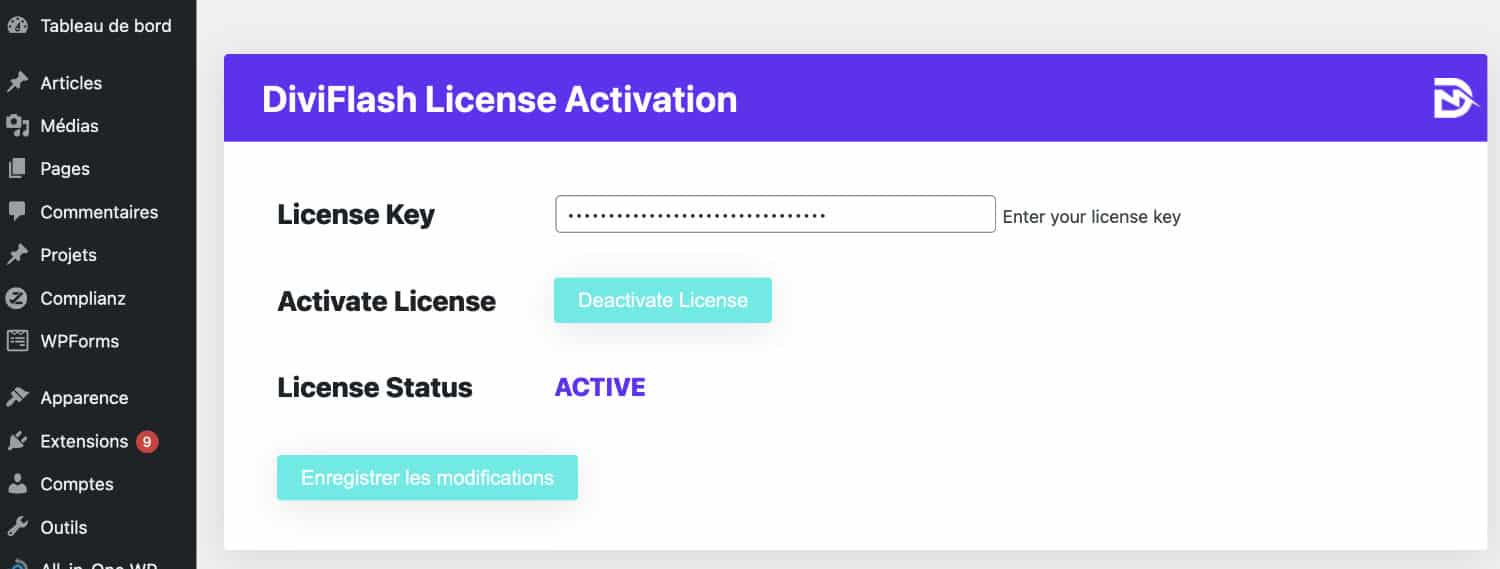
5 – Video DiviFlash Demo
6 - Other resources...
DiviFlash is not the only extension that offers these types of additional modules. Remember, I also introduced you Divi Supreme Pro, which offers him 49 modules ! Not to mention the others free plugins for Divi which allow you to get still a lot of other features... If you create sites for your customers, this type of extension can really help you build more beautiful sites... more pro!
Discover more plugins compatible with Divi...and who really want you to be good

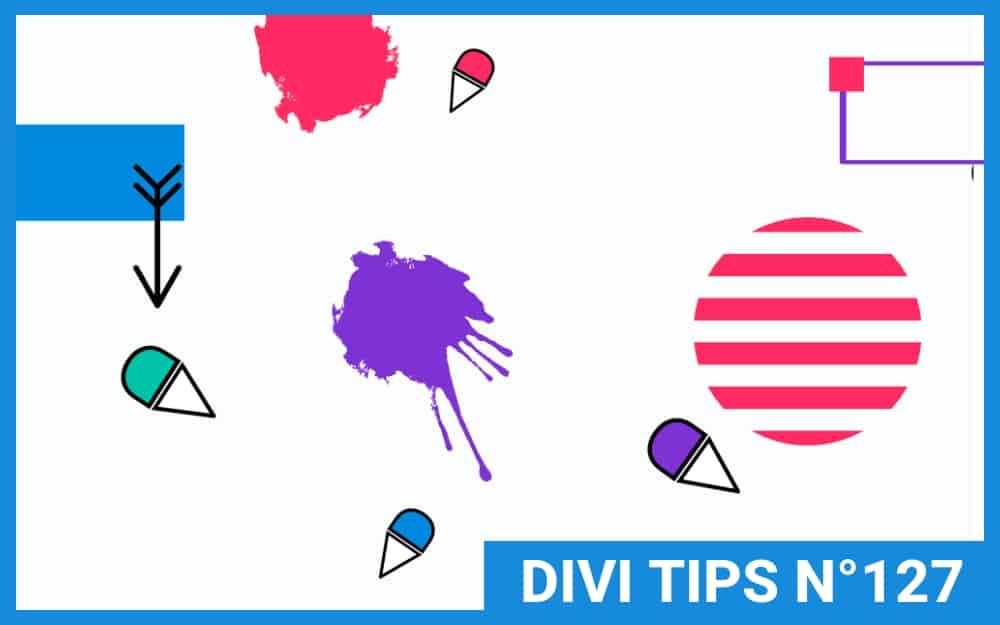
Bonjour, ce genre d’infos est toujours au top. Il existe aussi DiviExtended : https://diviextended.com/ ou encore DiviPlus https://diviplus.io/…
Le problème c’est qu’on ne sait plus a quel saint se vouer et en plus cela pose parfois des problèmes techniques ou d’affichages ou autres, sans parler des ressources nécessaires (même si ce n’est pas hyper lourd non plus).
Du coup comment savoir quel est le bon « fournisseur » et surtout si les plugin sont bien maintenus.
Certains gratuits sont fermés ou non testés sur les dernières versions (ok ok cela c’est aussi à vérifier régulièrement :D). Merci de ce nouvel article
Sylvie
Je kiffe Diviflash ! C’est vraiment au top ! Par contre, je n’arrive pas du tout à designer le menu avec et pourtant ça a l’air vraiment bien. Auriez-vous un tuto sur ce point précis ?
Merci Valérie, non pas de tuto sur ce point précis.