I tested Divi Supreme Pro for you, which adds 49 new modules to the Divi Visual Builder... As if the 46 existing modules were not enough 🤣 !
I must admit that this plugin for Divi is really interesting, not to say indispensable!
In this article, I take a look at the modules and, as a bonus, I offer you a video in which I test some of these modules "without a net"...
Announcement: this article contains affiliate links that you will easily recognise. The classic links are in purple and sponsored links are in pink.
1 - What is Divi Supreme?
Divi Supreme is an extension that you can install on your site if you use the Divi theme or the Extra theme.
A free version of Divi Supreme exists, and I introduced you to it in an article dedicated to free plugins for Divi. This one adds about 20 new modules.
In the pro version, Divi Supreme is adding 49 new modules, with more "reportedly" in development.
What's nice is that once installed, you don't have to set anything up, everything happens in the Divi Builder.
Divi Supreme Pro uses the same logic as the Visual Builder: you add a module to your layout and then configure it using the options provided.
Its price? $79 for an unlimited number of sites and 1 year of updates and support. After that, you are free to renew your license to continue receiving updates.
Divi Supreme Pro was featured on the ElegantThemes blog and this plugin is also available in the official ElegantThemes marketplace. Moreover, the free version is used by more than 90,000 sites. We are therefore dealing here with a "trusted" product that is not likely to disappear any time soon...
2 - Why add 49 new modules?
That's a good question! Divi's native modules already allow for very sophisticated layouts, but there are a few things that may be missing. Let's just say that these are elements that can make the difference between a site with a "classic" layout and one with a slightly more "rock'n'roll" layout.
If you're creating sites for your clients, you may need Divi Supreme Pro. And even if you're just creating your site, for that matter...
Need to master Divi? Discover my training which will guide you step by step in the understanding and use of Divi! Learn more about Divi training.
Let's now discover the modules offered by Divi Supreme Pro...
3 - The 49 modules of Divi Supreme Pro
To get a better overview of the modules offered by Divi Supreme Pro, I have categorized them by use.
3.1 - The 13 modules for the text
To build a layout, we need to display text. If your homepage, for example, displays too much text, it could drive people away...
However, the text is good for SEOWe all know that!
With Divi Supreme Pro, you can make your layouts more airy by displaying text in a more original, user-friendly and design-oriented way!
No less than 13 modules are available to help you. From gradient text to rotated text to animated text, here's what you'll find:
- Gradient Text
- Flipbox
- Text Divider
- Text Badges
- Glitch Text
- Typing Effect
- Shuffle Letter
- Dual Heading
- Animated Gradient Text
- Mask Text
- Text Rotator
- Block Reveal Text
- Text Notation
Among them, the Typing Effect is often requested by my students or clients. Flipbox text can give a dynamic edge to your layouts. And the Text Divider can separate your various sections with headings. As for the Text RotatorIt can also give a dynamic edge to certain words, to highlight them, as long as you don't overuse it!
Did you know? You can test Divi for free by visiting on this page and clicking on "TRY IT FOR FREE
3.2 - The 14 modules for images
As important as text, images are omnipresent on websites... Although the Divi Image Module offers some customisation options such as adding a border, a shadow, applying filters, etc., but it is impossible to get more original designs...
Divi Supreme Pro comes with 14 new modules! Some of them are quite basic and others are almost indispensable... Let's say that if you had to code them in a child themeWe would be in a mess 😉 !
- Supreme Image
- Floating Multi Image
- Image Text Reveal
- Image Hover Reveal
- Image Carousel
- Tilt Image
- Scroll Image
- Image Hotspots
- Block Reveal Image
- Before After Image Slider
- Lottie
- Masonry Gallery
- Image Accordion
- Blob Shape Image
Of these modules, I think the Masonry Gallery is very useful. It allows you to display images in the manner of Pinterest. This is impossible with the Divi Gallery module.
Then, the Scroll Image is great for displaying long images and it saves you from coding it "by hand" as I explained in this article for scroll an image on mouse over.
The Before After Image Slider is also useful for displaying "before and after" images. This is ideal for photographer's sites or for the fashion or craft trades.
Finally, the Lottie allows you to import in 2 clicks LottiesThese animated images are prettier and lighter than GIFs!
3.3 - The 4 modules for icons and shapes
Four modules will allow you to play with icons and shapes...
- Icon Divider
- Star Rating
- Icon List
- Shapes
The module Icon List is sorely lacking in the Visual Builder and Divi Supreme allows us to use it. It is a pity that it does not offer a new icons. However, the advantage is that you can use images instead of icons, which means you can import your own custom icons!
3.4 - The 5 modules for social networks
Do we really need these modules dedicated almost exclusively to Facebook? I don't think so, but the rest of the modules are so useful that we forget that some of them are not...
- Facebook Like Button
- Facebook feed
- Facebook Comment
- Facebook Embed
- Twitter Timeline
3.5 - The 3 modules for forms and maps
- Contact Form 7
- Embed Google Map
- Caldera Forms
We don't really need modules to integrate a Contact Form 7 or Caldera Forms, or even to embed a Google Map in a layout. The Divi Text Module is enough...
However, Divi Supreme offers better integration of these elements with many options for customising colours, sizes, buttons, etc.
3.6 - The 10 other useful Divi Supreme Pro modules
But that's not all! There are still ten or so modules to discover...
- Menu
- Price list
- Business Hour
- Card Carousel
- Supreme Button
- Card
- Breadcrumbs
- Content toggle
- Carousel blog
- Post Carousel
The module Carousel blog allows you to display your latest blog posts in an original and elegant way. The Breadcrumbs module saves you from installing a third-party plugin to display a breadcrumb trail. The Content Toggle module allows you to display one text or another. And the Price List module is ideal for restaurant sites...
4 - Divi Supreme Pro Video Tour
I thought that discovering Divi Supreme Pro at the same time as you would be a good idea... I haven't tested everything but it's very easy to learn and the result is satisfactory:
Find out more about Divi compatible plugins... and who really want to do you good 😉



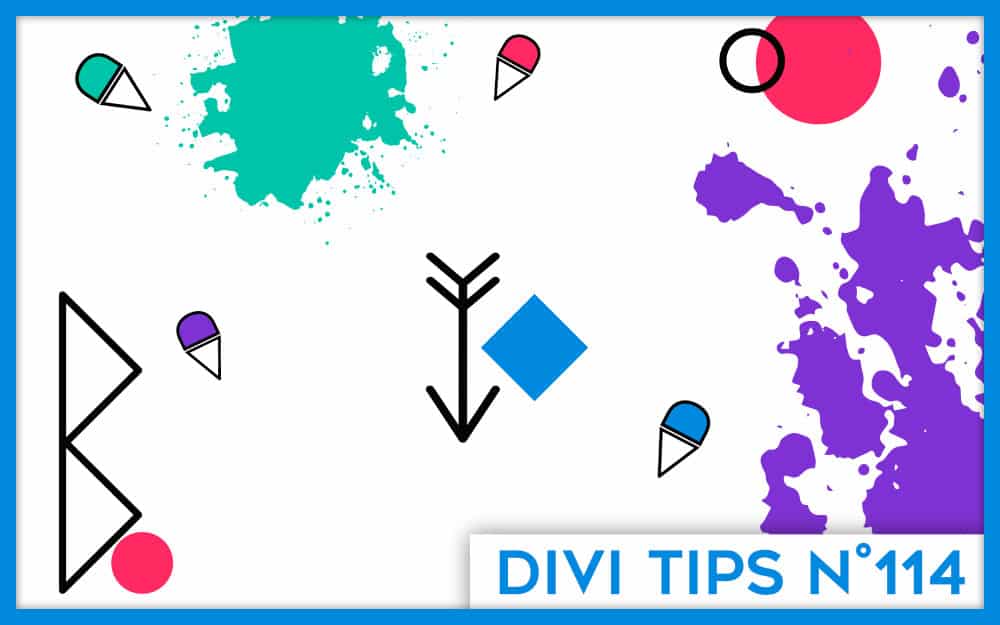






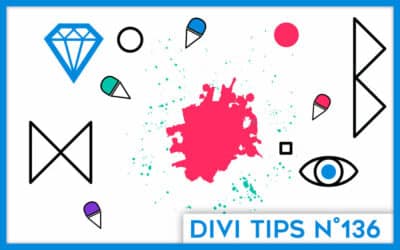

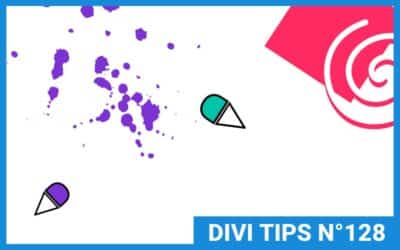
Cela fait un an que je l’utilise pour plusieurs sites réalisés et c’est vraiment génial. Parmi les modules proposés, il y en a un que j’adore, c’est « Supreme Contact Form 7 » qui m’a permis de customiser les formulaires de contact pour une association (voir ici : https://ensembleautrement.be/). C’est vraiment une extension indispensable qui vaut largement son prix !
Merci Lycia pour cet article et la vidéo 😉 (d’ailleurs, je viens de m’abonner à ta chaîne Youtube, ce n’était pas fait 😱)
Merci Mélissa. Oui en effet, je le trouve super. Je pense que je vais acheter la version Lifetime illimitée qui n’est accessible (apparemment) que durant un court laps de temps (car j’ai acheté la version 1 an). A bientôt.
Super article comme d’habitude !
J’ai découvert le therme « Lotties », je ne savais pas que ce type d’images s’appelait comme ça…du coup j’attend le tuto avec impatience.
Merci Lycia
Ah super ! Ok je vais m’en occuper