The SEO is the English term to speak of natural referencing of websites. The theme Divi is one of the rare WordPress themes which embarks options for improve its SEO. But is that enough for the make SEO-friendly ?

From the theme options, you can activate the SEO fields of the home page, articles and index. We will then find 3 sub-tabs that we will discover below. We will also see if it is interesting to use it.
Here is the program of the article:
- The SEO tab of the home page
- SEO tab of articles
- SEO Index tab
- Should we use Divi's SEO options?
- Other options of the Divi theme
1 – The SEO tab of the home page
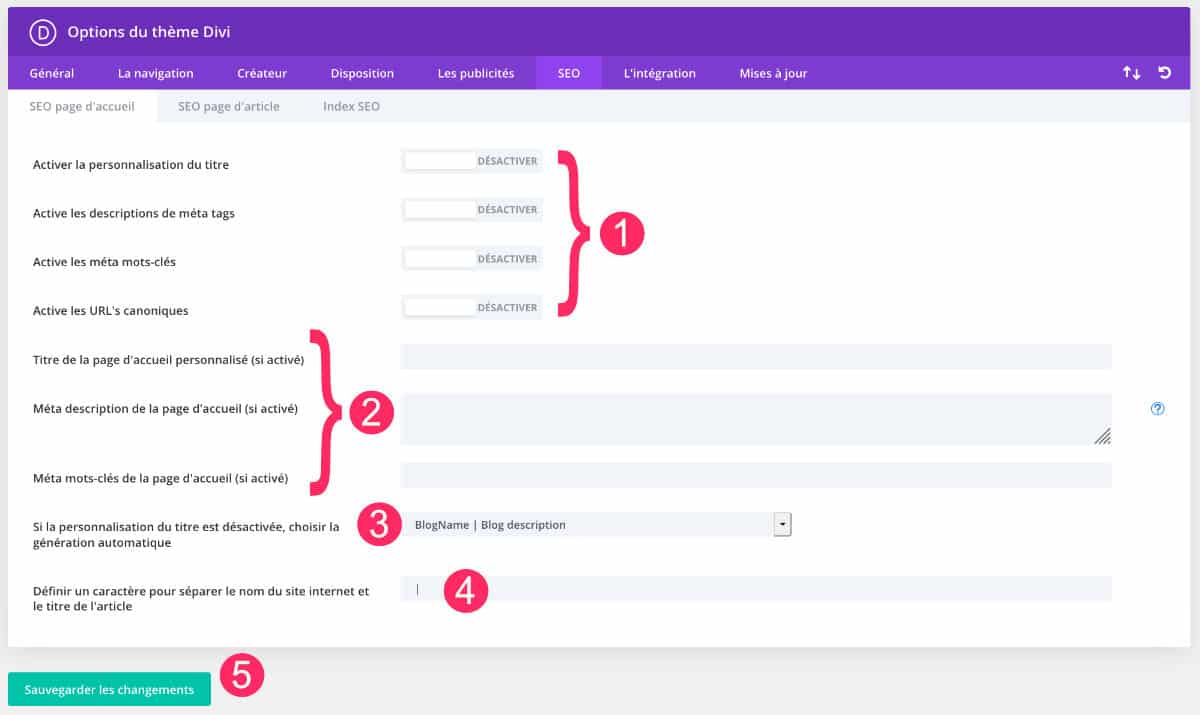
- Enable / Disable: This is where you can activate the SEO fields for your home page. By activating these fields, they will become operational.
- Enter fields: Once the SEO fields are active, you can start entering your descriptions, title and keyword. This is the home page only.
- Automatic title: In case you leave the first 4 options on "disable", the theme Divi will then propose you to automatically generate a title according to 3 versions : [Blog Name + Blog Description] or [Description of Blog + Blog Name] or [Blog Name Only]. If you wonder what this is like and where the theme will look for this information, it's very simple: it will take back what you entered in the tab Settings > General Your site. That is, the fields « site title » and « slogan ».
- Selecting the separator: This is only a small option that allows you to choose the item that will separate the title and name of your blog. Generally we choose a Pipe or ‘Dishmark' (-)
- Save: As usual, after making changes, remember to save them.
2 - SEO tab of articles
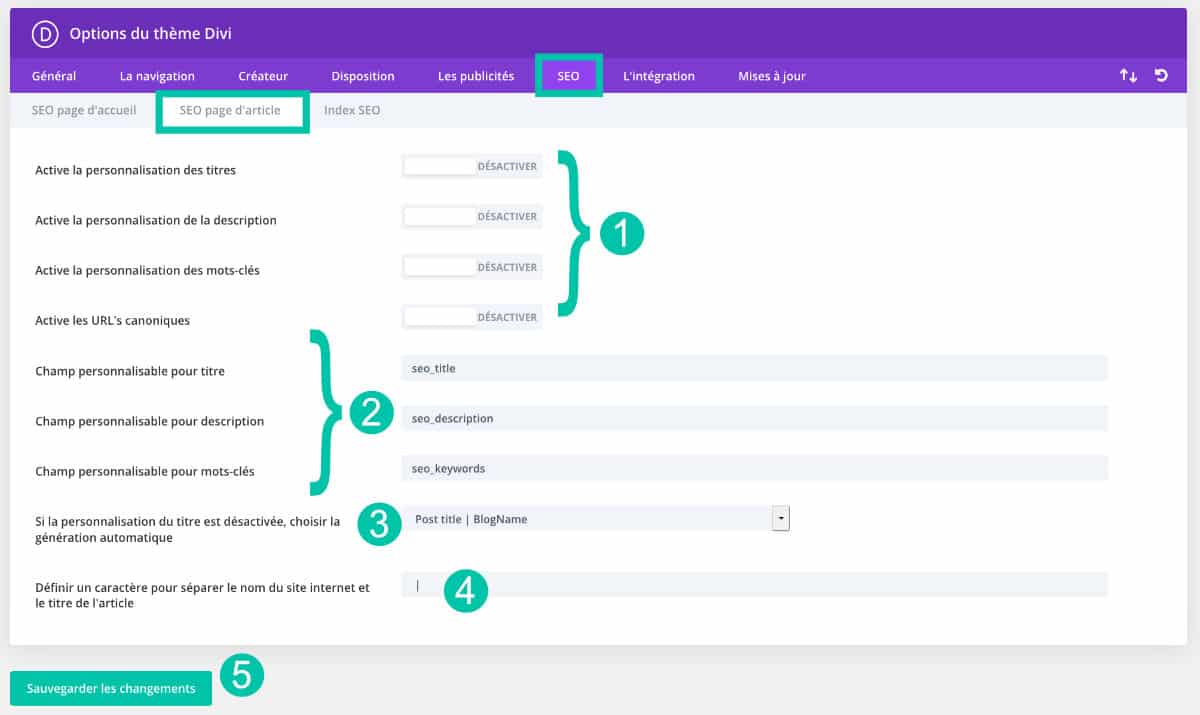
- Enable / Disable: Like the home page, this is where you can enable custom SEO fields for each item.
- Generate field structure: Here, you can enter a kind of structure so that the filling of SEO fields is done automatically on each item. Generally: seo_title to auto generate the title, _description and seo_keywords.
- Automatic title: idem home page
- Selecting the separator: idem home page
- Save: Don't forget to save your changes.
Be careful, if you want to use Divi's SEO fields from an article, then you will have to activate the "custom fields" and enter them at the bottom of each item. To understand better, I have prepared a small video for you.
To start with Divi, discover all the articles to start calmly!
3 – SEO Index tab
This is about setting SEO options for category archive pages.
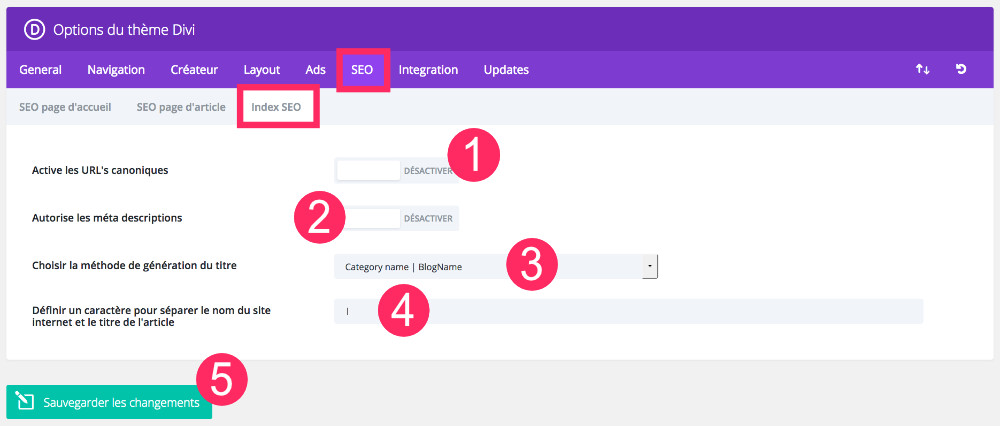
- Enable canonical URLs: the canonization avoids indexing of duplicated content by search engines and, therefore, can help avoid duplicate content penalties and pagerank degradation. Some pages may have different URLs leading all to the same place. For example, my-domain.com, my-domain.com/index.html and www.my-domain.com are all different URLs leading to your home page. From the point of view of the search engine, Duplicated URL, which often occur due to custom permalians, can be treated individually rather than as a single destination. By enabling this option, you will then be able to indicate to the URL search engine you wish to use officially. Read this article for learn more about Canonic URLs.
- Allow meta-description: allows meta-descriptions for categories.
- Automatic Title Generation Method: Idem for pages and articles.
- Selecting the separator: Pages and articles
- Save: Don't forget to register.
Do you know you can test Divi for free? See you on this page and click on "TRY IT FOR FREE"
4 - Should we use Divi's SEO options?
These SEO options may be interesting for those who begin or do not need to perform SEO optimization worthy of this name.
To be honest, I never use it. Is used in 100% of cases, extension YOAST SEO…
Is meta fields proposed by Divi replace proposed fields with extension Yoast SEO ? Yes, this option does the same job as the fields offered by the Yoast extension at the bottom of each item.
Is the Divi SEO module is as relevant as YOAST ? No. YOAST is One of the best SEO plugins in the market. It's a real Swiss knife.
In addition to proposing fields to customize metas, it does so much more: you can set many options that boost your site's SEO.
So the question we can ask is: Why did ElegantThemes include a SEO module in its theme since it's not the top? Simply because it can be enough depending on the projects. This may even suit some users who fear installing and setting an advanced plugin like YOAST or SEOPress.
5 - Other options of the Divi theme
To go further, I suggest you browse the other articles in this series dedicated to Divi options:
- How to set The General tab of the Divi theme ?
- How to set The navigation tab of the Divi theme ?
- How to set The Creator tab of the Divi theme
- How to set The Divi theme layout tab ?
- How to set The Divi theme adverts tab ?
- How to set The SEO tab of the Divi theme ? (you are on this article)
- How to set the Integration tab and Updates tab of the Divi theme ?
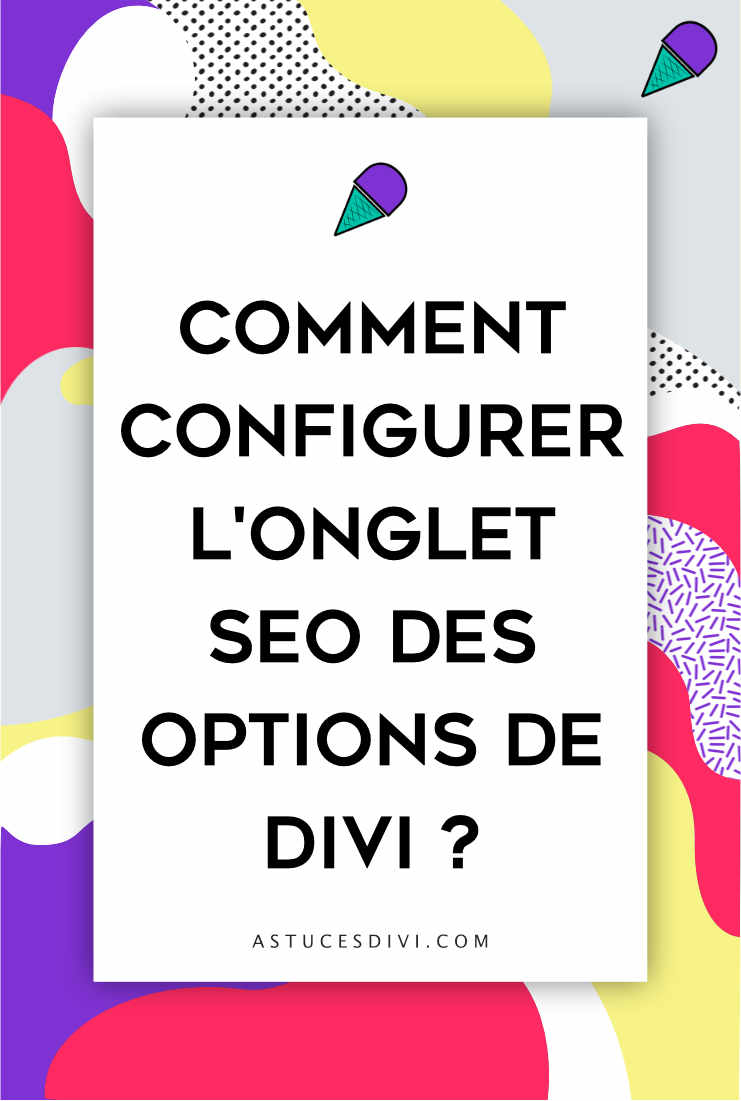


38 Comments
Trackbacks/Pingbacks