Astuces Divi was launched in 2017, and since then, I have never managed to do a complete overhaul. I made changes left and right, but I had never really updated his design. It was high time! Indeed, I believe that a website or blog should be redone every two or three years... Like, they're the worst shoemakers ever. In this article, I explain how I made the redesign of my Divi Tips blog.
A site redesign
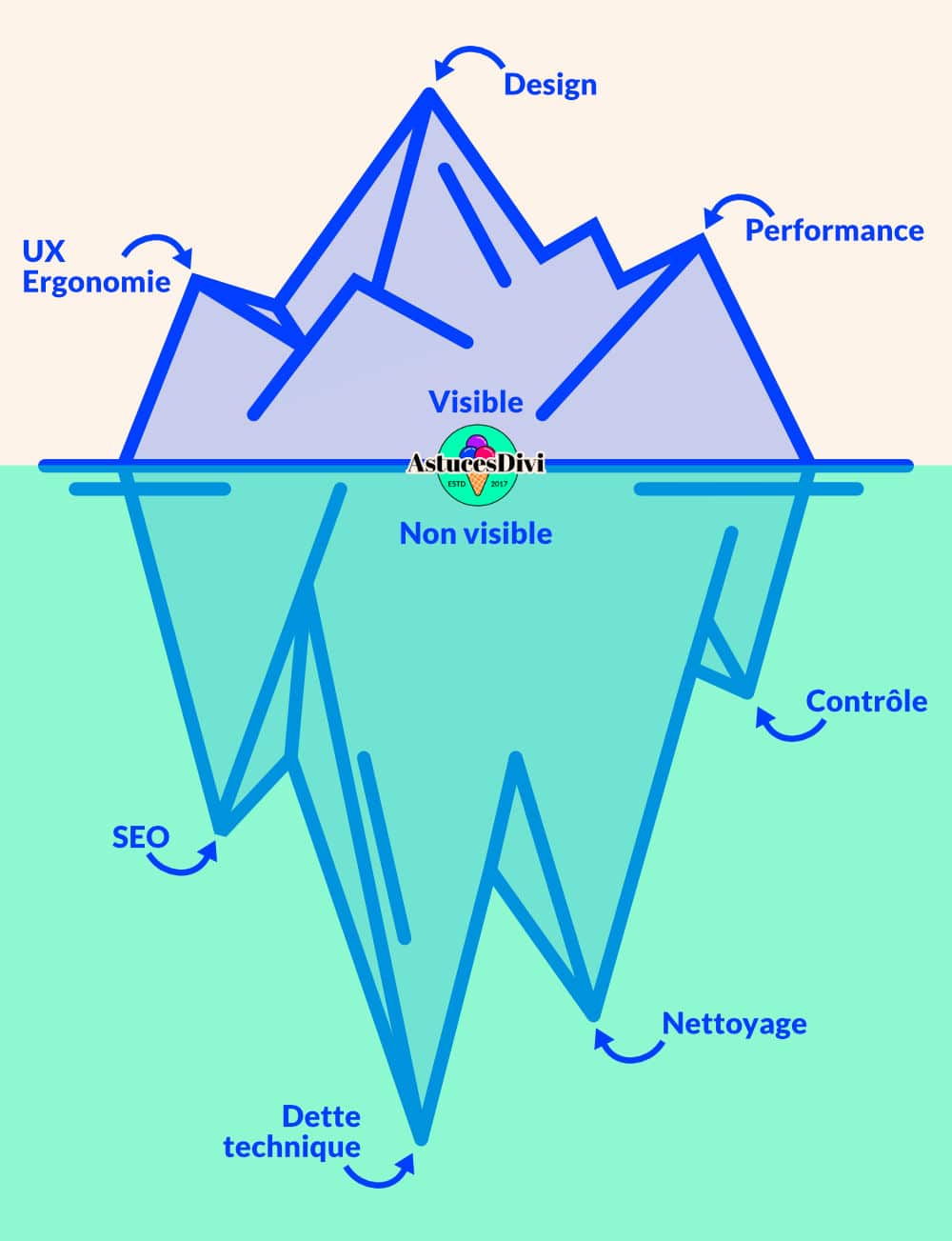
Before going further, I would like to highlight the fact that a complete overhaul is not solely based on design change.
Indeed, any website, and even more so if it has existed for several years, accumulates errors and technical problems, creating what is called "technical debt". This accumulation can make maintenance and updates increasingly difficult.
A few days ago, I had a pressing desire to see all this again. At first, I thought a few pairs of hours would be enough... What an idea! The invisible part of the iceberg was much more consistent than I imagined...
I'll explain everything in the rest of the article.
The following steps vary according to the state of the site and the amount of work to be done during your redesign project. This is why you will not be able to follow them "step by step", but rather "case by case"...
Phase 1 – Local Migration
At first, I just wanted to refresh the design of Divi Tips. I thought it was enough to change two or three things and it wouldn't be more complicated. But when I started, directly on the production site, I quickly realized that 2 hours wouldn't be enough! I finally made the decision to duplicate my site locally to work quietly and achieve a satisfactory result.
For this, I used UpdraftPlus – which is at the base a backup plugin – but also allows to migrate sites with PRO version. I copied it to a local site on Local WP.
Once the site has migrated, I have seen back-office error lines not visible on the production site. So I realized that a few extensions had aged badly, we'll talk about it again after...
Phase 2 – Complete design redesign
👉 Abolition of the Child Theme
It was my haunting. child theme.
It should be noted that before October 2019 and The appearance of the Builder ThemeOne had to "recode" the models of a theme in a child theme. It was also the perfect place to add new features like adding a new icon at the footer For example.
Divi tips, dating back to 2017, accumulated a lot of code in her child's theme and I knew that sooner or later, you would have to put your hands in the cambodia.
So I made a radical decision, I totally removed the child theme. After all, it also serves local sites: to allow yourself to experiment, to try, to let go!
And now, boom, boom! It was obvious that this would have consequences on the design of Tips Divi...
But it doesn't matter, my goal was to start almost from scratch, and that goal was achieved!
👉 Changing fonts
Quit starting from scratch, I wanted to change the fonts used on Divi Tips. I've replaced Geometos by Abril Fatface for securities, and Poppins by Lato for the body of text.

To respect confidentiality and GDPR, I imported these fonts locally to not use those of Google Fonts.
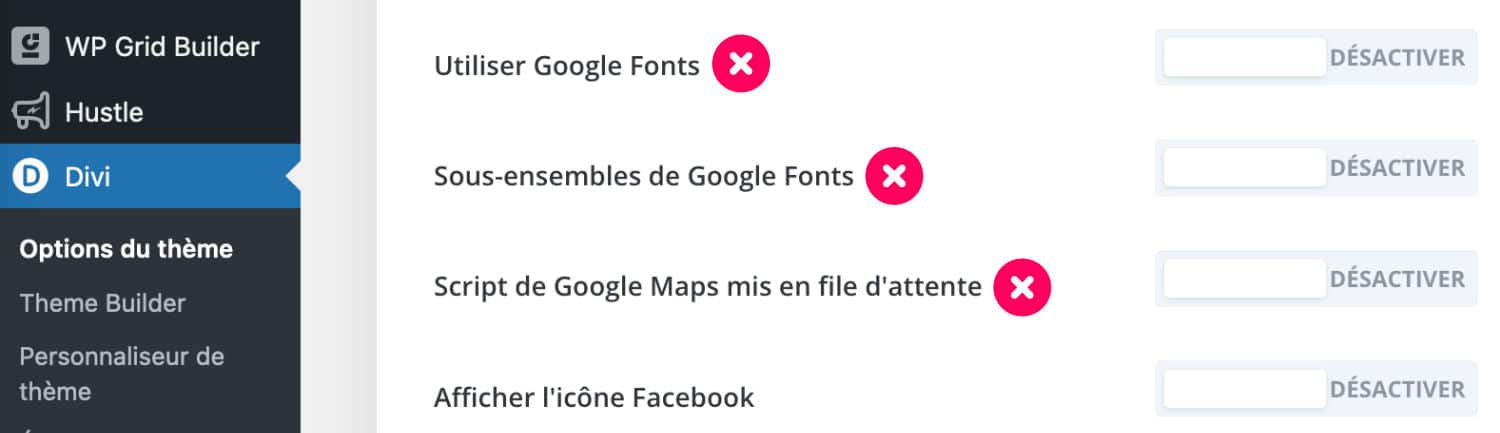
👉 Choice of new colors
To be honest, the old colors never liked me, I had chosen them to maintain consistency with those of the Visual Builder. But I couldn't get any more...
I've been thinking, do I have to radically change everything? Which would mean that my 140 highlighted images would no longer be consistent with the new colors? And that it would be a phenomenal job if we had to redo them in new colors...
Or can I find a trick to keep my highlighted images while changing a little those colors that are really dull?
So I listed the native tools of Divi that would allow to change the colors of these highlighted images without having to replace them...
Bingo! Divi's filter options enabled this:
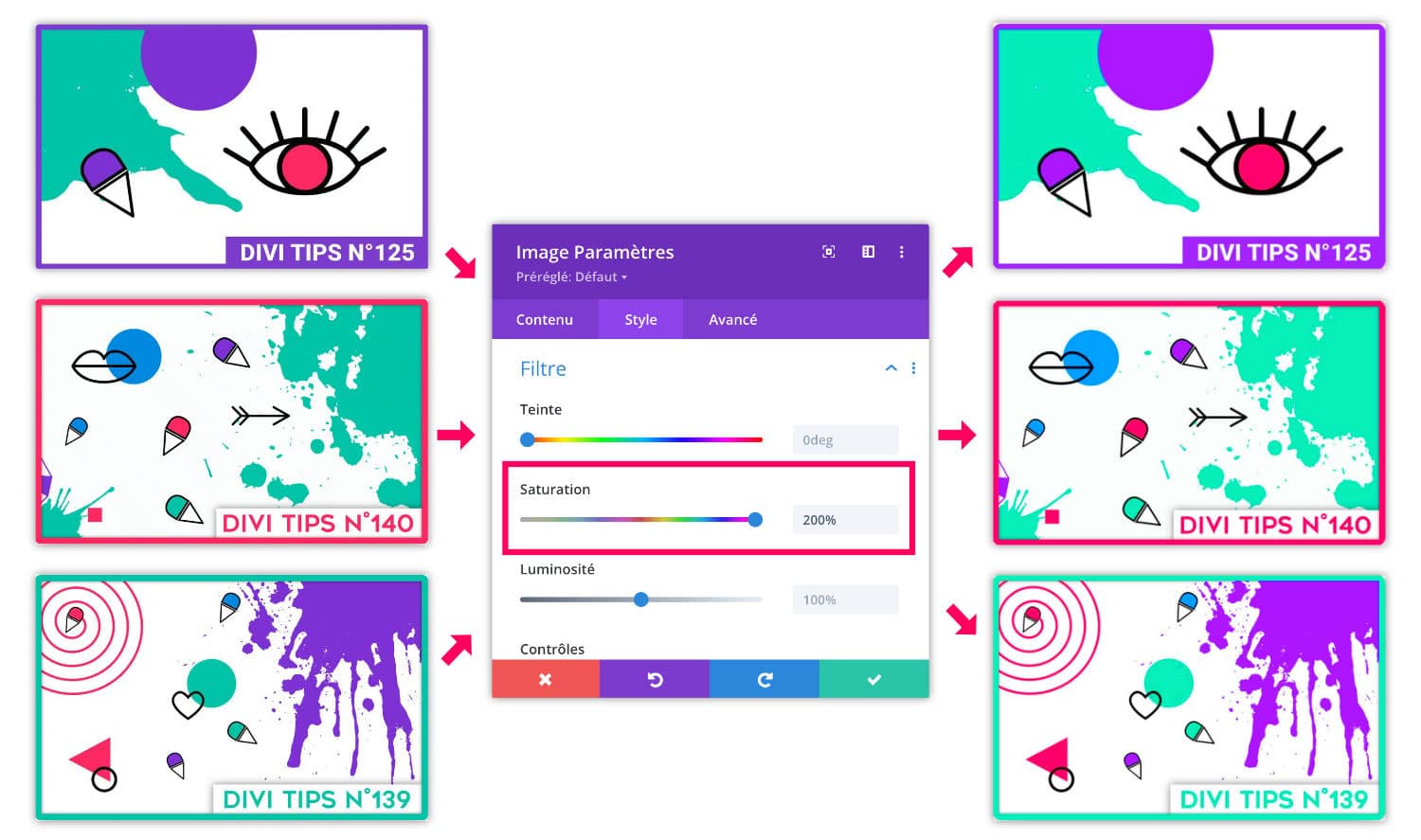
At the blog article template from Divi theme, I tried to increase color saturation to 200% using the Filter options of the module displaying the highlighted image. The result is convinced: I keep the essentials of the original colors while making them brighter. This is how the color palette of the blog has evolved:
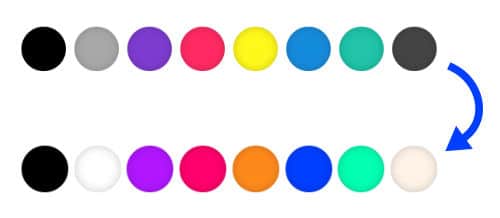
I have a little cheated with blue, orange and beige, which do not result from the saturation of old colors...
👉 Rebuilding main page layouts
Fortunately, Divi Tips is not equipped with many pages, only a small handful. So it was easy to activate the Visual Builder on the home page and the few landing pages to update the design, change colors, review texts and provisions...
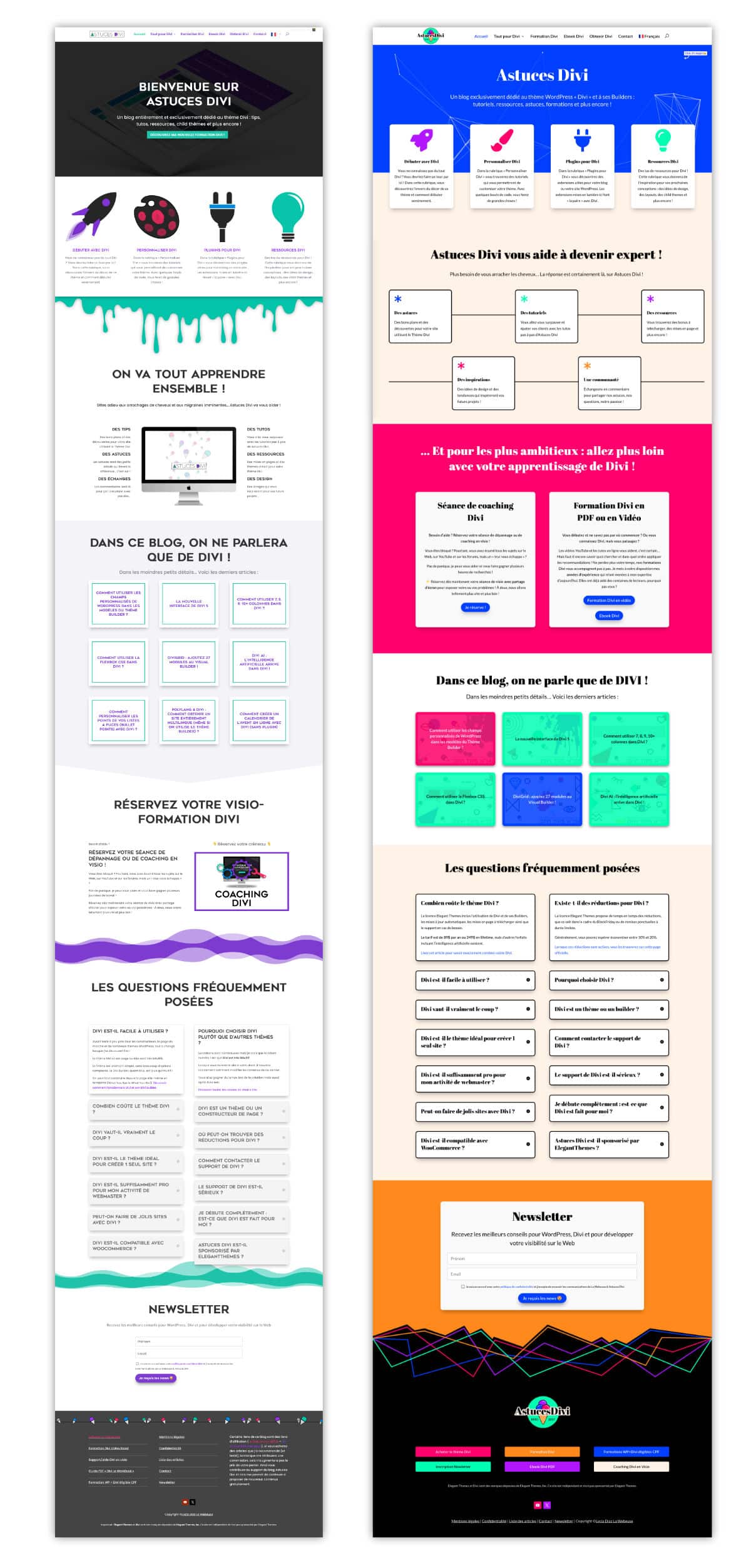
👉 Reconstruction du design des modèles du thème
Once the home page was almost ready, I worked to rebuild the design of the main theme models, namely:
- Models for articles: four models in total, because I wanted to use distinct colors in each model.
- Models for category archives: four in total here again, since I have four categories with four different colors.
- The template of the 404 error page
- The search results page template

For the model of the items, I kept the same mind, but I got back the design and the colors. But to my greatest despair, I had to suppress extension WP Applaud which generated errors and which has not been maintained for some time. I hope a good Samaritan will update it.
Concerning the template of the 404 error page, I finally found what caused the broken layout problem. It might be helpful one day: it was enough to disable Divi's performance options to find an error-free layout.
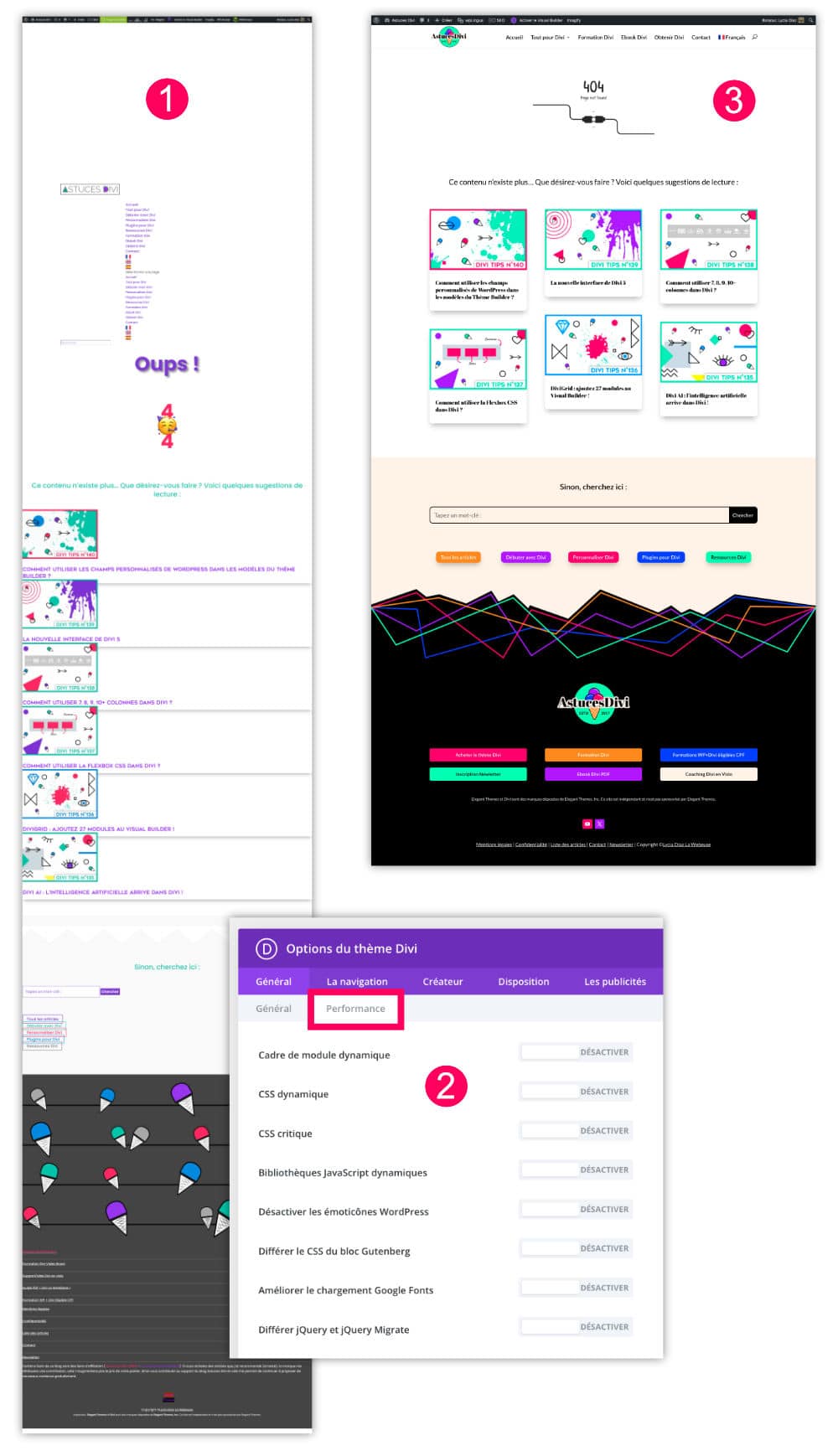
👉 Replacement of Divi Blog Modules
Basic, the Divi Builder offers a blog module to display the query loop (the results of the blog), but this one is not very sexy, or let's say that it doesn't offer many options to customize it.
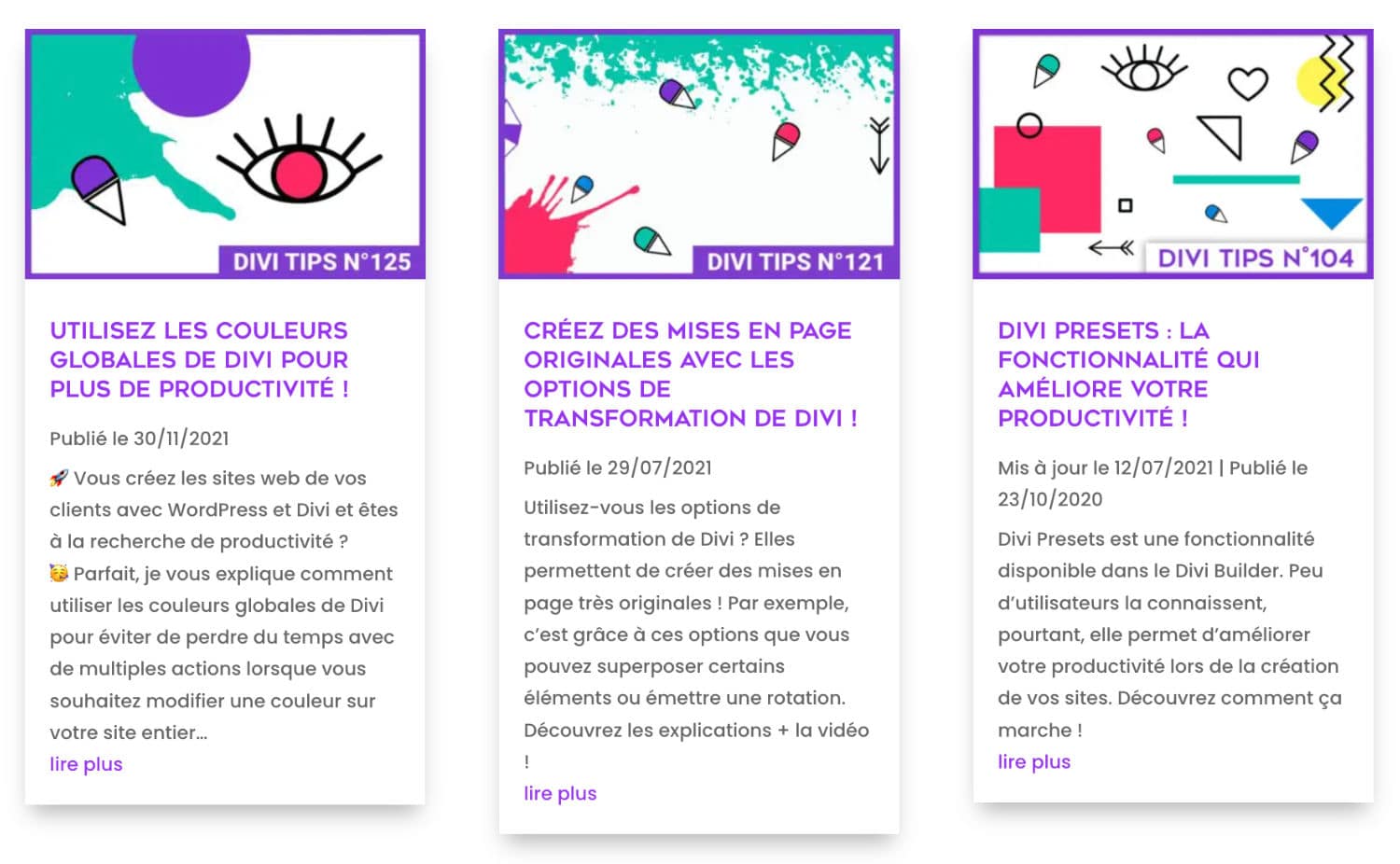
In the old version of Divi Tips, I had coded a custom style in my child theme. For this redesign, I decided to dispense with the Divi Blog module to replace it with extension WPGridBuilder, and here's the result:
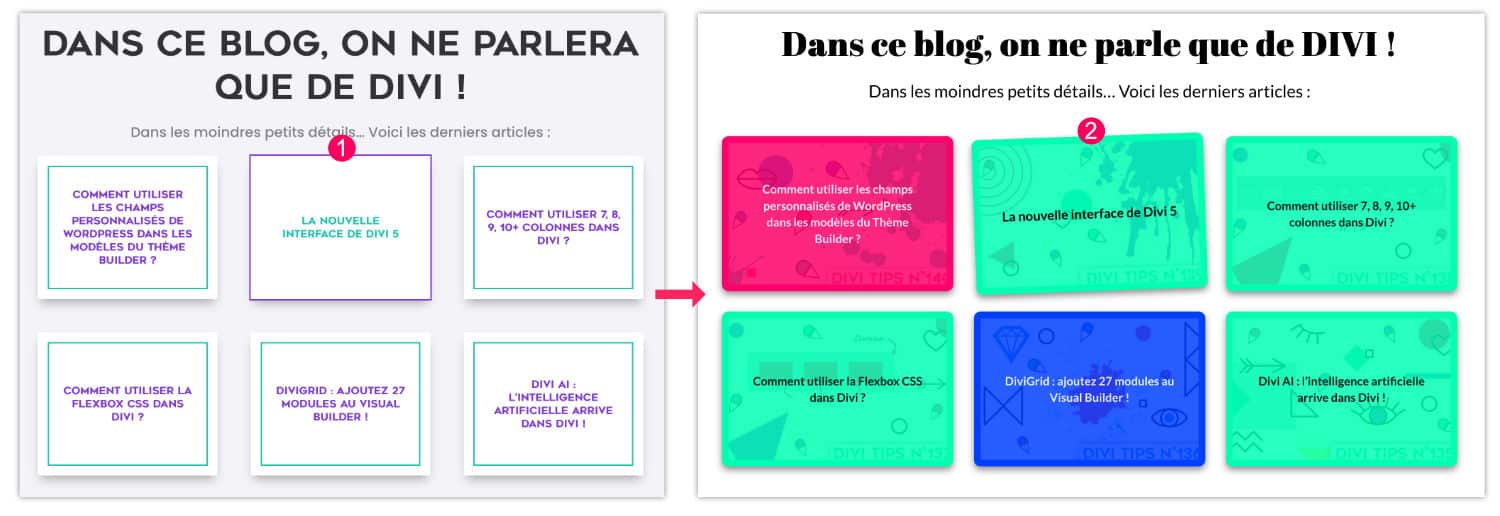
It must be said that WPGridBuilder is not easy to take in hand, it is addressed to initiates, myself, I took time to understand its functioning, but I am very satisfied with the result, the game was worth it! In addition, this extension brings a lot of comfort to blog readers who can easily filter the results. Take a test on the blog page and you will see. So WPGridBuilder has improved the design as well as the UX.
👉 Change of logo
I was asked: "Why ice cream? ». Those who really know me don't offend, because they know there's something wrong with my head, so, yeah, why the ice? Because at the base, the A and D tips Divi m « fresh tips for Divi ». All right, I'll give it to you, it's a little hairy...
Today, for this redesign, I thought to myself "to display an ice, as much as it really looks like an ice"... It's not said it's the definitive logo, but in the meantime, it'll be this one!
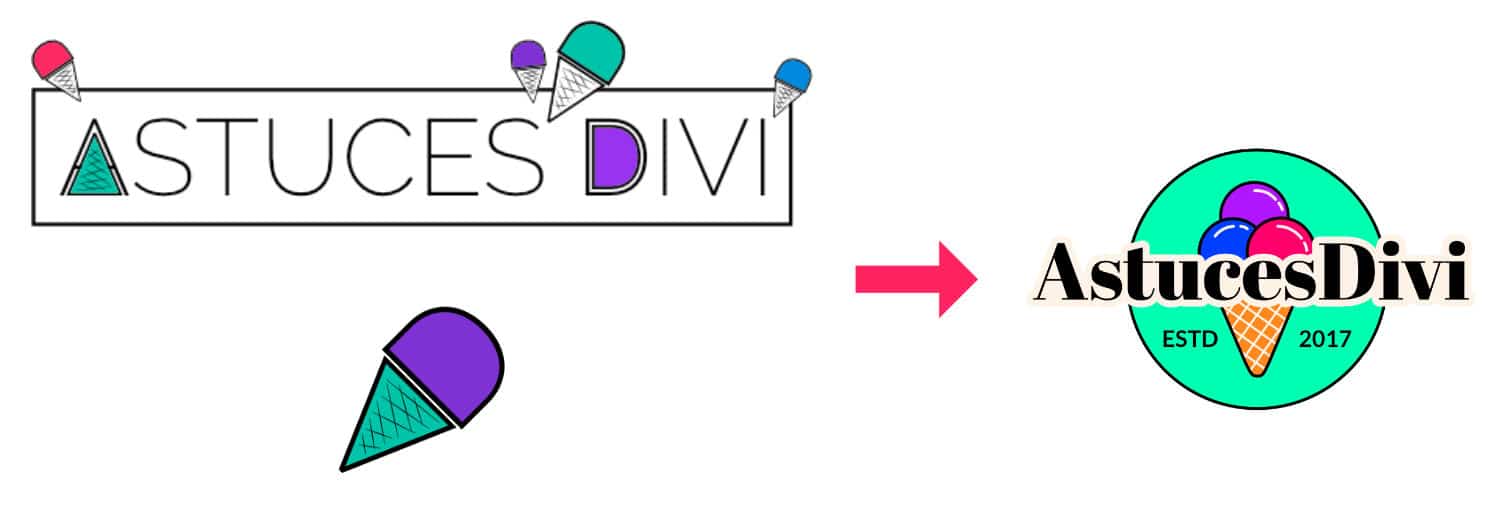
Phase 3: Cleaning and cleaning!
Until then, I've only told you about what's visible, so the tip of the iceberg. The most pleasant and satisfying part of a redesign! But upside down, it's another story.
A 7-year-old site has inevitably accumulated a lot of unwanted things.
First, there are the extensions that have been followed over time:
- WooCommerce => uninstalled and never replaced
- MailPoet => GetResponse => replaced by a SendFox script
- Secupress => iThemes Security => WP Cerber => and finally replaced by various security extensions.
- Bloom => uninstalled and never replaced
- Monarch => uninstalled and never replaced
- Pin It => uninstalled and never replaced
- Yoast => replaced by SEOPress
- Etc.
I'm sure he forgets tons!
Then there are the host changes: o2switch => Kinsta => WPServer.
Finally, there are all the custom CSS and scripts that have been added over the years. He's a real melody!
So I took my pain in patience and I removed, cleaned, little bit by bit.
At first, I used the PRO version of WP Database Cleaner to make an advanced and thorough cleaning of my database. Having already used this extension, I had confidence and found it very effective... But you won't believe the rest: in the backoffice, this extension "makes you believe" that it removes everything. What a surprise when I opened PHP MyAdmin: I found my Yoast, WooCommerce, MailPoet tables, etc. that I had just deleted with WP Database Cleaner... So I did a good backup of the database and then I deleted it manually, nothing is human!
And I'm back for 7 years with a clean database!
Phase 4: Last modification and control
During this step, I took the opportunity to implement my plugin wpLingua to manage multilingual. Even if the translation is automatic, you must manually pass on each page of the site to generate the first translation, for each language. Let's say it's not mandatory, but if the site has a lot of content and it already generates traffic, it's better.
So I went through the ten pages of the site and the 140 blog articles to make a thorough check of the new version of Divi Tips, and this allowed me to:
- correct shells,
- convert the articles that had been published before Gutenberg's release into a block (there were still some articles left).
- find broken images, following the host changes: for example, there were still 24 images whose link pointed to Kinsta's CDN, knowing that the blog is no longer there for a long time.
- correct the custom CSS of some Gutenberg blocks that were no longer in harmony with the new colors of the site.
- add the table of contents to articles that did not have them.
- etc.
Phase 5: Production of the new version
In the same way that the site was duplicated locally the time of the redesign, the new version must then be produced. So reverse migration!
Once online, it's time to check that everything is OK on various browsers but also in mobile versions. It was also at that time that I reactivated WP Rocket, the cache extension that allows improved performance. Of course, you know me, I had taken care to do a performance test on PingdomTools before and after reimporting the new site and the result is surprising:
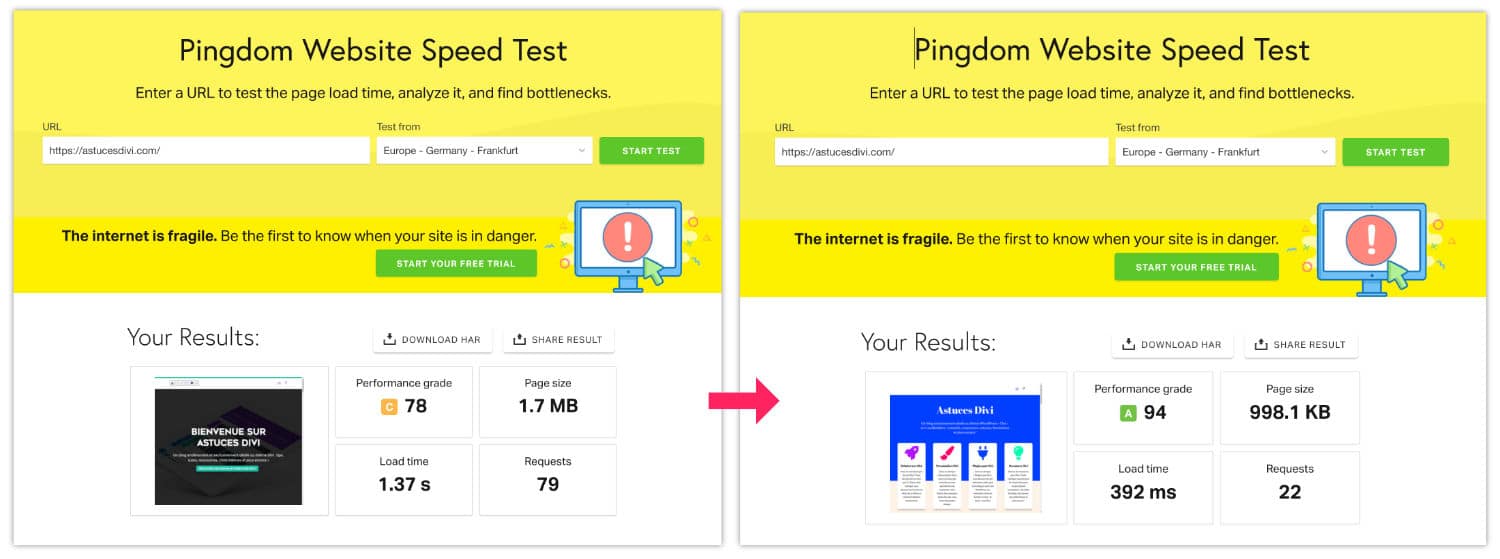
Performance improved at all levels: grade/weight of page/load time and number of queries. I specify that WP Rocket was installed and activated during both tests.
So this is a good thing done: updated design and improved visitor experience!
ChatGPT: my redesign assistant!
In conclusion, I wanted to point out that ChatGPT was my faithful assistant for this redesign. It's amazing how he helped me. For example:
- He helped create or perfect some custom CSS rules.
- He created 3 small shortcodes (Court Code) that allowed me to remove 3 obsolete extensions.
- He created scripts that made it easier to find articles in a specific detail (e.g. the presence of an unwanted shortcode, or the presence of certain links...).
- etc.
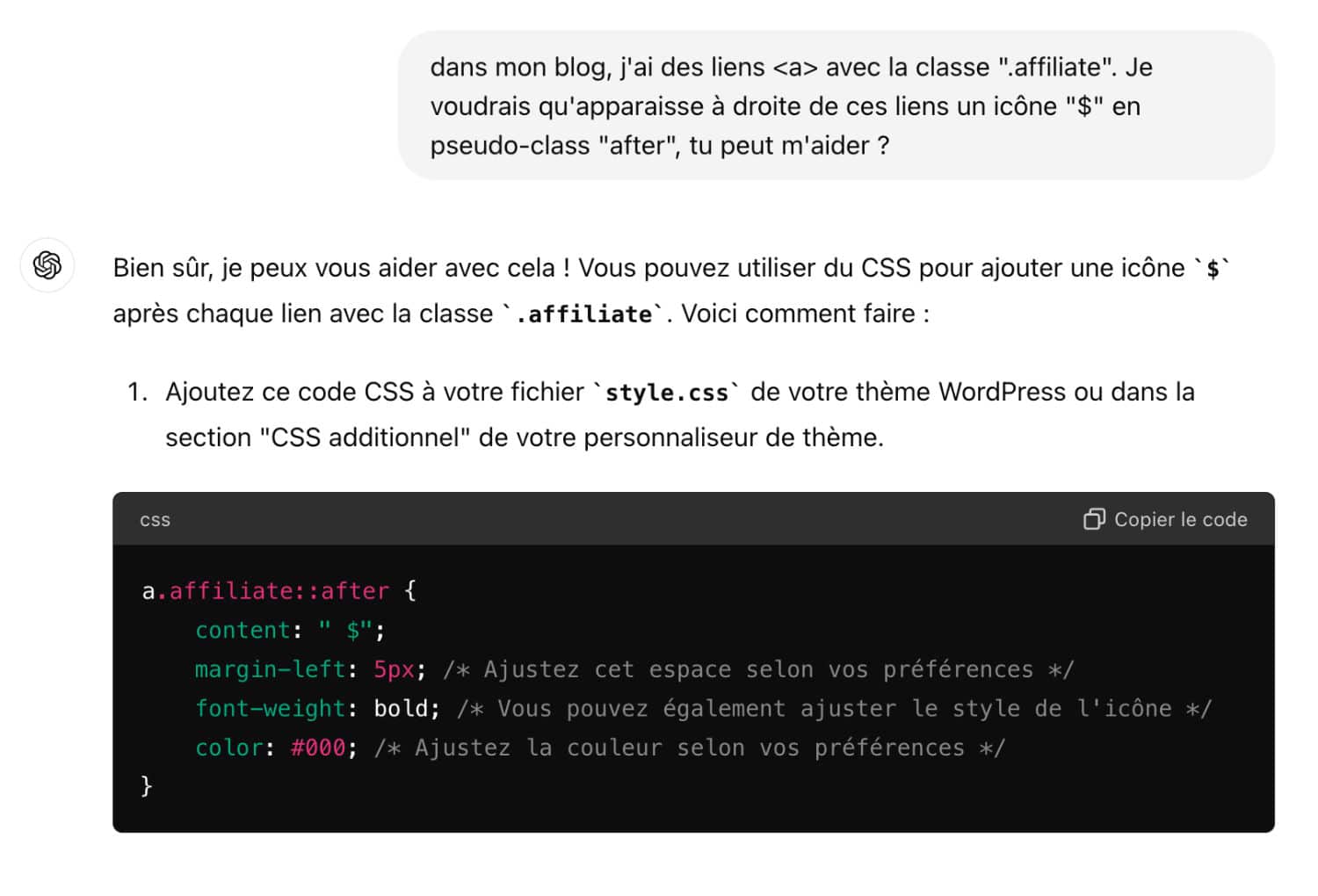
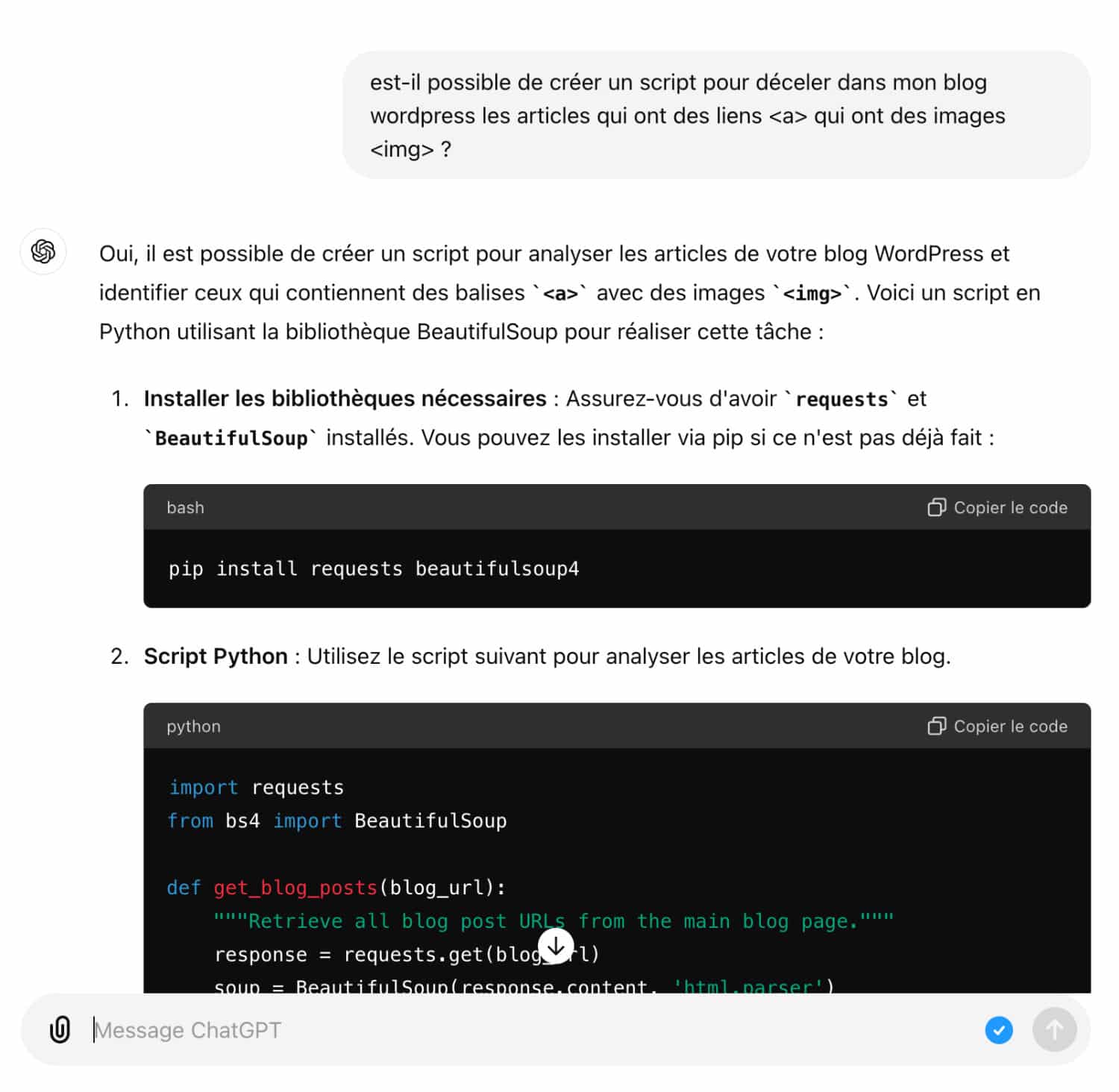
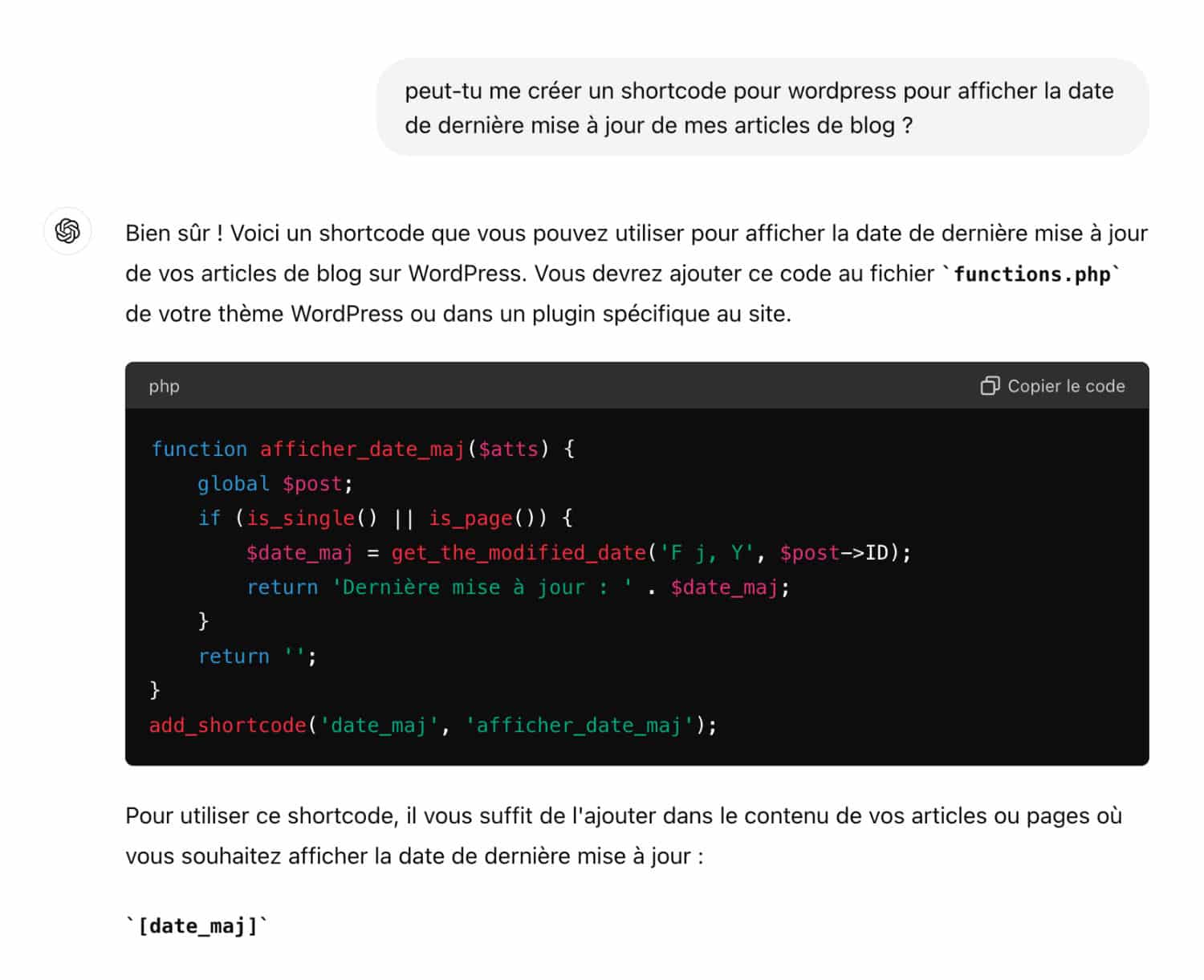
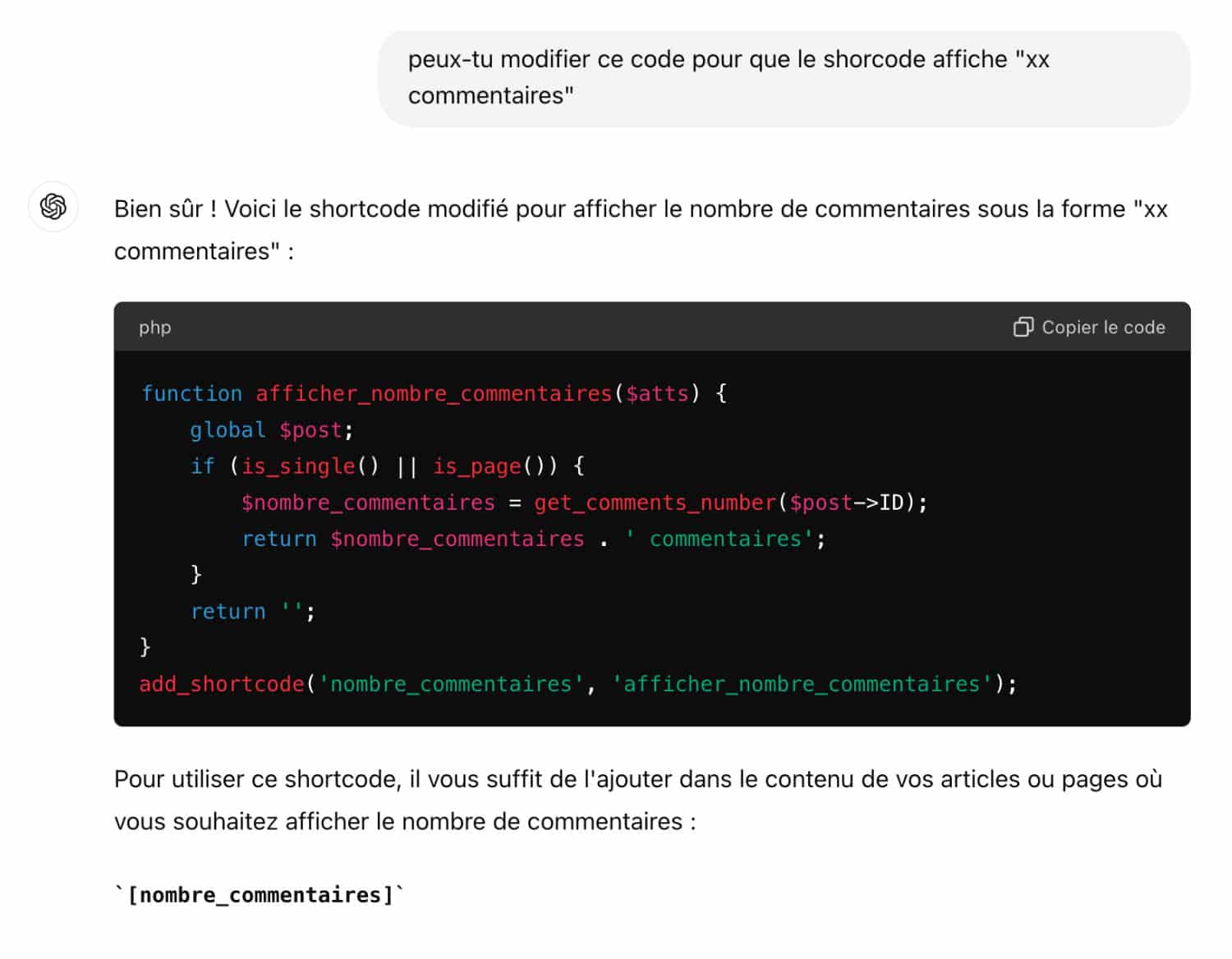
(click to enlarge images)
I asked him so much that I felt like I had exploited him!
Of course, I took some and I left some. It's better when you have a few notions, it allows you to check if the code provided by ChatGPT seems to be correct... Also, when he says that we have to place the code provides in the theme, we know very well that we must not do that! We put the code in a child theme or in Snippet Code (which is my case): see all ways to add code here.
Redesign of a blog, in conclusion…
We're coming to the end of this adventure. I didn't say everything because it would be too long but I hope you enjoy the new Divi Tips version, that you like its new colors, fonts and user experience!
What we must remember is that this redesign was "easy" because I never activated the Divi Visual Builder on my articles! I always use Gutenberg on my articles and manage the design of the model via the Theme Builder. This way of doing things avoided having to refresh the design article by article! Can you imagine 140 articles, how long would it take? As explained, I just had to refresh the design on my few pages (home page & landing pages), the rest of the work was done within the few models created at the building theme level.
How often do you refresh your blogs and websites?

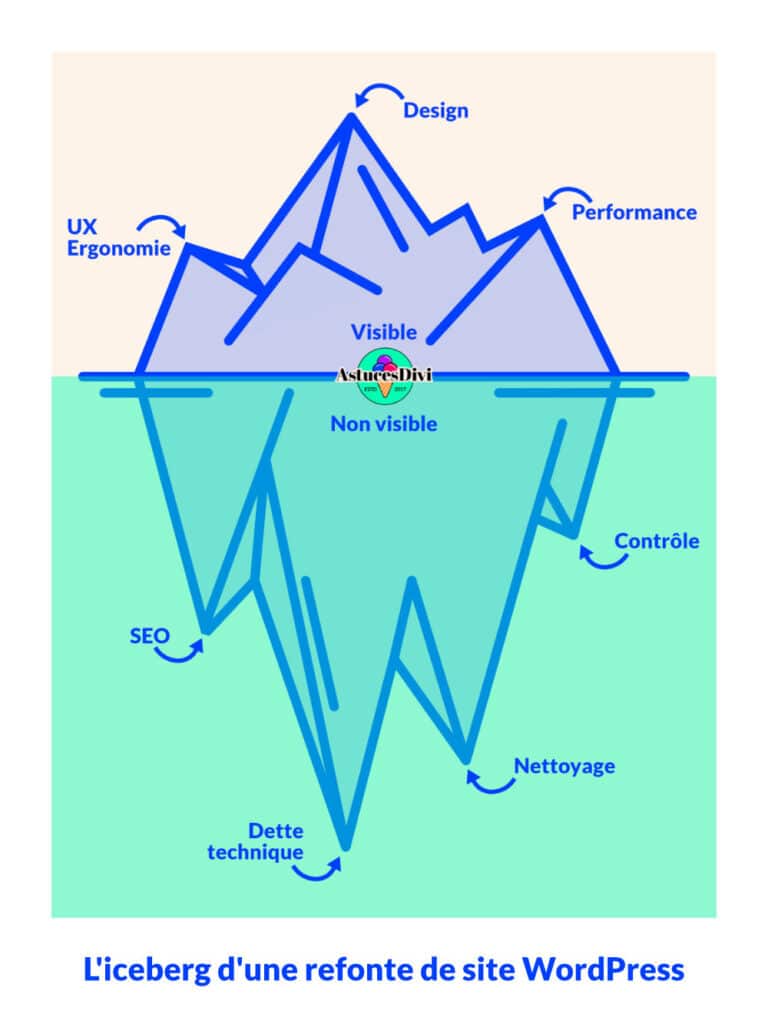

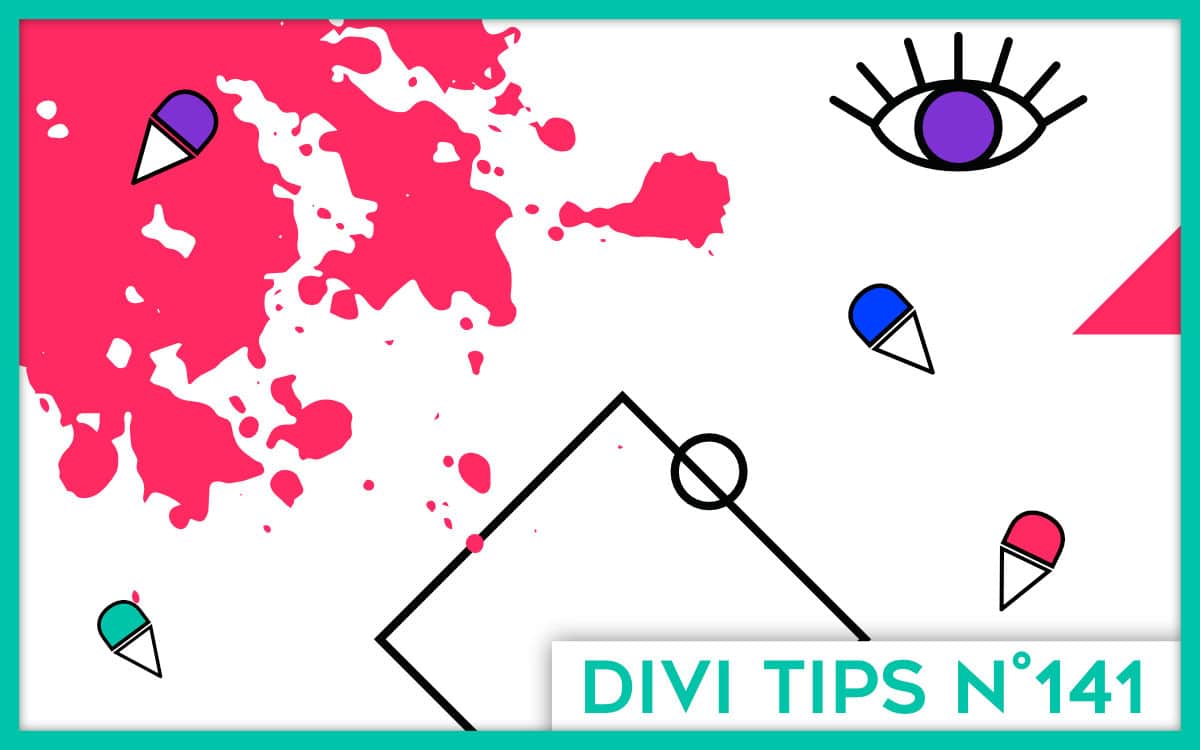
12 Comments