The feature of Theme Builder came in the Divi 4.0 version on Thursday, October 17, 2019. This feature was very much requested by all site creators, for a long time!
The all new Divi 4.0 allows to go beyond the construction of pages (Page Builder), it finally manages the construction of the theme (Theme Builder).
Quickly discover how the Divi Theme Builder works.
And it changes everything!
1 – What is Divi 4.0?
Divi is a premium WordPress theme highly prized by agencies and web freelances.
Its latest version – version 4.0.x – has just been released (October 17, 2019) and comes with a real possibility of visual and complete editing of a site from its header to its footer, in short in its entirety!
But as a video is better than words, I suggest you discover Nick Roach's presentation:
2 - Divi 4.0: a real revolution?
Divi 4.0 is, indeed, a great news for the WordPress and Divi community who could no longer wait, knowing thatElementor Pro already proposed the Theme Builder feature.
Elegantthemes Without this feature, they knew they would gradually lose users.
They took their time, it's true, but honestly Divi 4.0 is the "final bouquet" features that have been integrated with Divi and the Divi Builder for several months/years.
The beginnings of this revolution, precisely, had begun when the Divi 3.0, in September 2016 (had written a review on this subject, at the time) and integration of the Visual Builder. Note that before that date, we could not build our pages only from back office.
Since then, it has been a rain of regular updates which each time bring its share of new products:
- January 2018: Layouts library downloadable directly from the Divi Builder.
- April 2018: Divi version 3.1 incorporates an API for developers.
- July 2018: the Divi Builder allows to be used on Custom Post Type.
- August 2018: new column management within the Divi Builder.
- October 2018: Management dynamic content becomes available.
- December 2018: Divi officially becomes compatible with Gutenberg (WordPress 5.0.x).
- March 2019: news transformation options allow to manipulate the design without any constraint.
- April 2019: handling sizes and spacings on the fly (click-slip/draggable).
- June 2019: big update to improve the Divi performance.
- September 2019: the functionality of WooCommerce Builder is integrated into the Divi Builder and allows the entire construction of the product sheets.
- October 2019: Divi 4.0 arrives with the functionality of Theme Builder !
Beyond these major updates, I deliberately did not mention all the others who were meant to add piles and piles of new small options to the right and left or minor corrections. I invite you to discover the list of all the latest updates here.
With this new update, Divi 4.0 Get in there. Theme Builder feature Hey! This means that Divi and his Visual Builder become officially the most complete tools of the market to create superb WordPress sites, ultra personalized and accessible even to novices.
Do you know you can test Divi for free? See you on this page and click on "TRY IT FOR FREE"
3 – Theme Builder vs Page Builder
It's true that we often talk about Builder Page (or page builder), the term Theme BuilderAs for him, it is less known. Only experienced WordPress users Use that term.
The page builders had revolutionized the WordPress edition, at the time, because they enabled ENFIN to build the layout of content (page or article) as desired.
With popular tools like Wix who started to snack a good share of the market and WordPress users becoming increasingly demanding, it was necessary to adapt and still evolve:
"We want to be able to edit more than pages or articles with a builder page! And let it jump! »
Well, it didn't go so far, but this feature became vital for the pros to create sites that had to bend to the will of their customers and deliver sites "to the pixel by".
The Theme Builder then allows build its site beyond the content of the page, beyond "hand content", as explained in this article which reviews the fundamentals of functioning of a Page Builder within a WordPress theme.
Page Builder vs Theme Builder, what exactly does that mean? This table will be more explicit:
| Features | Builder Page | Theme Builder |
| Page Construction | x | x |
| Construction of articles | x | x |
| Construction of CPTs | x | x |
| Construction of product sheets | x | x |
| Construction of category pages | x | |
| Construction of label pages | x | |
| Construction of other archival pages | x | |
| Construction of blog page | x | |
| Construction of page 404 | x | |
| Custom template construction | x | |
| Header construction | x | |
| Construction of footer | x |
So you understand, with Divi 4.0 and its Theme BuilderYou can now build unique sites using the manufacturer, its many modules and lots of new options.
No more need to know how to code or use third party premium plugins for Customize header, footer, product models, pages, articles, categories and more.
Cherry on the cake, you can do this live, with the Visual Builder and even issue conditional logics according to your needs.
4 - The official release of Divi 4.0
The arrival of the Theme Builder at Divi 4.0 had been announced on May 17, 2018, on the blog of Elegantthemes, as you can see in this video:
At the time, a rain of comments had hit the post and YouTube video: users wanted to know the date!
Now, Divi 4.0 is here!
It will still have been 17 months between the first announcement and the official release!!!
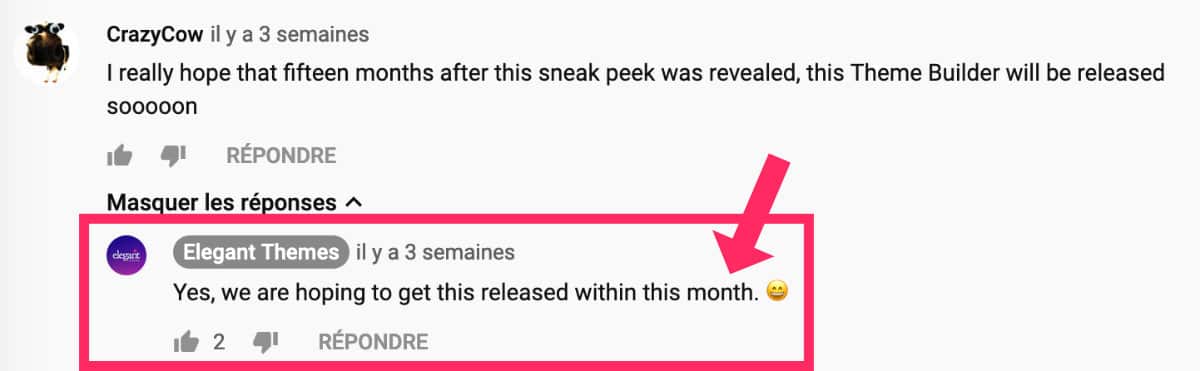
Note, however, that this is a big job for the developers of Elegant Themes and that it must not be that easy...
Also read: How to import/export a theme template via the Divi Theme Builder?
5 - The future of web creation: what's next?
In view of this sacred good news of the possibility edit all areas of a website using Divi 4.0One might wonder what the future of publishing/creation of sites will be?
What can WordPress theme creators still invent to push the limits of the code?
My son is almost eight, and I'm pretty sure if I show him how WordPress/Divi workshe would be able to use it alone.
It would be a good experience for a future article, wouldn't it?
In fact, what I'm suggesting is that Everything is within reach of the novices as well as the more experienced...
But what is certain today is that Divi 4.0 and its Theme Builder create in visual (WYSIWYG) what had to be manually coded in the past.
So... what's the next step?
And if the "dream" of Riad Benguella Was it coming true?
Riad Benguella is Lead Developer of the Gutenberg project for Automation, the company that propels WordPress.
Well, Riad we shared a "dream" at its lecture at WordCamp Paris 2019. He imagined what could become WordPress in 3, 4 or 5 years.
This dream is not just a theory, it could become reality!
According to Riad, maybe one day, the templating WordPress pages could be replaced by block templating. This would allow users to edit the entire site, including the header, footer, sidebar etc. in the way of a Theme Builder, eventually.
Theme creators would then have the choice of implementing this new approach within their themes.
It's a little vague and distant, of course.
And I certainly explain less than that Riad. That is why I invite you to see his lecture, below. Place the cursor at 7:01:18 to get into the heart of the subject. You'll see, it's exciting!
Need more resources on Divi? Visit ElegantThemes blog full of ideas and tutos!
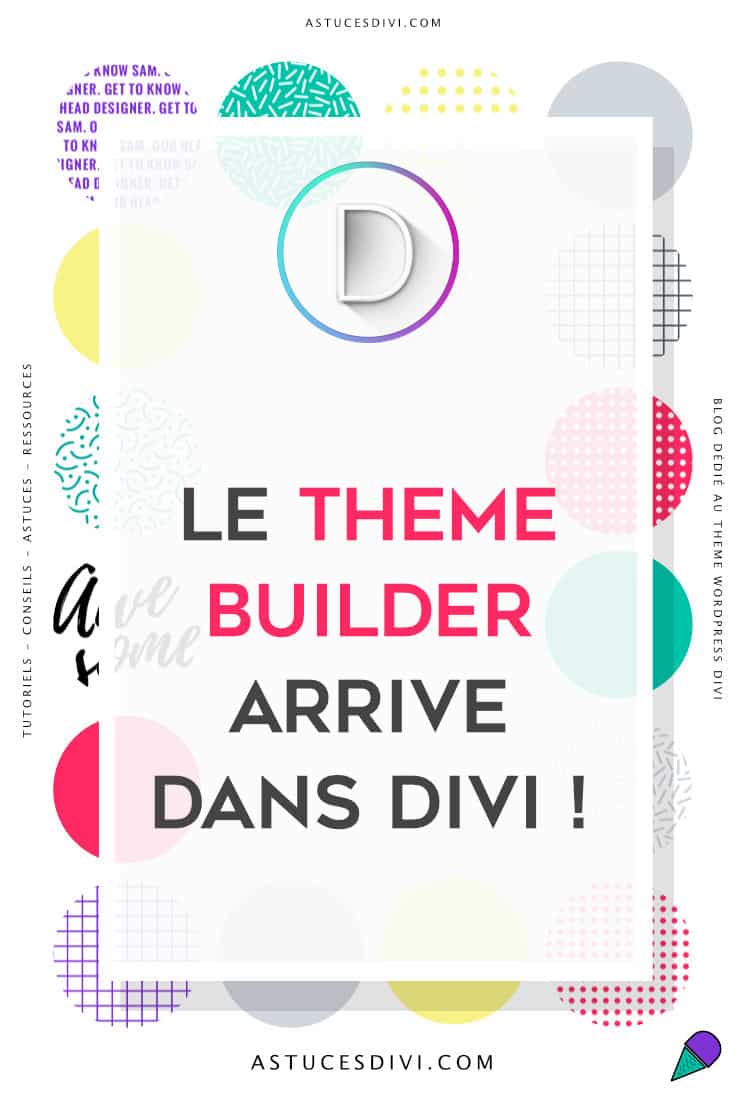


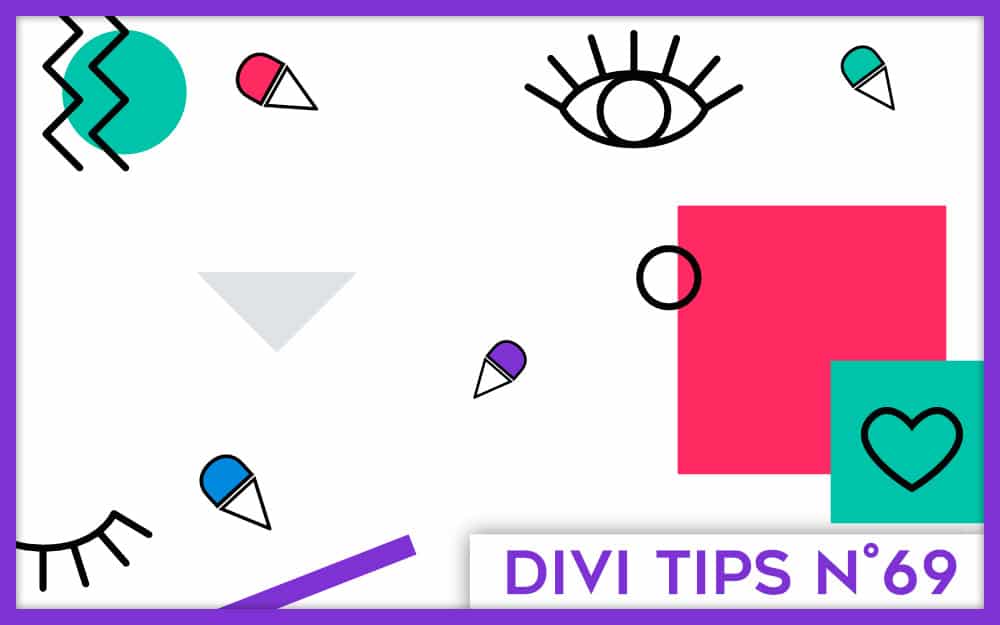
10 Comments