What is a "Divi Project"? When and why use them? Many of you ask me. And many, too, to tell me that there are not many results about this on Google...
Maybe because those who have been using WordPress for a long time have understood their usefulness? Or maybe because they don't "No use" ? (MDR!)
I'll tell you more about this article...
1 – What is a Divi Project?
One "Project Divi" is a type of dynamic publication which behaves in the same way as the Articles.
This means that one can attribute to a Divi project of the Categories and Tags – which give birth to an archive page – unlike the Pages which are "static" publications.
Like the Articles, each time you publish a Divi projectIt will display dynamically on the Projects page, at the top of the list.
The Projects page then behaves in the same way as the blog page.
In fact, one "Project Divi" is nothing but a Custom Post Type (CPT).
Need to master Divi? Discover my training that accompanies you step by step in the understanding and use of Divi! Learn more about Divi training.
2 - What is a Custom Post Type (CPT)?
One Custom Post Type or CPT, is a type of personalized publication. WordPress is, by default, equipped with 2 types of publications: articles and pages.
What to do when you need to publish content that has nothing to do with blog posts or website pages? Well, that's when you need to create a new type of publication: a new one. Custom Post Type.
With this new type of content, you can publish your specific content.
However, it is not so simple to create a new type of content, especially if you start with WordPress and Divi Hey! This requires a custom development and/or use of a specialized extension: Custom Post Type UI (CPTUI).
To learn more, you can read this tutorial that I had published on WP Training and which proposed a use of ACF with CPTUI.
This is why the Divi theme natively embarks a type of personalized publication that is Page or Article : This is a Project.
Thanks to Divi projects, you do not need to encode a new CPT within your site as it is already present and active.
Do you know you can test Divi for free? See you on this page and click on "TRY IT FOR FREE"
3 – In which cases do you use the "Project" publication type?
It is this question that I am often asked: What is the purpose of Divi Projects and in what cases should I use them?
My answer will be simple: if you don't feel the need to use a custom publication type, it's that you certainly don't need to use Divi Projects.
However, depending on the needs of your site, Divi Projects may be useful in many cases...
This type of personalized publication is called "Project" to refer to a Web project. I imagine that Divi was launched, at the base, to respond to a web freelance market: webmasters, SEO agencies, freelancers, graphic designers, etc. In this way, these users could use the Divi projects to display their achievements, what is called the Portfolio.
But don't stay closed: it's not because this Custom Post Type Name "Project" that it cannot be used for other purposes!!! Here are some examples of use:
- A real estate site: You can use your Pages for the structure of the site, Articles for real estate advice and Projects to view the latest real estate ads.
- One culinary blog : Pages are used to create the structure, Articles are used to publish recipes and Projects can promote culinary events.
- One Coach website Makeover: Pages for the structure (again!), Articles for making tips and Projects to create a portfolio of makeovers already made.
I'm gonna stop there for the examples because I'm sure you understand!
But I also believe that these examples may raise another question: Why use a Divi Project when I could very well mix my tips and achievements within the blog using Categories to separate themes ???
It is up to you this time to answer this question! All this is just a story of site structure. And be careful, the structure of a site weighs heavily on your SEO Hey! So, think carefully.
Small clue to make your choice: if you plan to publish 4 projects and they will remain 4 "forever", then it is that these Projects would deserve to be published in Pages. If, on the other hand, you think you're publishing Projects regularly and they don't have anything to do with your blog posts, it's that you probably made the right choice.
4 - How to use Divi Projects?
One Divi project is created in the same way as an article or page. Go to the tab Projects > All projects to find the list of projects already published or awaiting publication.
You can add a new Divi Project by clicking on "Add new".
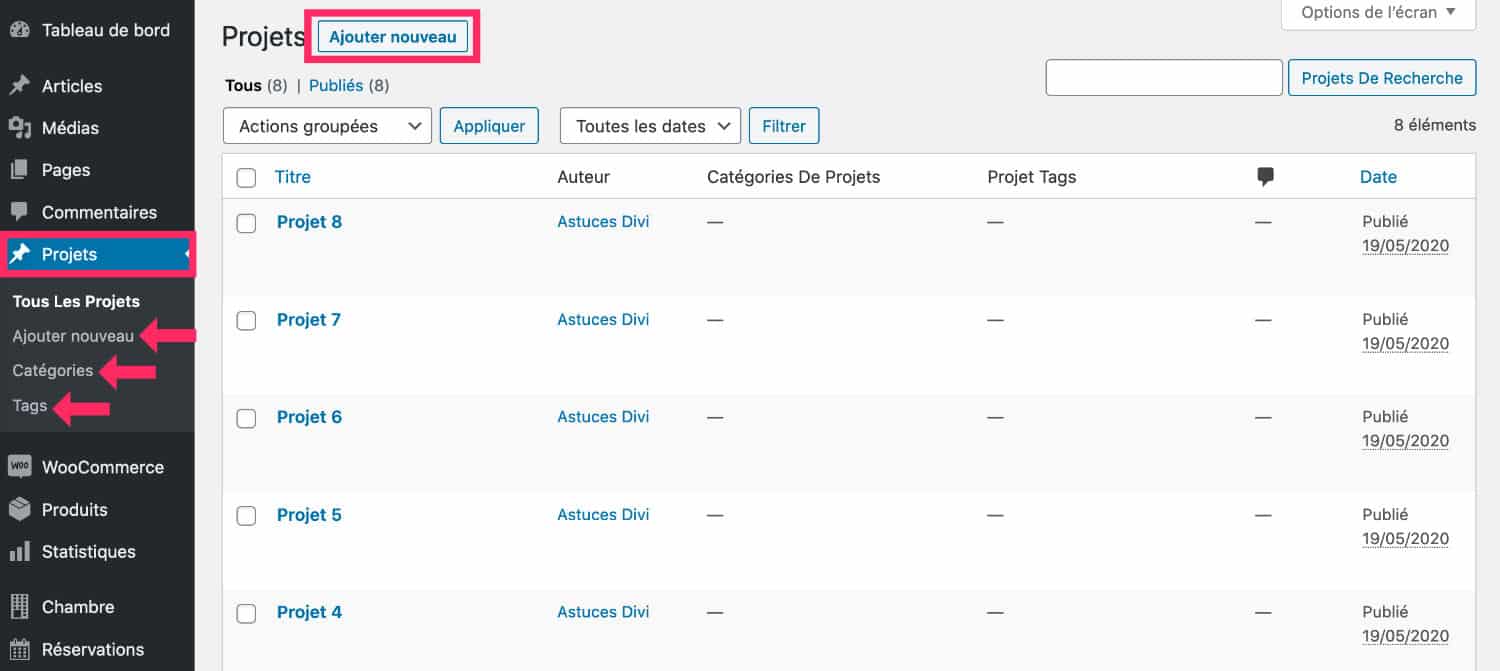
By creating a Divi project, you will find the same interface as for an article... You can:
- Enter a Project Title
- Choose between Use of the Divi Builder or default formatting (Gutenberg).
- Add Category
- Add a label (optional)
- Add a highlighted image.
- Enter and optimize SEO information depending on the extension you use.
- Save draft, publish
- Etc.
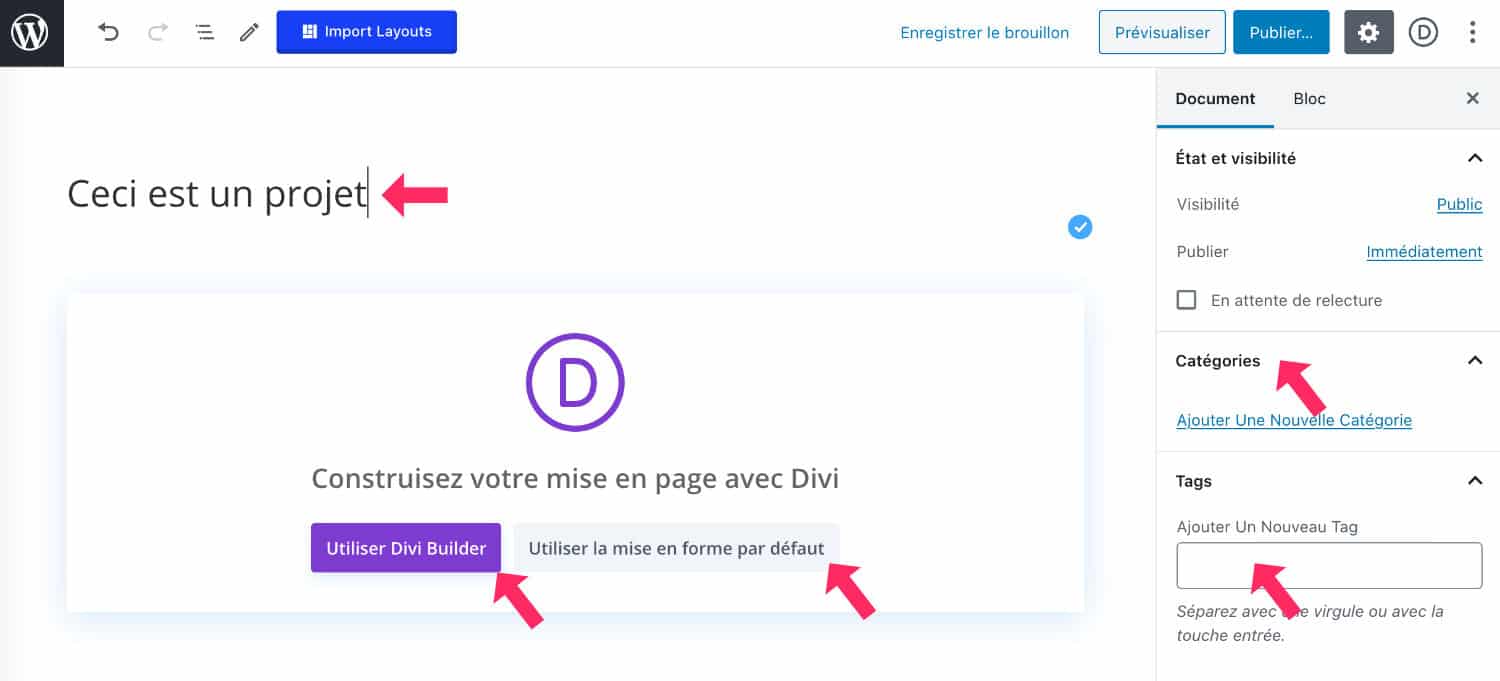
There is nothing complicated in the creation, publication or use of a Divi project…
Finally, you can view your projects in this way:
- Add/create a page dedicated to your projects, for example a Portfolio page (or a "Real Estate Sales" page, a "Our Achievements" page, etc.) and activate the Divi Builder.
- Insert a Portfolio module or portfolio module Filterable.
- Set the content of the module (categories, elements, etc.)
- Set Style options. The Grid model is often more fun.
- Check the output of Divi Projects and continue building your layout (Layout).
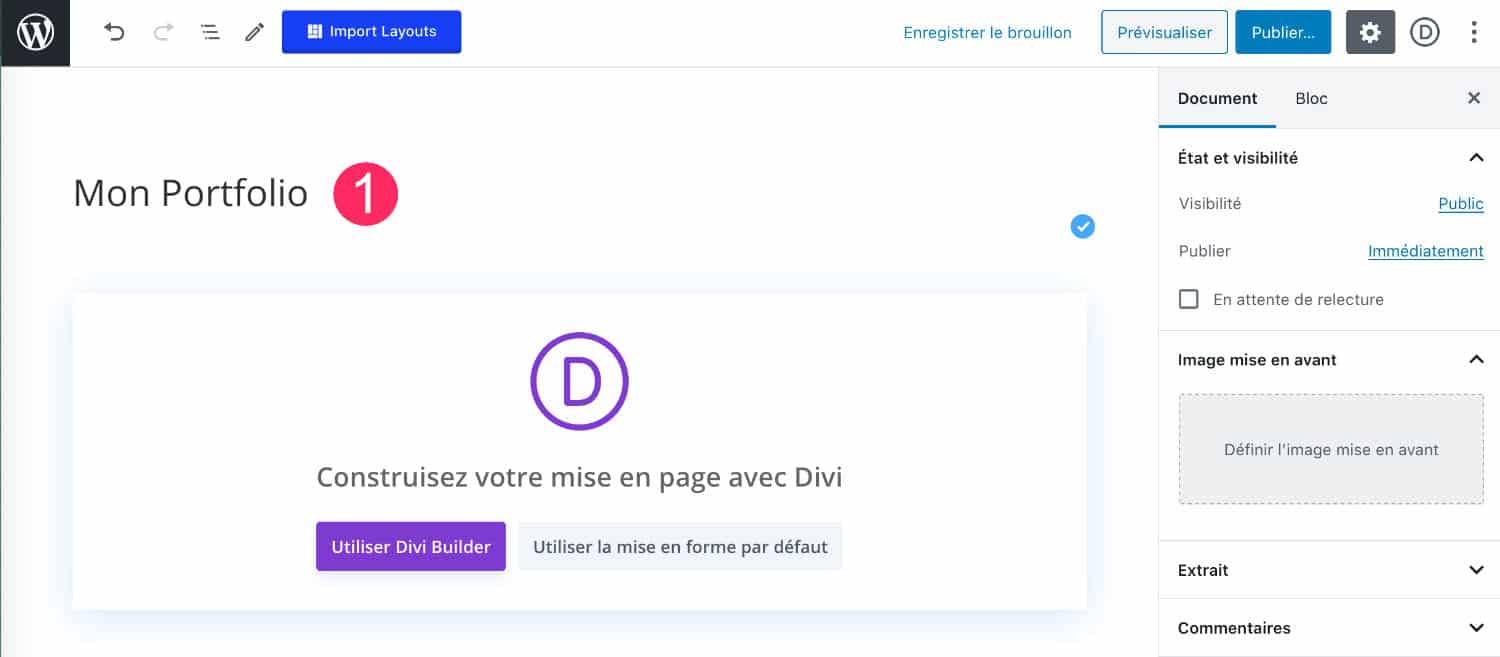
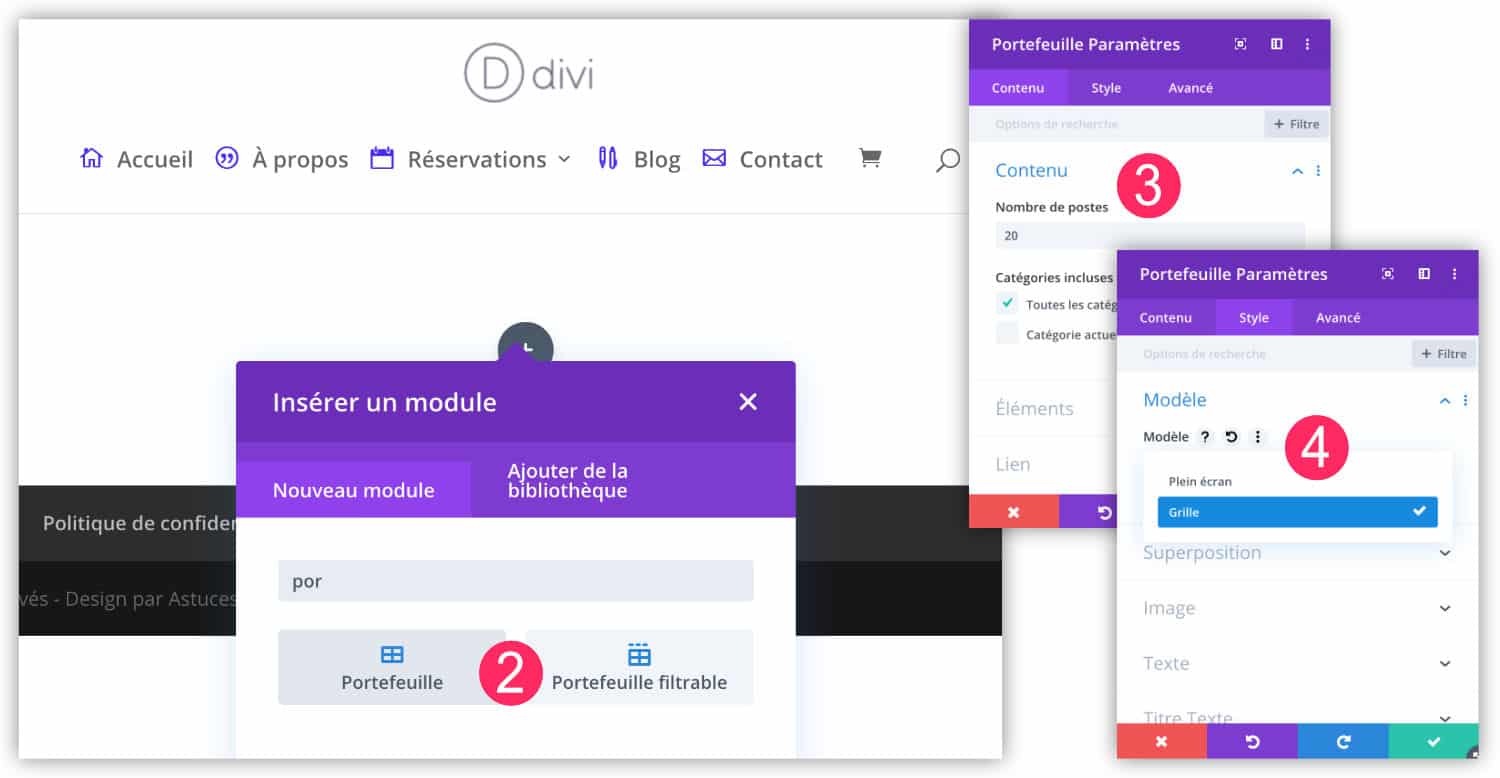
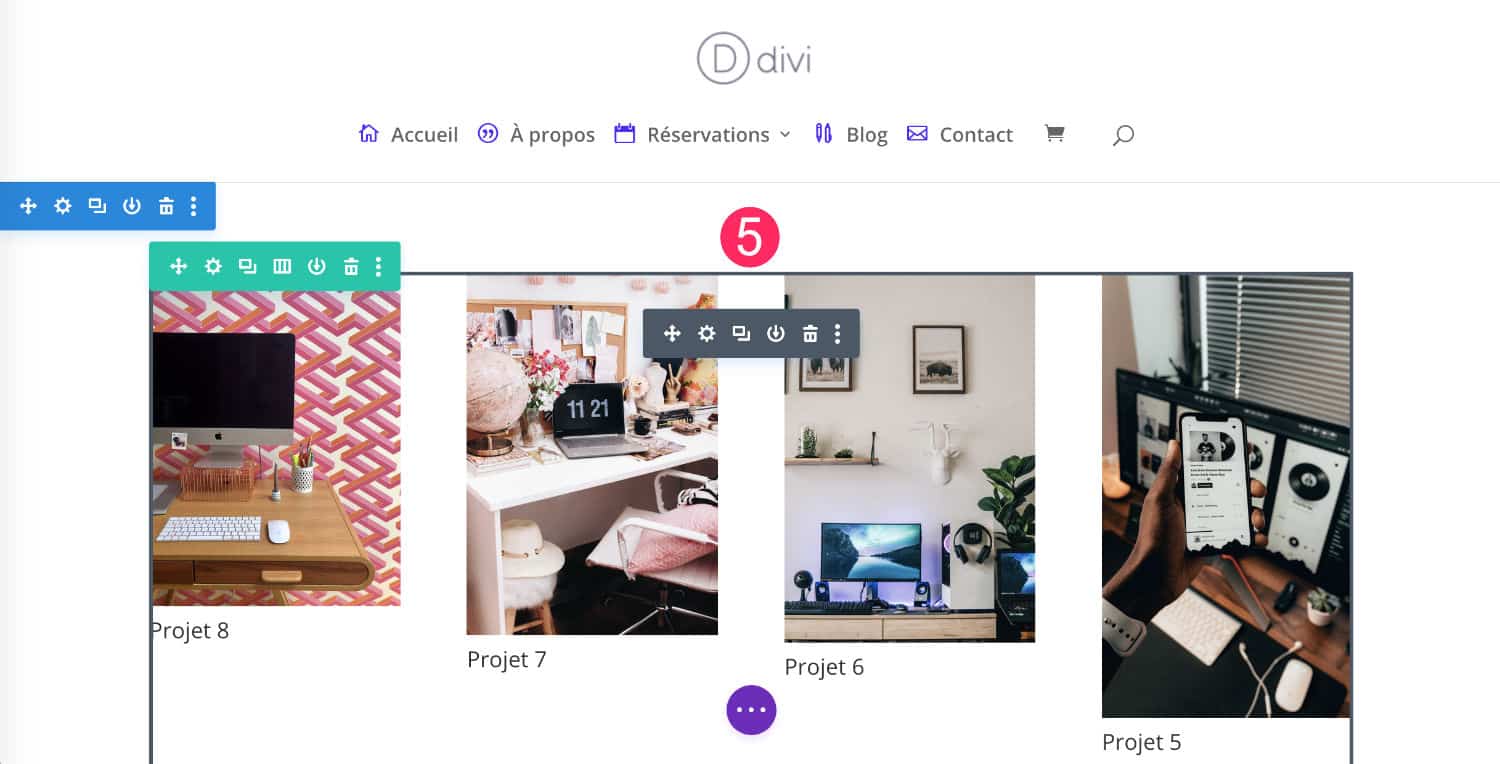
Don't delay! Discover the theme Divi here !
5 – Tips for improving portfolio module design
However, it is possible that the visual rendering of your Divi Projects page doesn't match your expectations... Indeed, the style options Portfolio module are simple and you don't have many choices. It is possible that your images are redoneFor example...
I then propose a list of resources to go further in the Divi Portfolio Module Design, the one who displays your Divi projects :
- The official documentation of the Divi Portfolio Module.
- How to get square images in the Portfolio module.
- How to remove cropping images from the Portfolio module.
- How to change the size of Divi images.
- View Portfolio module in 3 columns.
- 9 examples of presentation of Divi Projects.
Here, with this playlist, you have enough to create a Portfolio page that's hard!
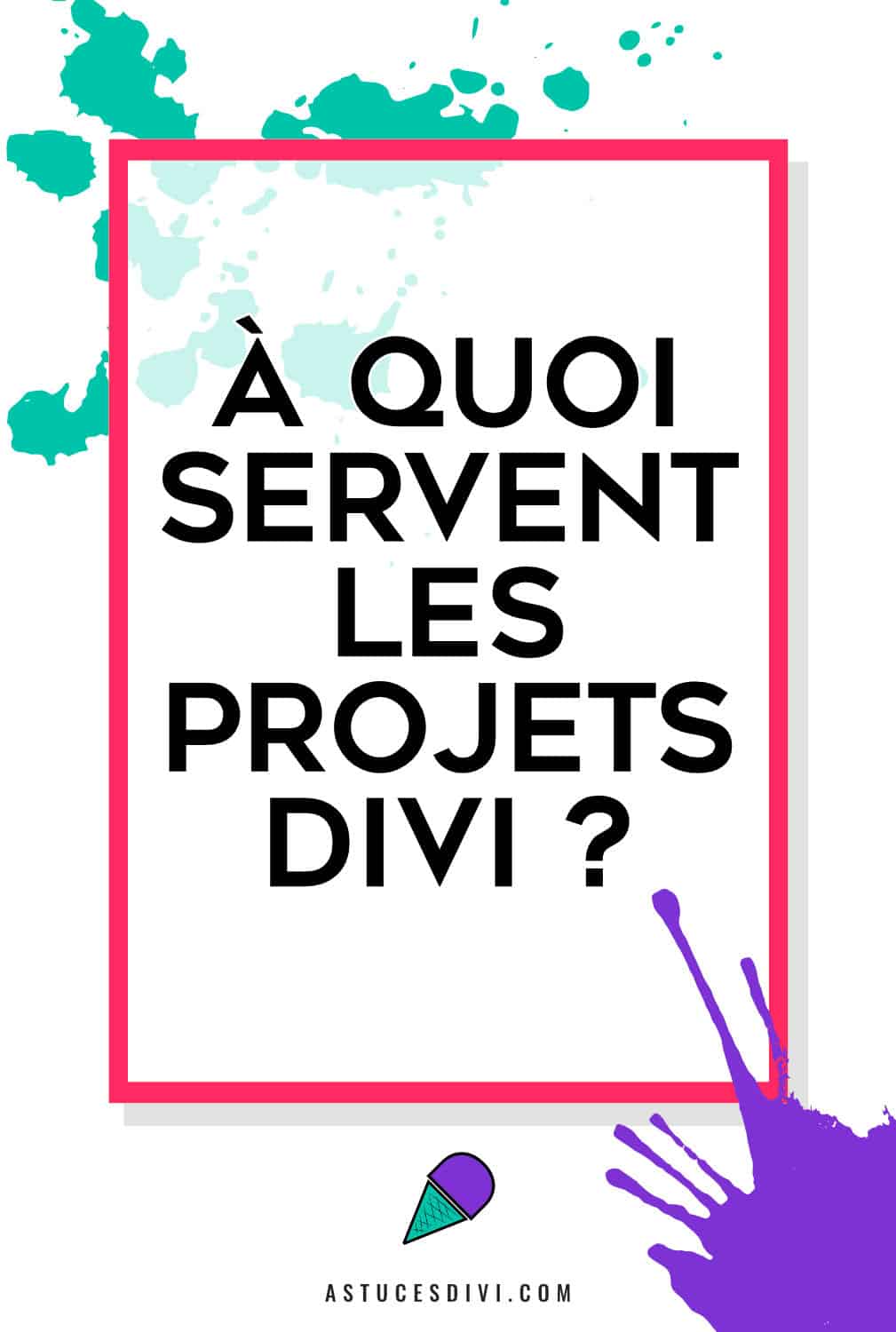


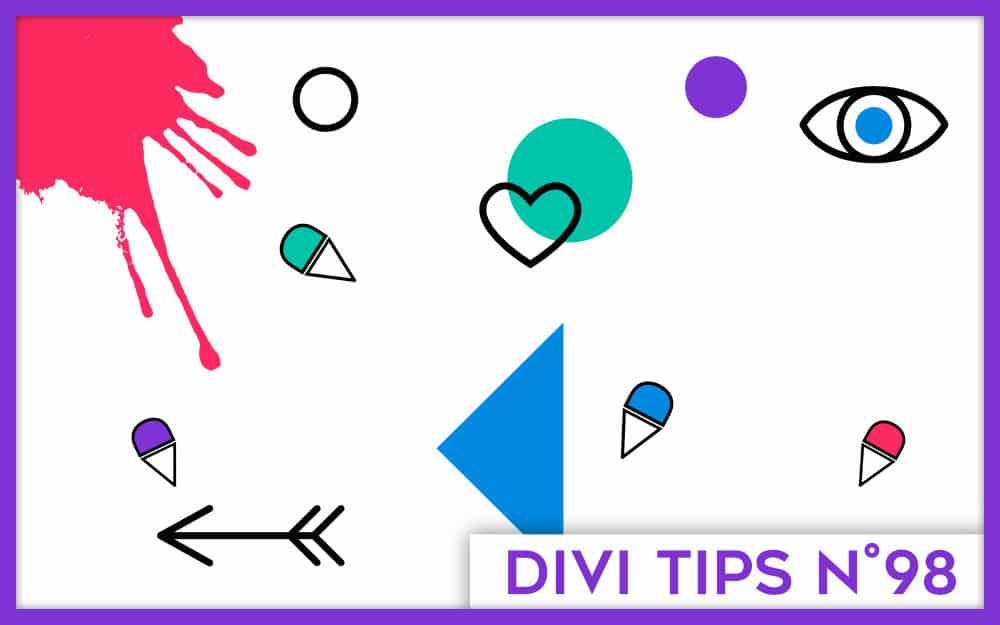
16 Comments